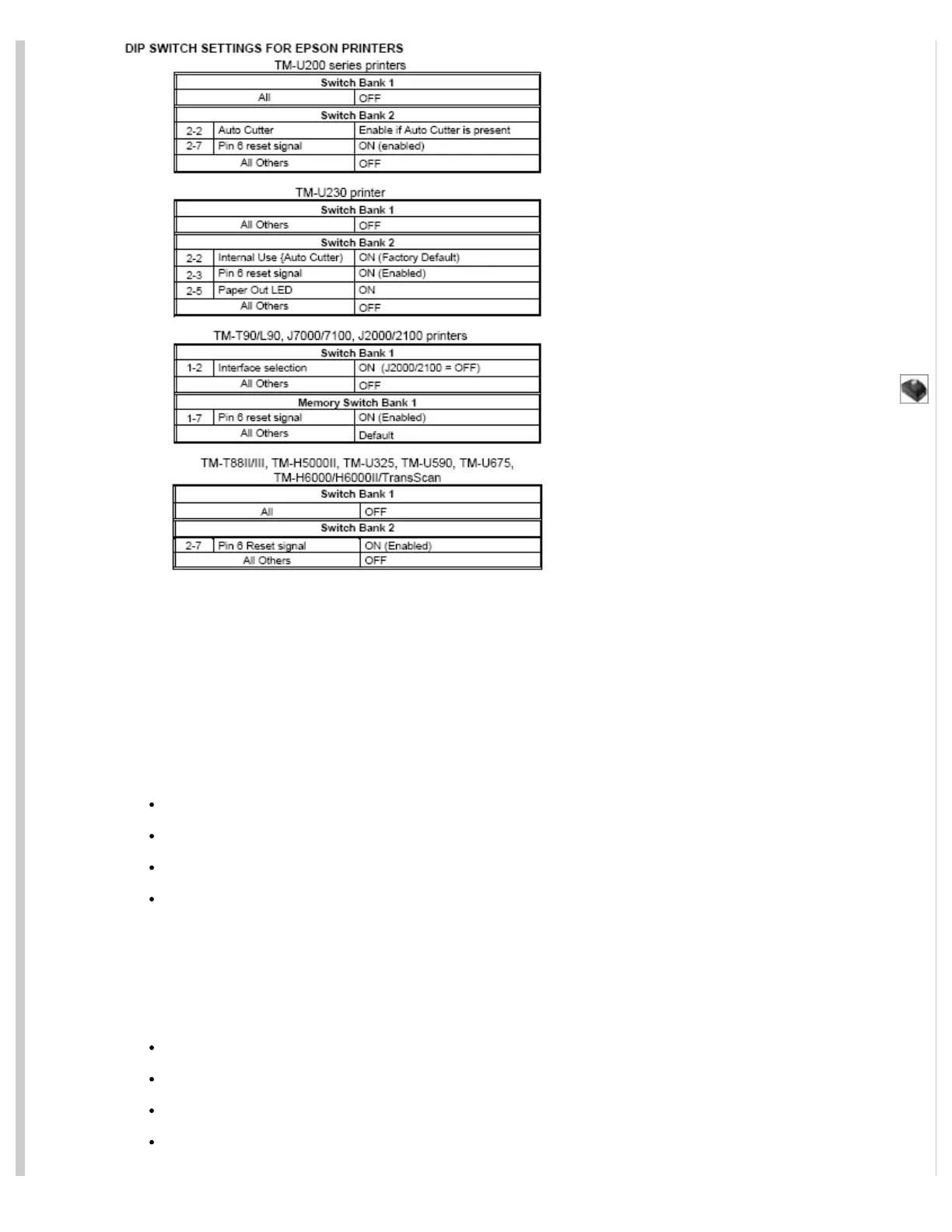How to connect an Epson POS printer with Ethernet Interface
http://www.beaglehardware.com/howtoethernet.html[3/4/2011 12:27:20 PM]
(Key: 2-7 On: refers to the switch number 7 is turned On)
Confirm the initial settings of the Printer
Run the printer self test (hold down the feed button while turning on the printer). The printer will print a list of initial settings
including interface type and buffer capacity. Verify that the interface is "serial" for this type of Ethernet adapter.
Quick Test Printout, Type II Adapter
To get a configuration / status report with information about the printer and Ethernet module, along with maintenance
counts and settings, do the following:
for PRINTERS with Cover Sensor
Power the Printer up, with Ethernet Module installed .
Pop the receipt printer cover
Press the FEED button
Close the receipt printer cover
NOTE: Wait for the green LED on the module to start blinking! If you proceed with this too quickly, the
printout will indicate an UNKNOWN PRINTER. If this happens, cycle power, and wait for the Green LED to
start blinking. - With the module connected to a Ethernet, this delay will be shorter than if there is no
Ethernet connected and the modules spends longer looking for one.
for PRINTERS without Cover Sensor
With a powered OFF module
Set Dip-Switch 1 (on the module) to ON
Power up the unit
Status Report will print
Printer
Sale!
TM-U220
$129
TM-U295
$184
TM-U375
$199
TM-
U675
$199
TM-
H6000III
$349
TM-T88II
$109
TM-T88III
$139
TM-T88IV
$199
TM-T88V
$259
New
TM-U200
$99
