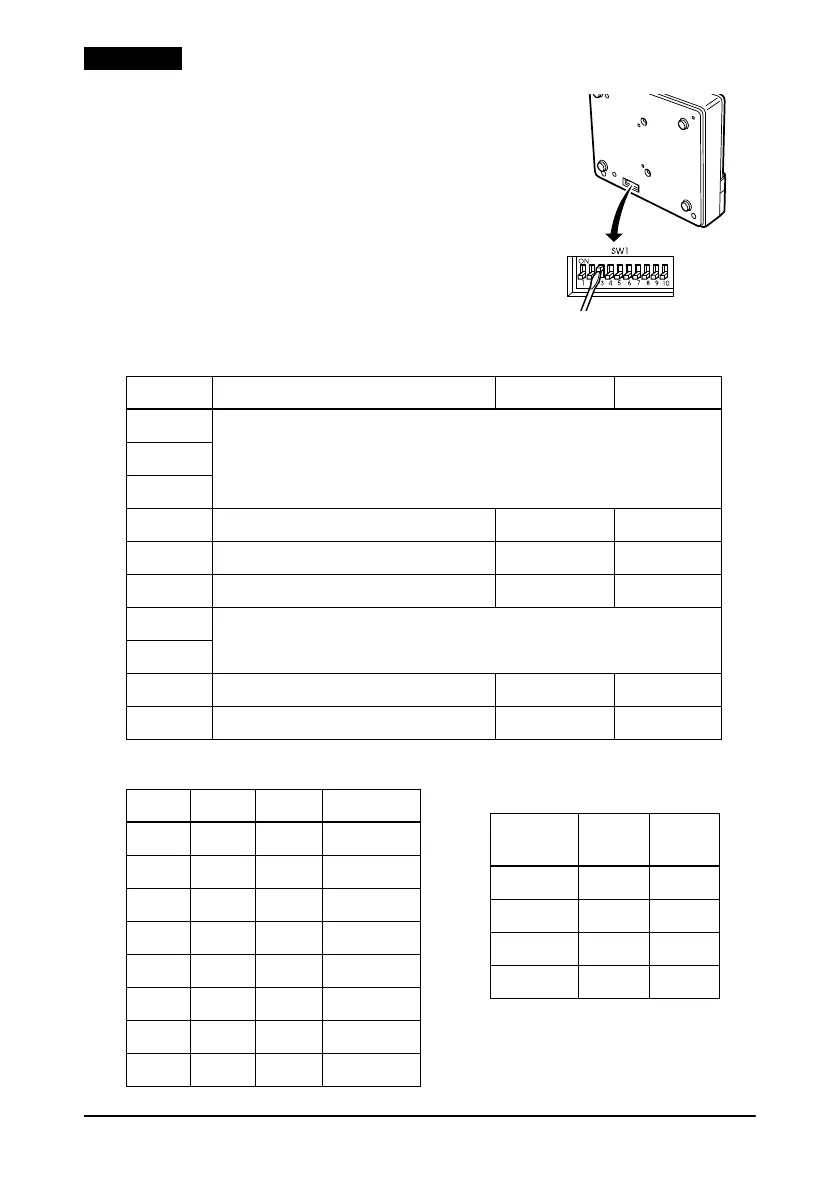12 TM-U295 Installation Manual
English
1. Make sure that the printer is turned off.
2. Turn the printer over and locate the DIP
switches, as shown.
3. Notice that ON is marked on the set of
switches. Use tweezers or another
narrow tool to move the switches.
4. Use the following tables to set the DIP
switches
.
Setting the DIP Switches
DIP SW1 Function ON OFF
1
See Table 1, International character set selection. 2
3
4 Word length 7 bits 8 bits
5 Parity check Yes No
6 Parity selection Even Odd
7
See Table 2, Transmission Speeds
8
9 Pin 6 reset signal Used Not used
10 Pin 25 reset signal Used Not used
Table 1 International Sets
SW1-3 SW1-2 SW1-1 Country
ON ON ON U.S.A.
ON ON OFF FRANCE
ON OFF ON GERMANY
ON OFF OFF U.K.
OFF ON ON DENMARK
OFF ON OFF SWEDEN
OFF OFF ON ITALY
OFF OFF OFF SPAIN
Table 2 Transmission
Speeds
Speed
(bps)
SW1-8 SW1-7
1200 ON ON
2400 ON OFF
4800 OFF ON
9600 OFF OFF
