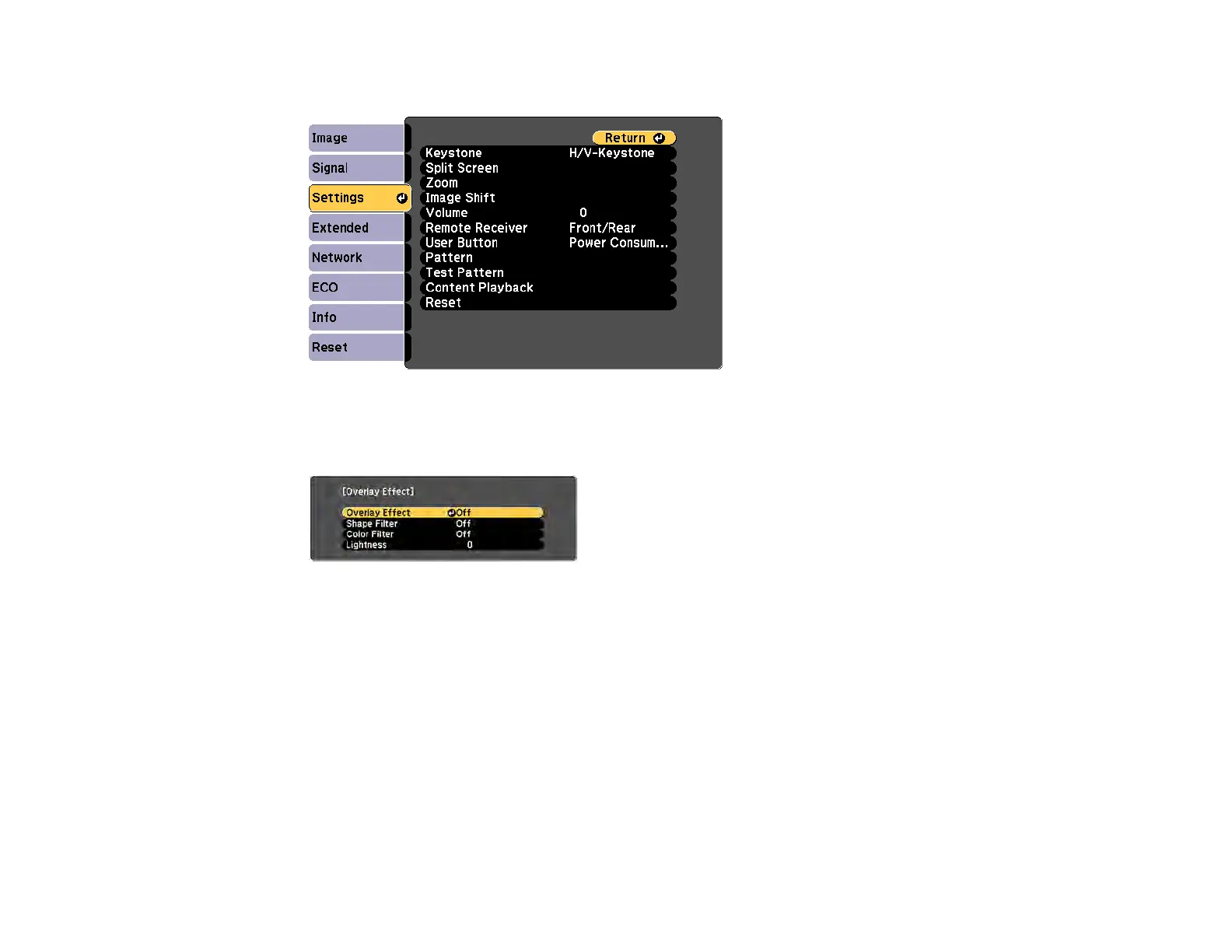122
2. Select the Settings menu and press Enter.
3. Select the Content Playback setting and press Enter.
4. Select the Overlay Effect setting and press Enter.
5. Select the Overlay Effect setting again and select On.
6. Select the Shape Filter setting and adjust the options as necessary.
• Shape: select a circle, rectangle, or other shape effect
• Filter Effect: select an option to mask the inside or outside of the shape
• Size: set the shape size
• Position: set the shape position
7. Select the Color Filter setting and adjust the options as necessary.
• Color Filter: select the color
• Custom: adjust red, green, or blue individually
