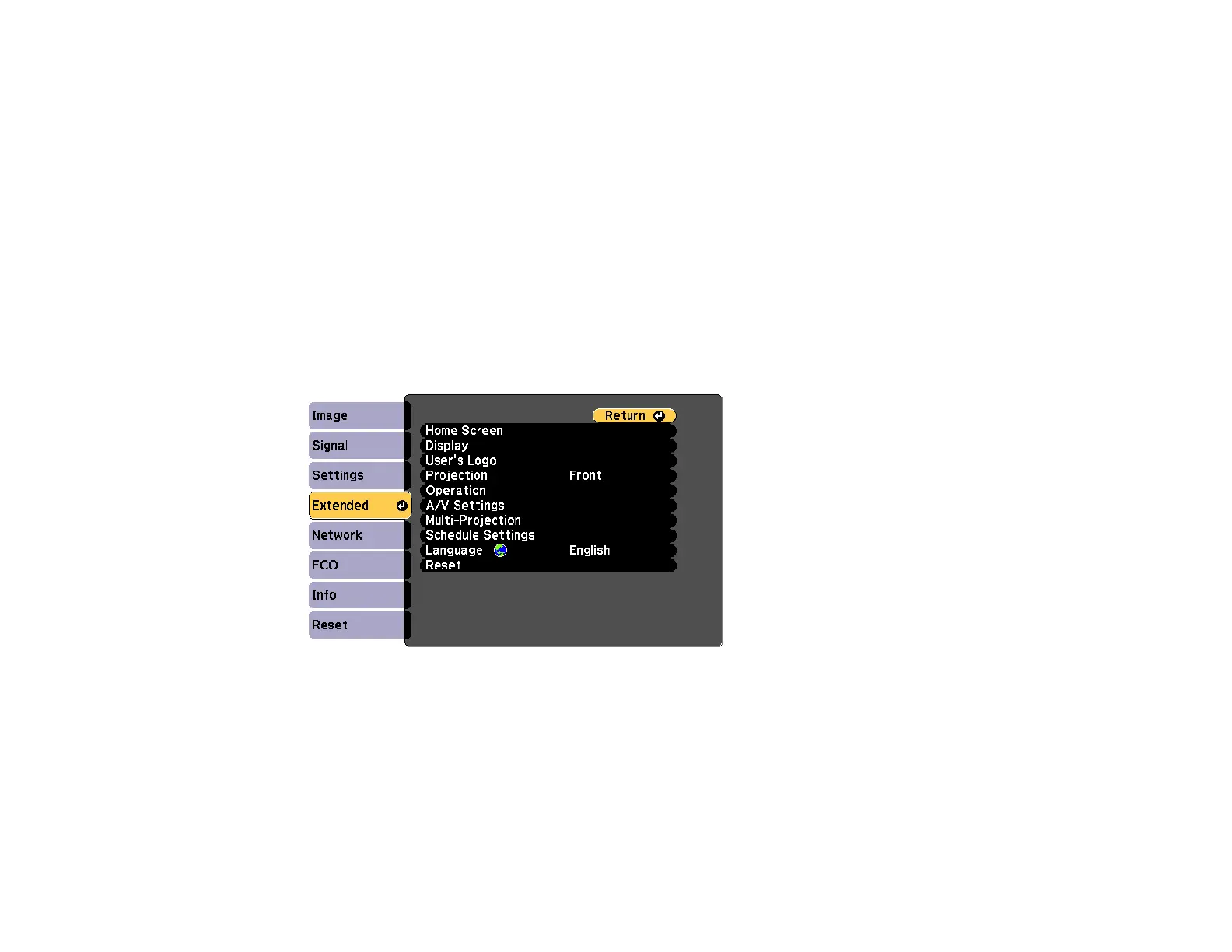143
8. Select the Clip Range setting to preview the area you just selected.
9. Press the Menu button to exit.
Parent topic: Using Multiple Projectors
Adjusting the Projector's Brightness Level
When projecting with multiple projectors, you must adjust the brightness setting so that all projectors are
equally bright.
Note: Even after adjusting the brightness levels, the brightness of each lamp may not match exactly.
1. Turn on all the projectors and display the same image.
2. Press the Menu button.
3. Select the Settings menu and press Enter.
4. Select Multi-Projection and press Enter.
5. Select the Power Consumption setting and choose one of the following:
• Normal: Sets the brightness to the maximum level
• ECO: Reduces lamp brightness and fan noise (saves on power and increases lamp life)
6. Press Esc to return to the previous screen.
Parent topic: Using Multiple Projectors