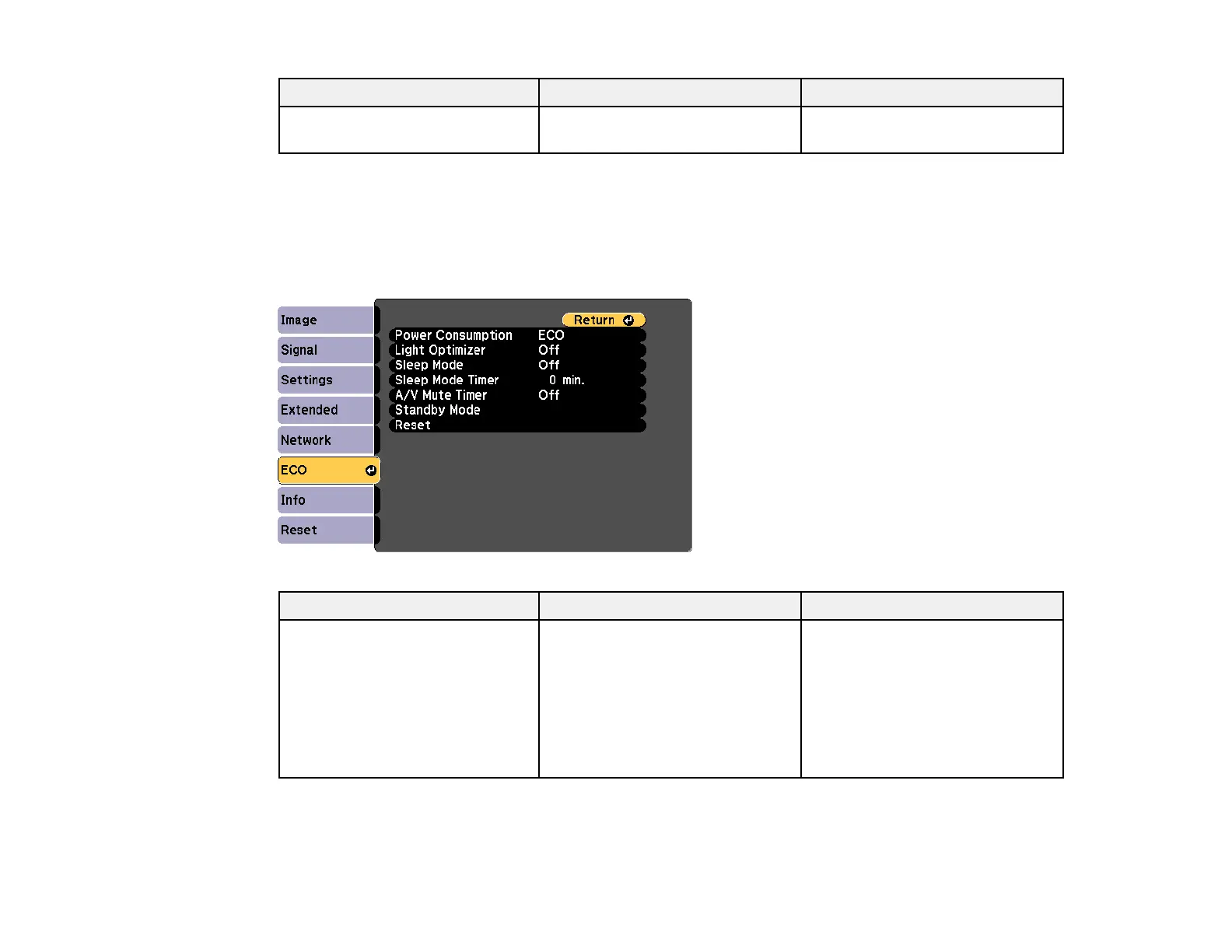168
Setting Options Description
Network Configuration Accesses additional network
menus
Configures your network settings
Parent topic: Adjusting the Menu Settings
Projector Setup Settings - ECO Menu
Settings on the ECO menu let you customize projector functions to save power. When you select a
power-saving setting, a leaf icon appears next to the menu item.
Setting Options Description
Power Consumption Normal
ECO
Selects the brightness mode of
the projector lamp
Normal: sets maximum lamp
brightness
ECO: reduces lamp brightness
and fan noise, and saves power
and lamp life
