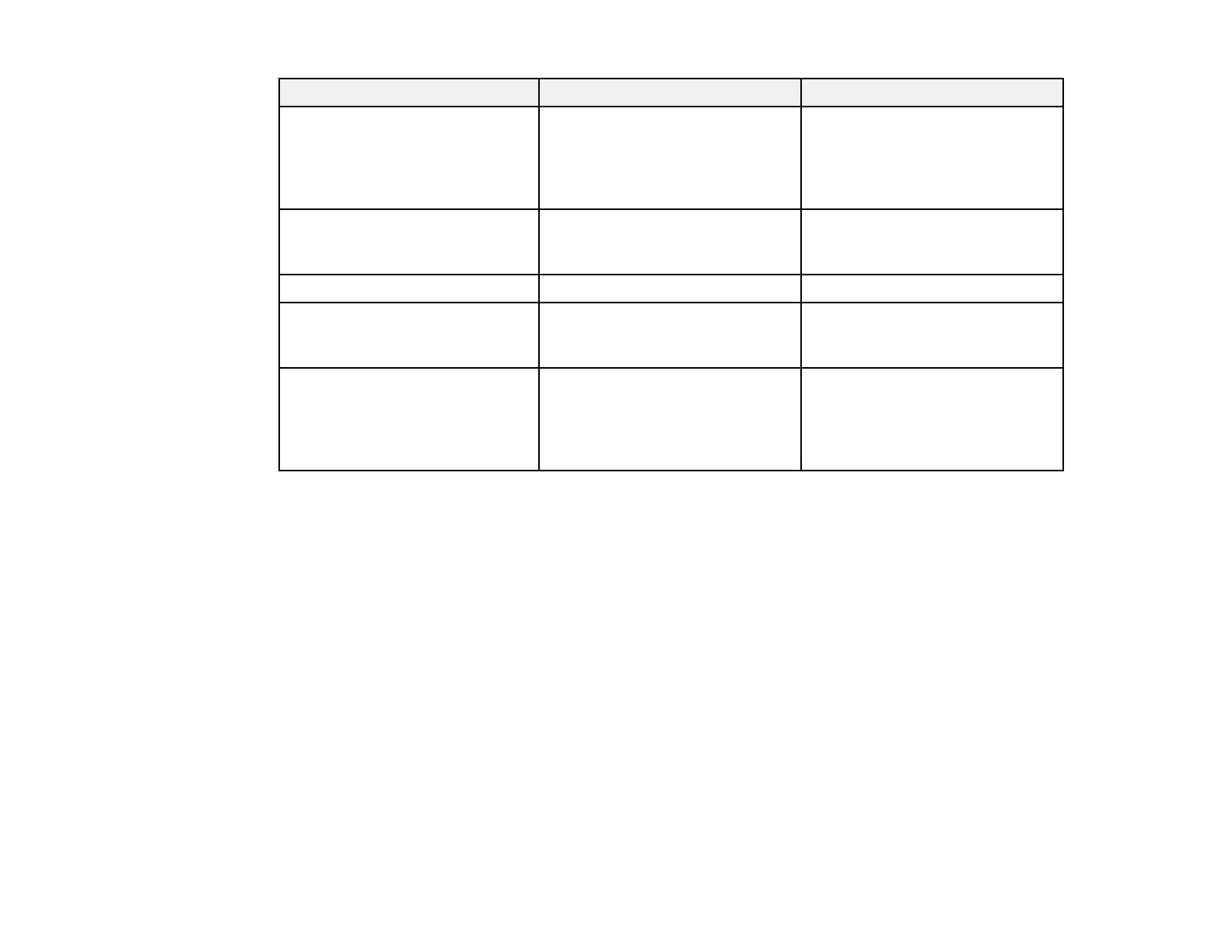169
Setting Options Description
Light Optimizer On
Off
When Power Consumption is
set to Normal, the lamp
brightness is adjusted based on
the projected image; you can set
this option for each color mode
Sleep Mode On
Off
Automatically places the
projector in standby mode after
an interval of inactivity
Sleep Mode Timer 1 to 30 minutes Sets the interval for Sleep Mode
A/V Mute Timer On
Off
Automatically turns off the
projector after 30 minutes if
A/V Mute is enabled
Standby Mode Communication On
Communication Off
Communication On indicates
that the projector can be
monitored and controlled over a
network when the projector is in
standby mode
Parent topic: Adjusting the Menu Settings
