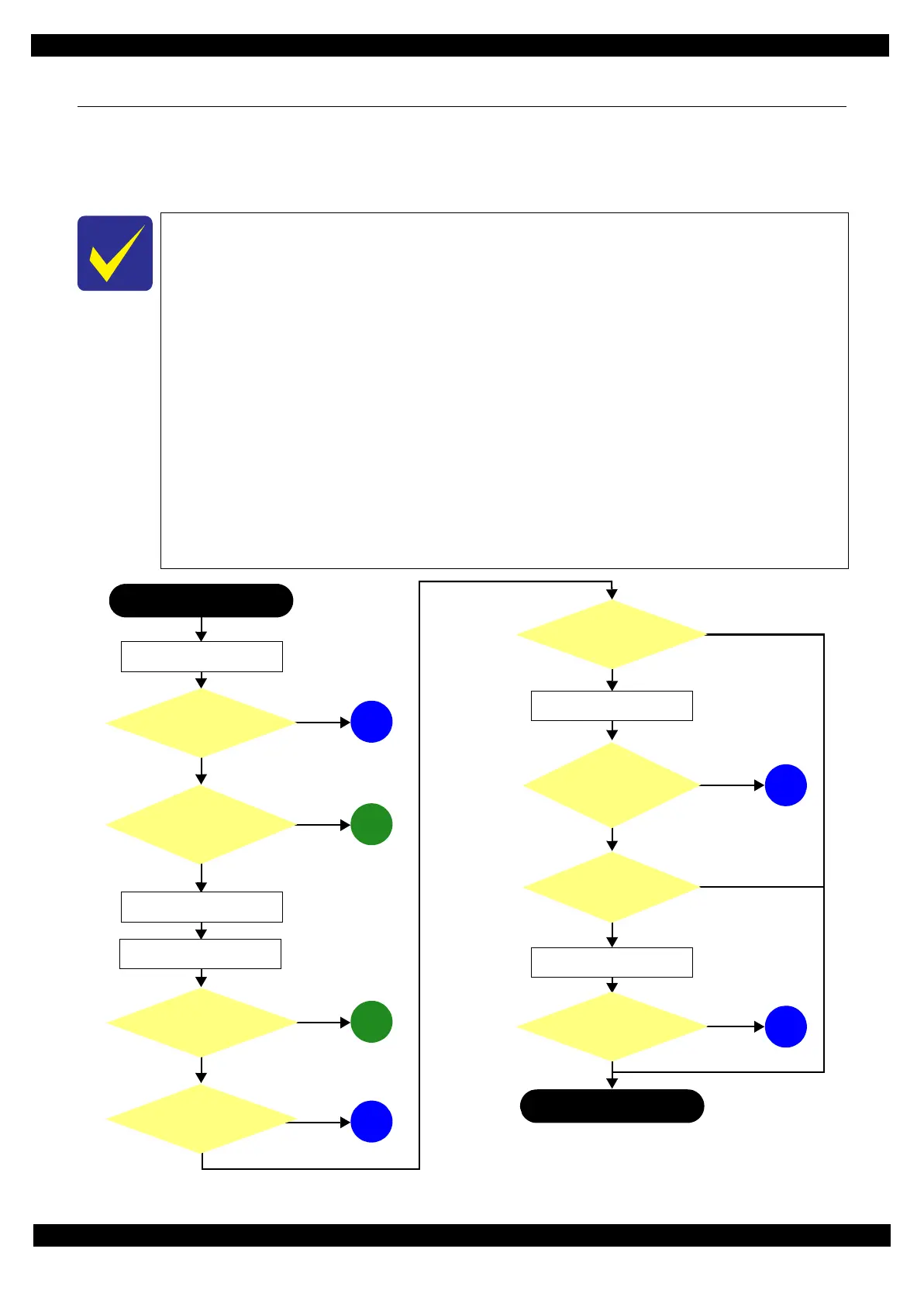Confidential
Troubleshooting Troubleshooting Workflow 10
WF-2540 / WF-2530 / WF-2520 / WF-2510 / WF-2010 series
Revision B
1.1 Troubleshooting
This section describes the troubleshooting workflow and fatal error information.
1.1.1 Troubleshooting Workflow
The following page describes the troubleshooting workflow. Follow the flow when troubleshooting problems.
Figure 1-1. Troubleshooting Workflow (1)
In this chapter, the product names are called as follows:
• WF-2540 Series: WF-2540/WF-2548/WF-2541
• WF-2530 Series: WF-2530/WF-2532/WF-2538/WF-2531
• WF-2520 Series: WF-2520/WF-2528/WF-2521
• WF-2510 Series: WF-2510/WF-2511/WF-2512
• WF-2010 Series: WF-2010
This flowchart is compiled based on the following contents.
• Our experience regarding the quality problem.
• ESK’s repair data.
• Printer Mechanism specification for the product.
WF-2510 series are not equipped with the ADF unit, therefore, the troubleshooting
related to the ADF unit is not applied.
WF-2010 series are not equipped with the ADF/Scanner unit, therefore, the
troubleshooting related to the ADF/Scanner unit is not applied.
If the reason for the return is evident, first check the phenomenon user claims recurs,
then proceed to the troubleshooting.
ADF/Scanner failure
Printer failure only
*1: If the Hopper of ASF on the returned product touches the LD Roller, the
initial ink charge has not been completed for the product yet.
*2: In case of “Not Trouble Found”, check fatal error code.
Finish
*2
Yes
Copy an image by ADF
Yes
Yes
No
Is ADF operation
finished without
trouble?
6
No
No
5
Is scanning operation
finished without
trouble?
What is returned reason?
ADF failure?
2
Print check pattern
Yes
No
Yes
No
Yes
No
Is Power-on sequence
finished without error?
Standby condition
3
Does an error occur
when printing?
Start
Turn on the power
*1
1
No
Does printer turn on the
power?
Yes
4
Is printing operation
finished without trouble?
(p 11)
(p 11)
(p 11)
(p 11)
(p 11)
(p 11)
Copy an image