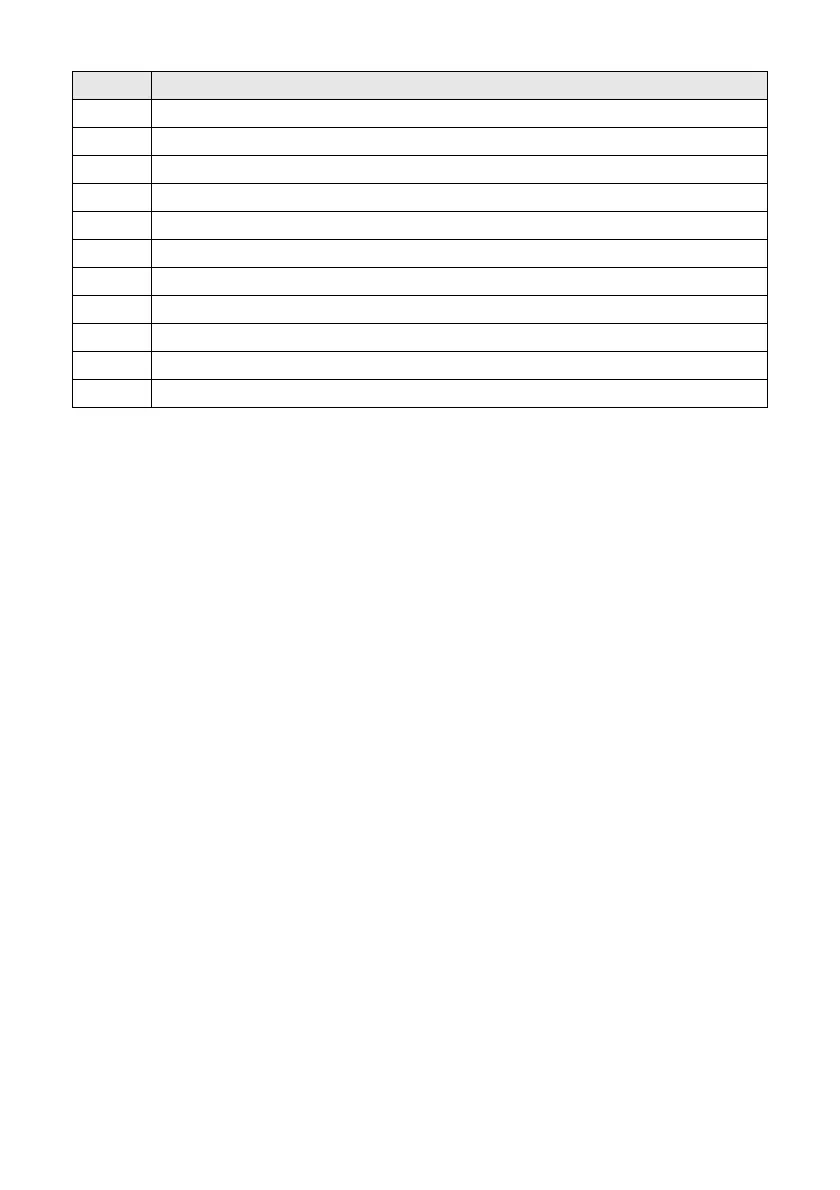Using the Control Panel 3
4 Enter numbers, letters, and symbols
5 Select fax dialing settings
6 Stop printing/copying/scanning/faxing or reset settings
7 View wireless network status
8 Access your product’s Copy mode
9 Access your product’s Fax mode
10 Access your product’s Scan mode
11 Display detailed settings for each mode
12 Cancel/return to the previous menu
13 Select Wi-Fi settings
14 Start printing/copying/scanning/faxing
Number Description