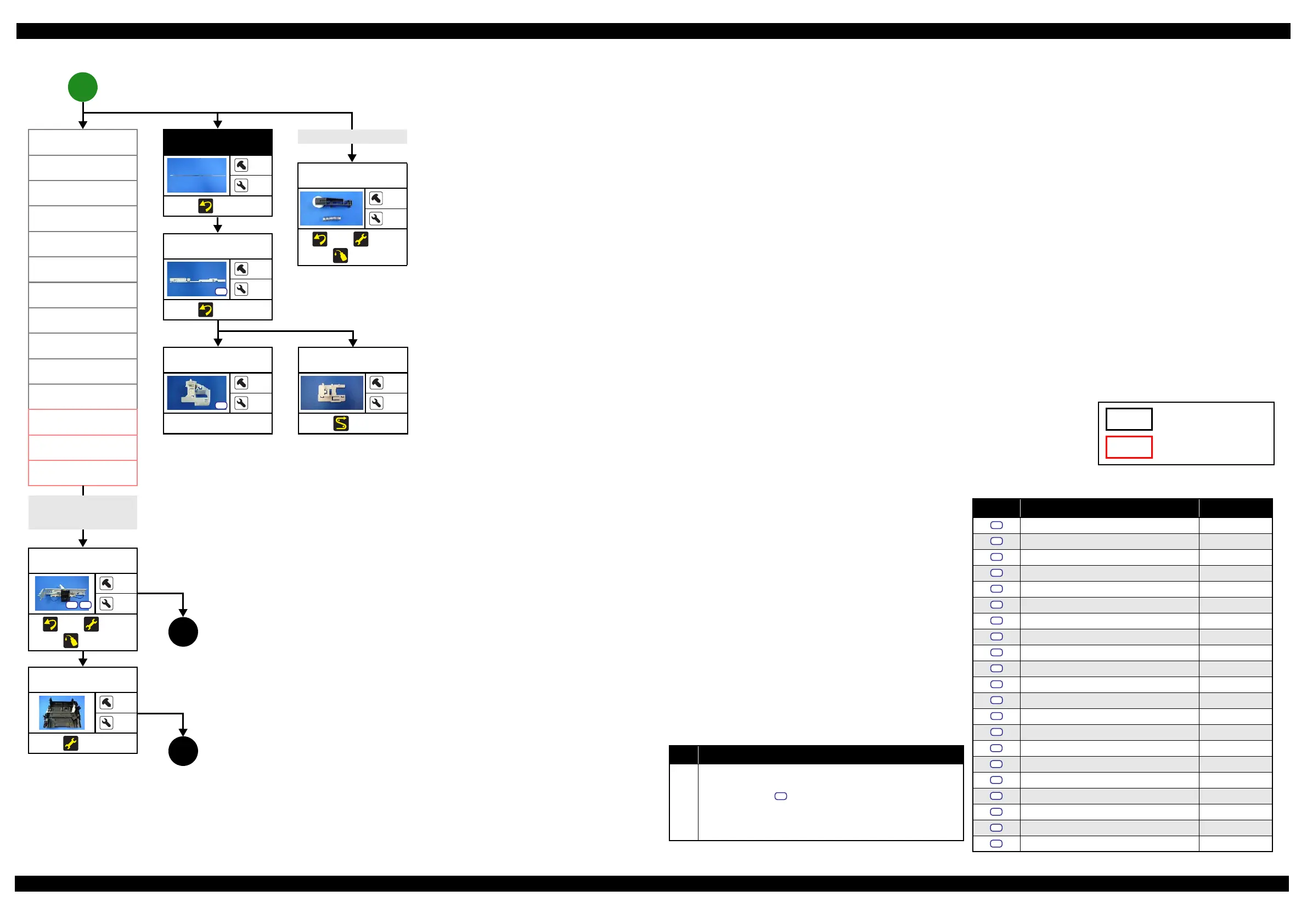WF-2540 / WF-2530 / WF-2520 / WF-2510 / WF-2010 series Revision B
Confidential
Disassembly/Reassembly Disassembly/Reassembly Procedures 35
Flowchart 2-2. Common Printer Mechanism (2)
FFC/cable list
No. FFC/Cable
7
Remove/disconnect the following.
Panel FFC (CN2) (double-sided tape)
Grounding wire ( x1)
PF Motor Cable
PS Unit cable (CN501)
CR Motor cable
iii
CR Scale
---
2
(p 43)
PF Encoder Sen-
sor (p34)
PF Scale (p34)
CR Scale (p35)
CR Scale Cover
Frame (p35)
CR Driven Pul-
ley Assy (p35)
LD Roller Cover
(p35)
PIS Shield Plate
A (p32)
PIS Board Assy
(p32)
Strengthen Plate
Upper (p31)
PIS FFC (p31)
PIS Shield Plate
B (p31)
Main Board FFC
Holder (p31)
Ethernet Board
Assy (p33)
FAX Assy (p31)
CR Timingbelt
FFC Holder
---
1
(p 51)
LD Roller Cover
1
1
---
CR Scale Cover
Frame
3
2
(p 43)
FFC/Cable* 7
Extension spring (x3)
PF Grounding Spring
7
(p 38)
Frame Base Assy
---
---
(p 52)
8 (p 38)
Screw type/torque list
Symbol Screw Type Torque
C.B.P-TITE (S-P1) SCREW 3x12 F/ZN-3C 6 ± 1 kgf·cm
C.B.P-TITE SCREW 2x6 F/ZN-3C 4 ± 1 kgf·cm
C.B.P-TITE SCREW 2x8 F/ZN-3C 2
± 0.5 kgf·cm
C.B.P-TITE SCREW 2x8 F/ZN-3C 2.5 kgf·cm
C.B.P-TITE SCREW 2x8 F/ZN-3C 4
± 1 kgf·cm
C.B.P-TITE SCREW 3x10 F/ZB-3C 6 ± 1 kgf·cm
C.B.P-TITE SCREW 3x10 F/ZN-3C 6
± 1 kgf·cm
C.B.P-TITE SCREW 3x10 F/ZN-3C 5 ± 1 kgf·cm
C.B.P-TITE SCREW 3x10 F/ZN-3C 5
± 0.5 kgf·cm
C.B.P-TITE SCREW 3x10 F/ZN-3C 7 ± 1 kgf·cm
C.B.P-TITE SCREW 3x8 F/ZN-3C 6
± 1 kgf·cm
C.B.S-TITE (P2) SCREW 3x6 F/ZN-3C 6 ± 1 kgf·cm
C.B.S-TITE (P2) SCREW 3x6 F/ZN-3C 7
± 1 kgf·cm
C.B.S-TITE SCREW 2x4 F/ZN-3C 2 ± 0.5 kgf·cm
C.B.S-TITE SCREW 3x8 F/ZN-3C 6
± 1 kgf·cm
C.B.S-TITE SCREW 3x6 F/ZB-3C 6 ± 1 kgf·cm
C.B.S-TITE SCREW 3x6 F/ZN-3C 6
± 1 kgf·cm
C.B.S-TITE SCREW 3x6 F/ZN-3C 8 ± 1 kgf·cm
C.B.S-TITE SCREW 3x6 F/ZN-3C 7
± 1 kgf·cm
C.P-TITE SCREW 3x4 F/ZN-3C 4 ± 1 kgf·cm
C.B.S-TITE SCREW 3x8 F/ZB-3C 6
± 1 kgf·cm
S15
S16
S17
S18
S19
S20
S21
Model-specific parts/unit
Common parts/unit
(p 30)Multifunction Printer :
(p 32)
Singlefunction Printer :
Main Frame
Assy
5
---
(p 46) (p 52)
(p 67)
S17
CR Driven
Pulley Assy
---
4
(p 45) (p 52)
(p 67)
