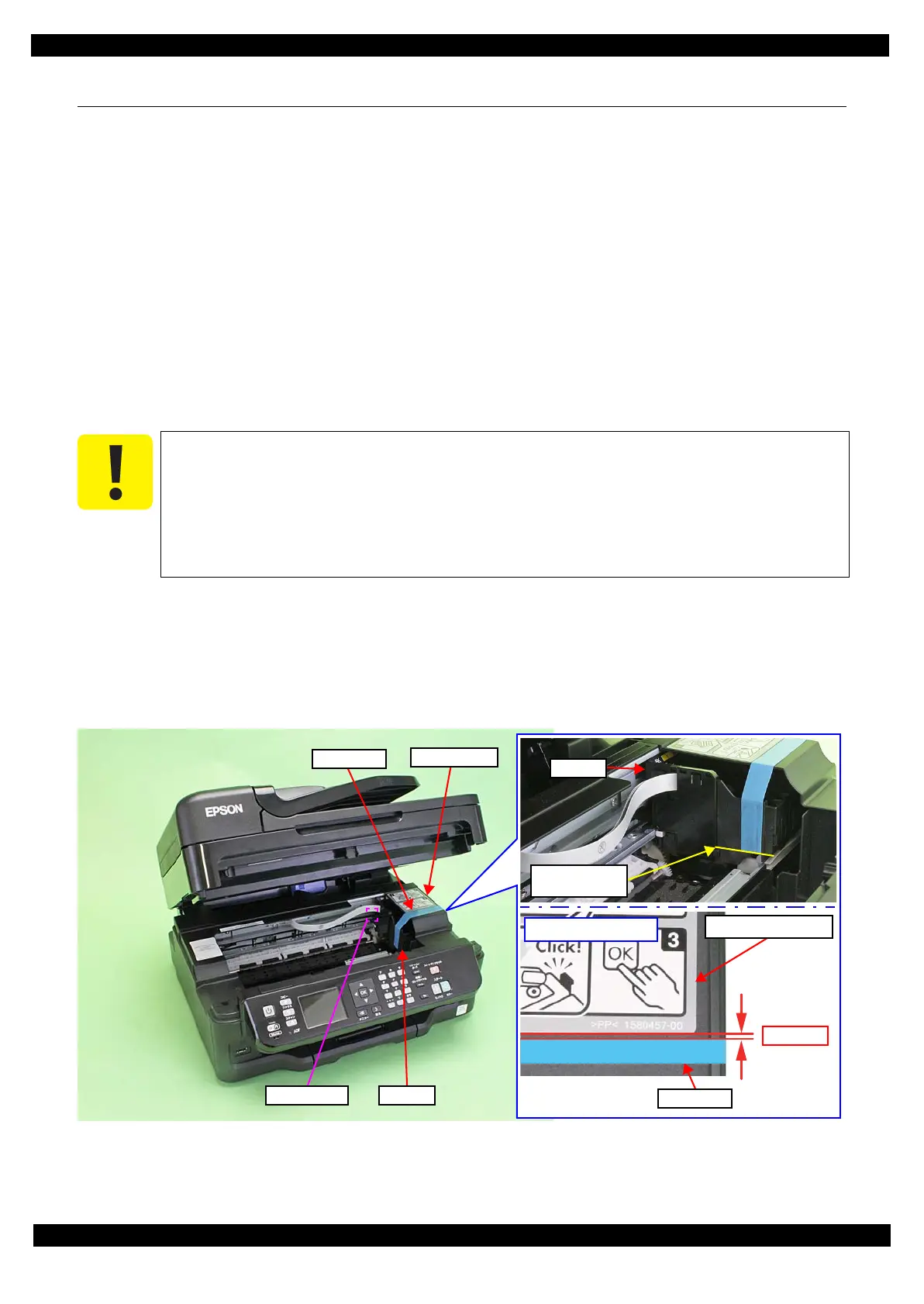Confidential
Appendix Protection for Transportation 77
WF-2540 / WF-2530 / WF-2520 / WF-2510 / WF-2010 series
Revision B
6.2 Protection for Transportation
This section describes the cautions for packing the printer before returning it to the user.
6.2.1 Securing the CR Unit
Purpose
To prevent damaging the Change Lever by shock during transportation.
Risks if it is not performed
Fatal error caused by the damage of the Change Lever.
Preparation
Prepare a piece of strong tape
Multifunction Printer
Length: 180 mm, width: 14 mm, fold one end 5 ± 2 mm.
Singlefunction Printer
Length: 180 mm, width: 22 mm, fold one end 5 ± 2 mm.
Method
1. Turn off the printer to set the CR Unit to its home position.
2. Pull the CR Timing Belt, and move the CR Unit to the 80-digit side slightly so that the CR Unit can touch
the side of the tip on the Change Lever.
3. Attach the not-folded end of strong tape on the bottom of the CR Unit.
4. Attach the strong tape on to the Housing Right, and secure the CR Unit.
Figure 6-2. Securing the CR Unit
In order to prevent damaging the Change Lever, the CR Unit should be secured at the
position indicated in Step 2. Therefore, when securing the CR Unit with strong tape, hold
the Timing Belt to keep the position of the CR Unit as is and avoid the CR Unit from
moving to the 0-digit side.
When securing the CR Unit of the multifunction printer, attach the strong tape so that the
gap between the strong tape and ink replacement label attached on the Housing Right is 2
± 1 mm.
Align the bottom
of the CR Unit.
CR Unit
Multifunction Printer
2 ± 1 mm
Ink replacement label
Strong tape
CR UnitChange Lever
Housing Right
Strong tape
