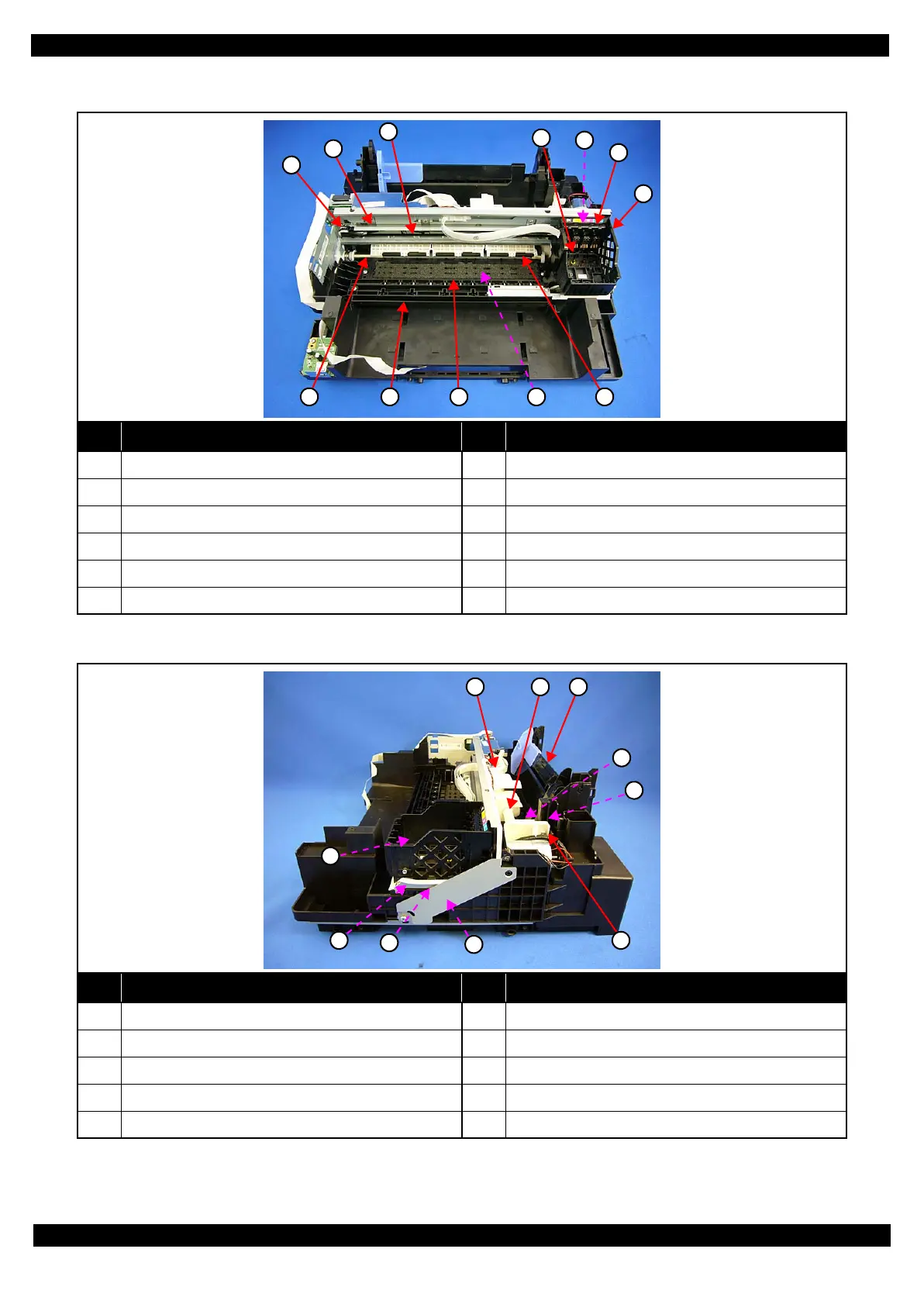Confidential
Disassembly/Reassembly Overview 22
WF-2540 / WF-2530 / WF-2520 / WF-2510 / WF-2010 series
Revision B
Printer mechanism
Figure 2-3. Printer Mechanism: Front
Figure 2-4. Printer Mechanism: Right
No. Name No. Name
1 CR Driven Pulley Assy (p35) 7 CR Unit (p38)
2 CR Scale (p35) 8 PF Roller Unit (p38)
3 CR Timing Belt (p38) 9 Star Wheel Holder Assy (p31)
4 Printhead (p30) 10 Paper Guide Front Unit (p30)
5 CR Encoder Sensor (p38) 11 Paper Guide Lower Porous Pad (p30)
6 Holder Board Assy (p30) 12 Paper Guide Upper Assy (p38)
No. Name No. Name
1 LD Roller Cover (p35) 6 PIS Board Assy (p30)
2 LD Roller Assy (p34) 7 Cap Lever (p31)
3 Hopper (p39) 8 Cap Assy (p31)
4 Retard Roller Assy (p30) 9 Porous Pad for Cap Assy (p33)
5 Paper Back Lever (p30) 10 Pump Unit (p38)
