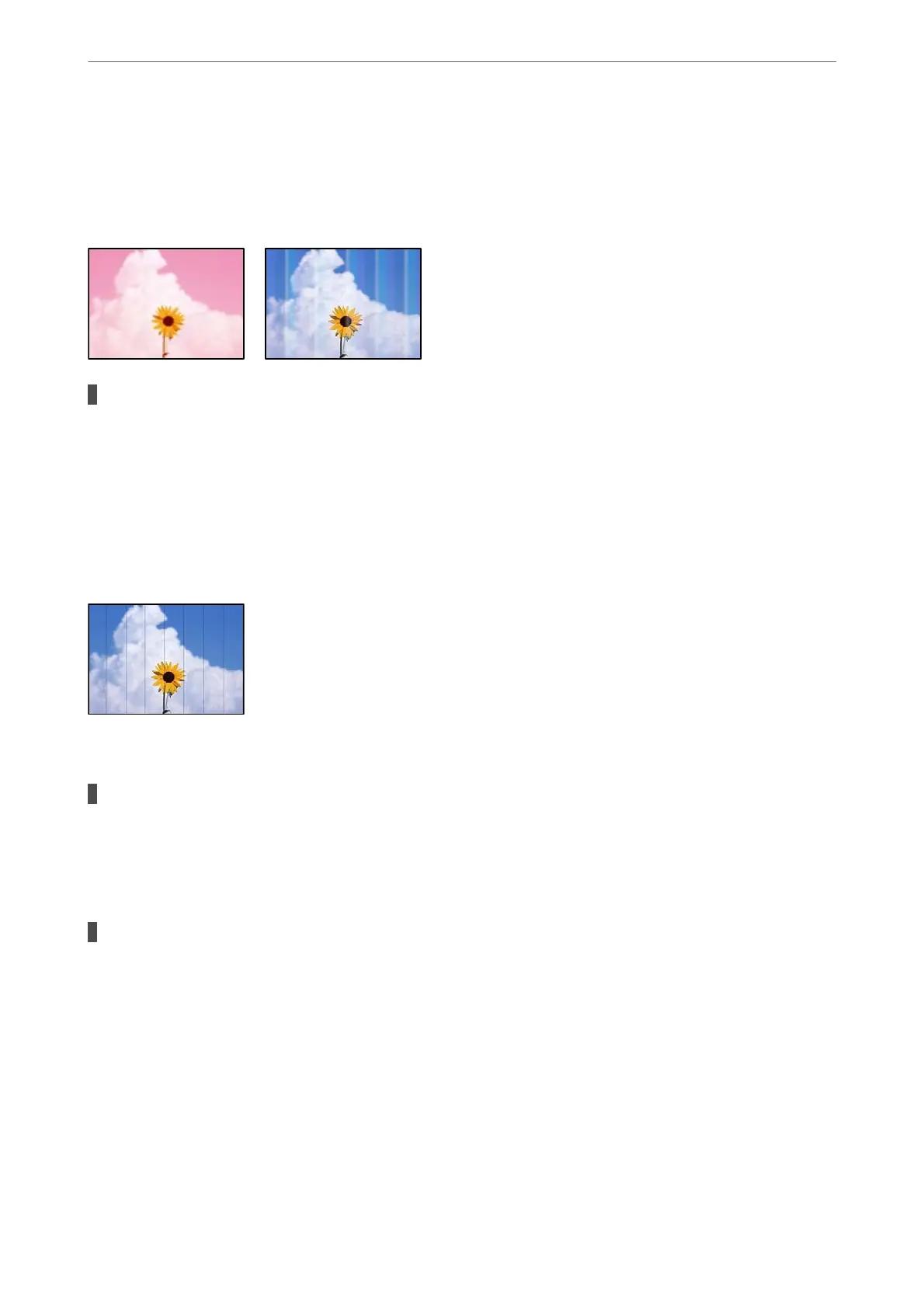Copy Quality is Poor
Color Missing, Banding, or Unexpected Colors Appear in Copies
The print head nozzles may be clogged.
Solutions
Use the Print Quality Adjustment feature. If you have not used the printer for a long time, the print head
nozzles may be clogged and ink drops may not be discharged.
& “Adjusting the Print Quality” on page 127
Colored Banding Appears at Intervals of Approximately 1.1 cm or 3.3 cm
e following causes can be considered.
The paper type setting does not match the paper loaded.
Solutions
Select the appropriate paper type setting for the type of paper loaded in the printer.
& “List of Paper Type” on page 29
The print head position is out of alignment.
Solutions
Align the print head using the Print Quality Adjustment feature.
& “Adjusting the Print Quality” on page 127
Solving Problems
>
Printing, Copying, Scanning, and Faxing Quality is Poor
>
Copy Quality is Poor
216
