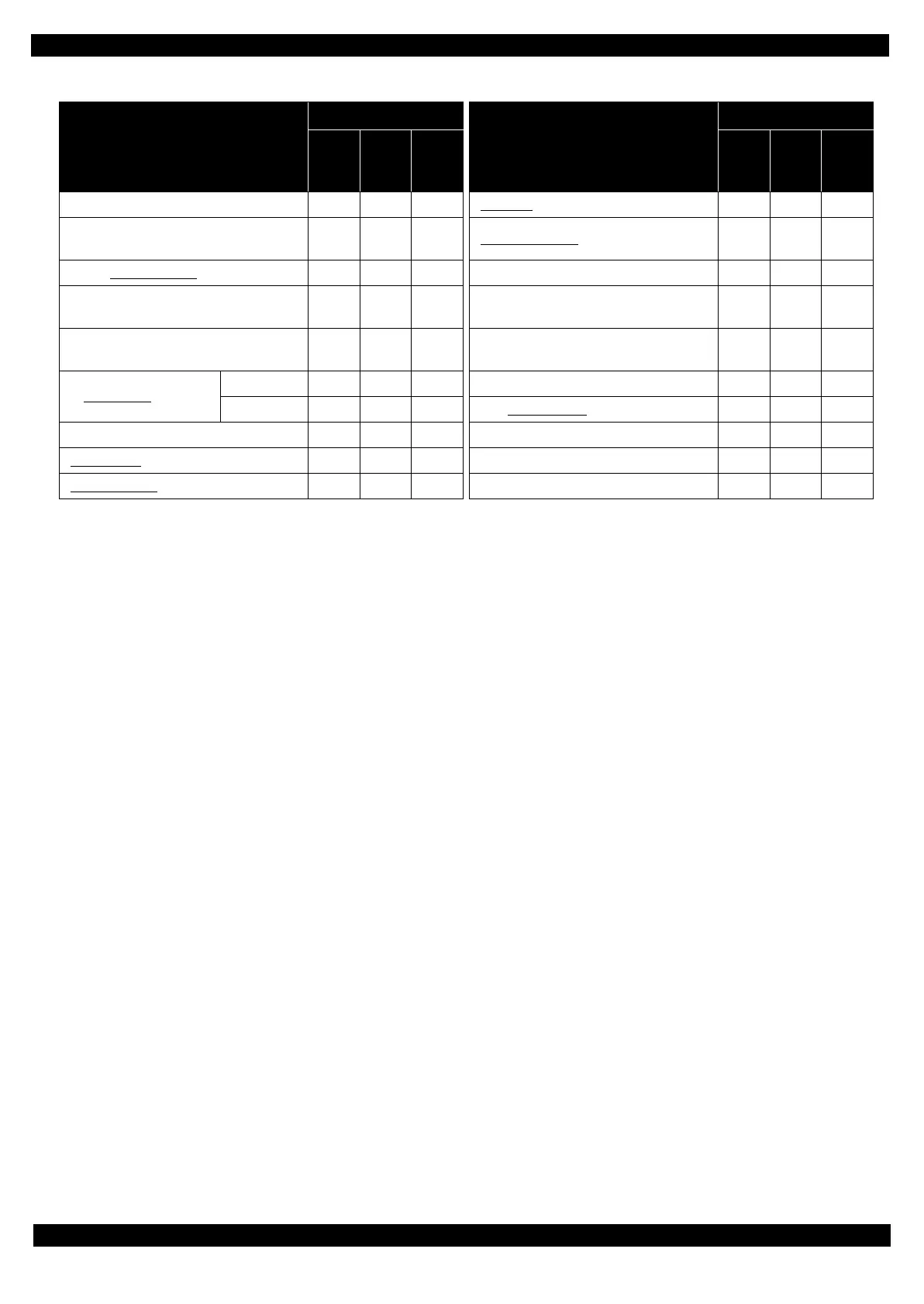Confidential
Disassembly/Reassembly Overview 25
Epson WF-5690/4640/4630/5620/5190/5110 series Revision D
Interface Board Assy 1029 0 1029 EJ Roller 1545 366 1911
Interface Board Shield Plate
Upper
1059 0 1059 Frame Base Assy
1574 1678 3252
Interface Board 1076 0 1076 Main Frame Mounting Plate 1599 0 1599
Interface Board Shield Plate
Lower
1076 0 1076 Support Plate Right/Left 1630 250 1880
Main Board Shield Plate Upper 1029 0 1029
CR Guide Frame
(Including Carriage Assy)
2082 1463 3545
Main Board
Read OK 1033 119 1152 CR Guide Frame 2090 748 2838
Read NG 1033 1025 2228 Carriage Assy
2090 1524 3614
Main Board Shield Plate Lower 1033 0 1033 Main Frame Assy 2332 1583 3915
Wi-Fi Board
463 0 463 Paper Guide Upper Assy 2440 463 1903
Rear ASF Assy
515 134 649 PE Lever Holder Assy 2390 56 2446
Table 2-1. Standard Operation Time (WF-5690/4640/4630/5620 series)
Parts/Unit
Time (second)
Parts/Unit
Time (second)
Repla
ceme
nt
Adjus
tment
Total
Repla
ceme
nt
Adjus
tment
Total
