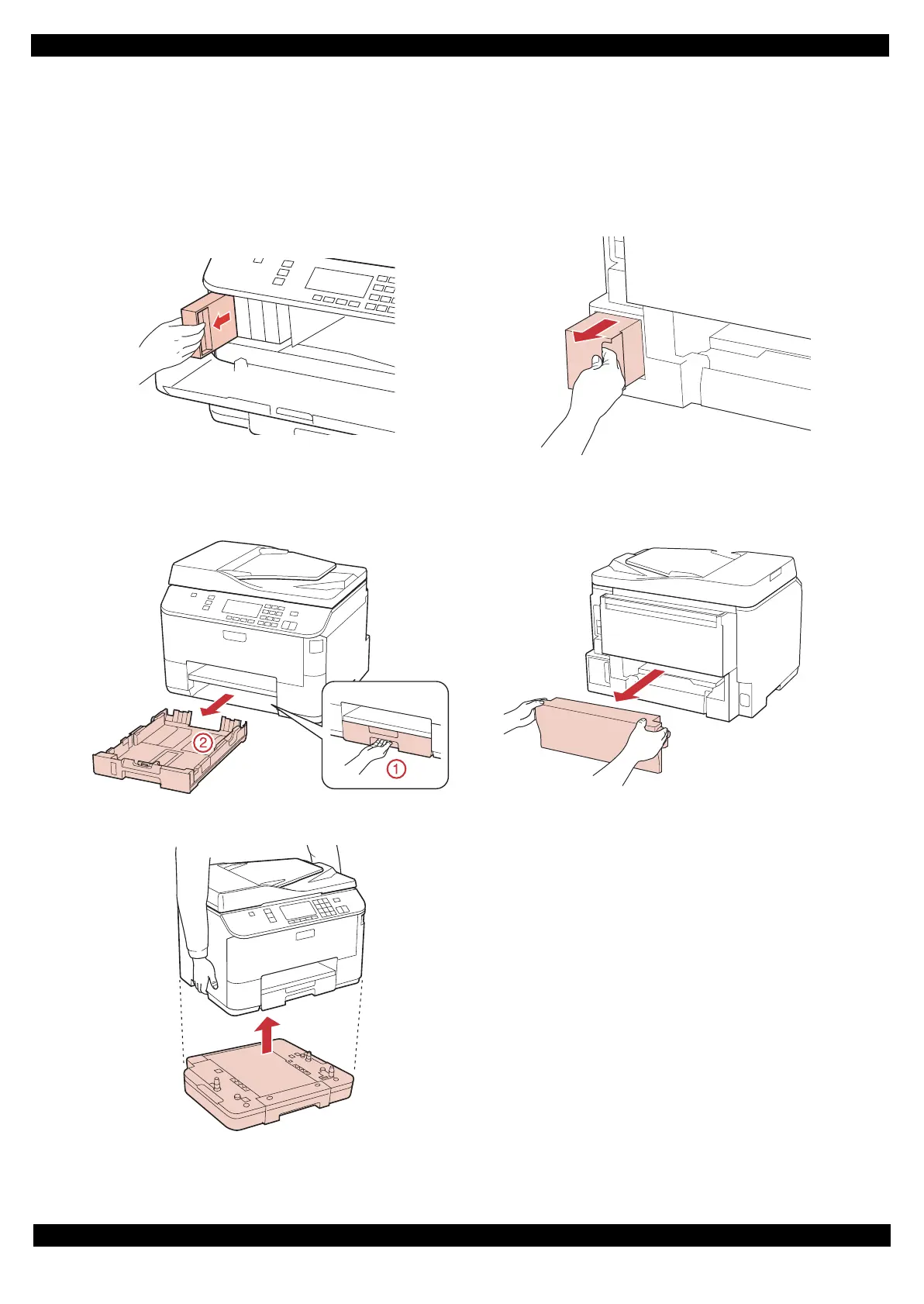Confidential
Disassembly/Reassembly Disassembly/Reassembly Procedures 29
Epson WF-5690/4640/4630/5620/5190/5110 series Revision D
2.2.2 Parts/Units Need to be Removed in Advance
In Chapter 2 "Disassembly Flowchart (p30)", the procedures are indicated on the premise that some parts/units
are removed in advance. Make sure to remove the following parts/units before starting disassembly.
Note "*": When the optional Cassette Assy 2nd is installed for WF-5690/4640/4630/5620/5190/5110 series.
Ink Cartridges (x4) Maintenance Box
Cassette Assy 1st Duplex Unit
Cassette Assy 2nd
*
