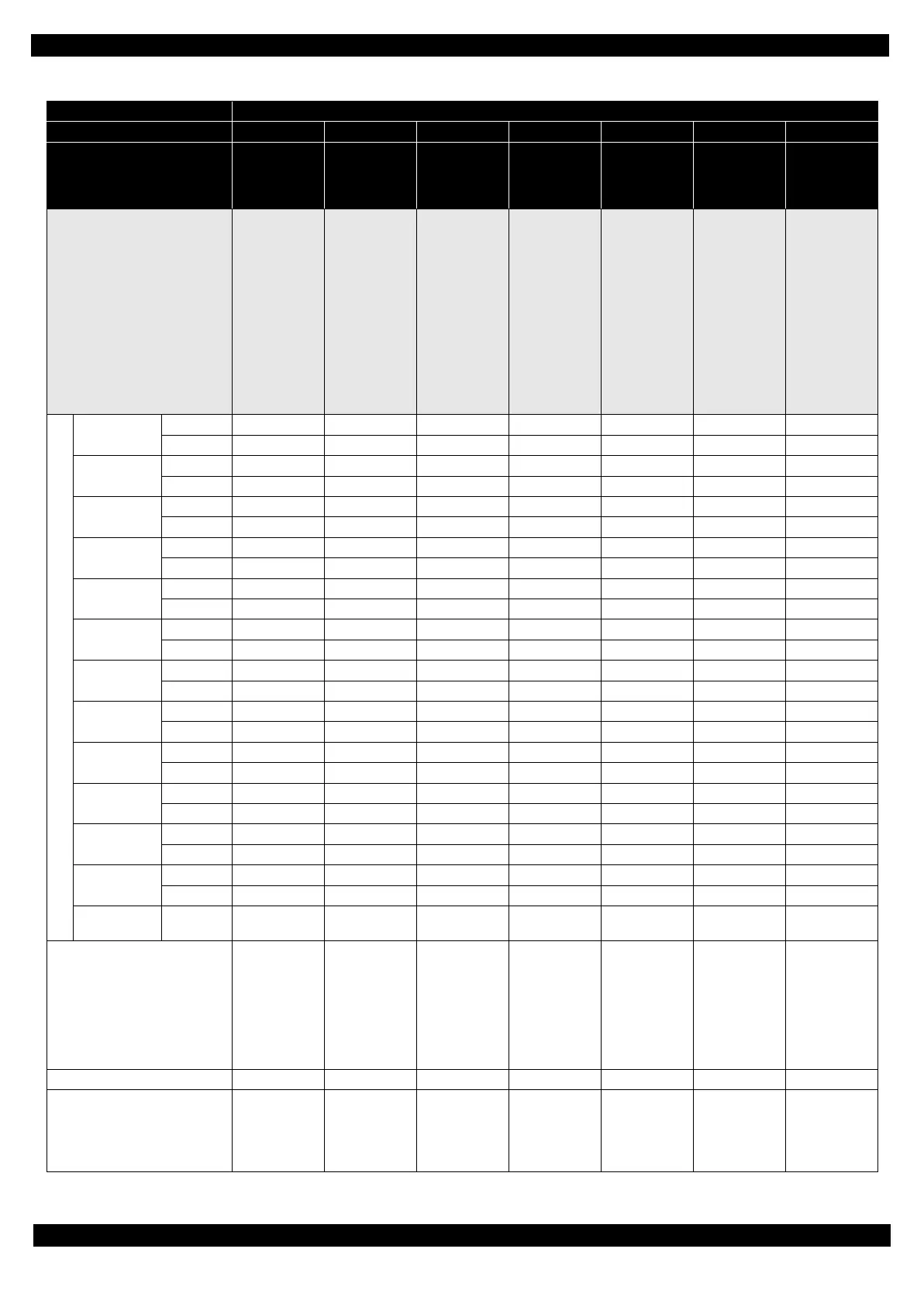Adjustment Required Adjustments 53
Epson WF-5690/4640/4630/5620/5190/5110 series Revision D
Confidential
Part name
Driven
Pulley Assy
Remove
--- --- --- --- --- --- ---
Replace
O --- --- --- --- --- ---
CR Motor
Remove
O --- --- --- --- --- ---
Replace
O --- --- --- --- --- ---
Front Frame
Remove
--- --- --- --- --- --- ---
Replace
--- --- --- --- --- --- ---
Star Wheel
Assy
Remove
--- --- --- --- --- --- ---
Replace
--- --- --- --- --- --- ---
EJ Roller
Remove
--- --- --- --- --- --- ---
Replace
--- --- --- --- --- --- ---
Frame Base
Assy
Remove
OOOOO------
Replace
OOOOO------
Support Plate
Right/Left
Remove
--- --- --- O O --- ---
Replace
--- --- --- O O --- ---
CR Guide
Frame
Remove
O --- O O O --- ---
Replace
O --- O O O --- ---
Carriage
Assy
Remove
O --- O O O --- ---
Replace
O --- O O O --- ---
Main Frame
Assy
Remove
O --- O O O --- ---
Replace
O --- O O O --- ---
Paper Guide
Upper
Remove
--- --- --- --- --- --- ---
Replace
--- --- --- --- --- --- ---
Paper Guide
Front Assy
Remove
--- --- --- --- --- --- ---
Replace
--- --- --- O O --- ---
Printer
Mechanism
Replace
OOOOO------
Table 3-1. Required Adjustment List (Mechanism adjustment)
Adjustment Type Mechanism Adjustment
Priority 1 2 3 4 5 6 7
Adjustment Item
PF Timing
Belt Tension
Measurement
Rear ASF
Timing Belt
Tension
Measurement
Head Angular
Adjustment
PG
Adjustment
Check the
Platen Gap
Ink Leak
Check
Touch Panel
Adjustment
Purpose
Check if the
tension of CR/
PF Timing
Belt is within
the standard.
Check if the
tension of
Rear ASF
Timing Belt is
within the
standard.
To correct tilt
of the
Printhead
caused at the
installation
through
mechanism
control.
Adjustment
the PG to
within the
standard.
Check if the
PG is within
the standard.
Check if ink is
leaking.
This
adjustment is
made to adjust
the relative
positions
between the
Touch Panel
detection
points and
displaying
positions on
the Control
Panel.
How to judge
See " 3.2.1 PF
Timing Belt
Tension Check
(p58)" for the
details
See " 3.2.2 Rear
ASF Timing
Belt Tension
Check (p59)"
for the details
See "Table
3.2.3 Head
Angular
Mechanism
adjustment.
(p60)" for the
details
See " 3.2.3
Head Angular
Mechanism
adjustment.
(p60)" for the
details
See " 3.2.5
Checking the
Platen Gap
(p75)" for the
details
See " 3.2.7 Ink
Leak Check
(p79)" for the
details
See " 3.2.6
Touch Panel
Adjustment
(WF-5690/
4640/4630/
5620 series
only) (p76)" for
the details
Adjustment program
--- --- O --- --- --- ---
Tool
Sonic tension
gauge
Sonic tension
gauge
Scanner
Thickness
gauge
Thickness
gauge
Ink Leak
Measurement
Jig/Ink Leak
Check
Cartridge
Touch pen
