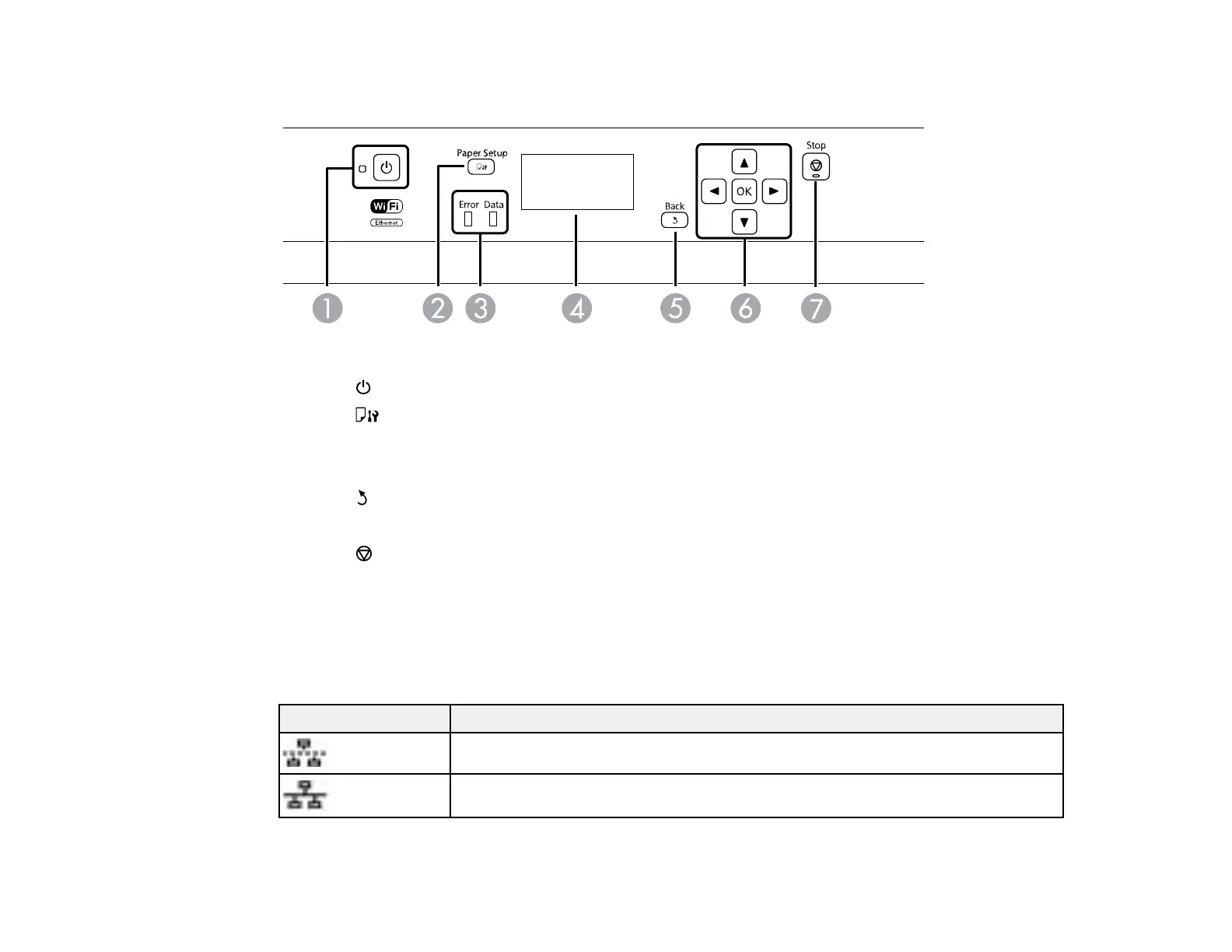13
Control Panel Buttons and Lights
1
The power button and light
2 The Paper Setup button
3 The Error and Data lights
4 The LCD screen
5
The Back button
6 The arrow buttons and the OK button
7
The Stop button
Status Icons
Parent topic: Using the Control Panel
Status Icons
Status icons may be displayed on the LCD screen depending on the product's status.
Icons Description
There is no Ethernet connection.
An Ethernet connection has been established.
