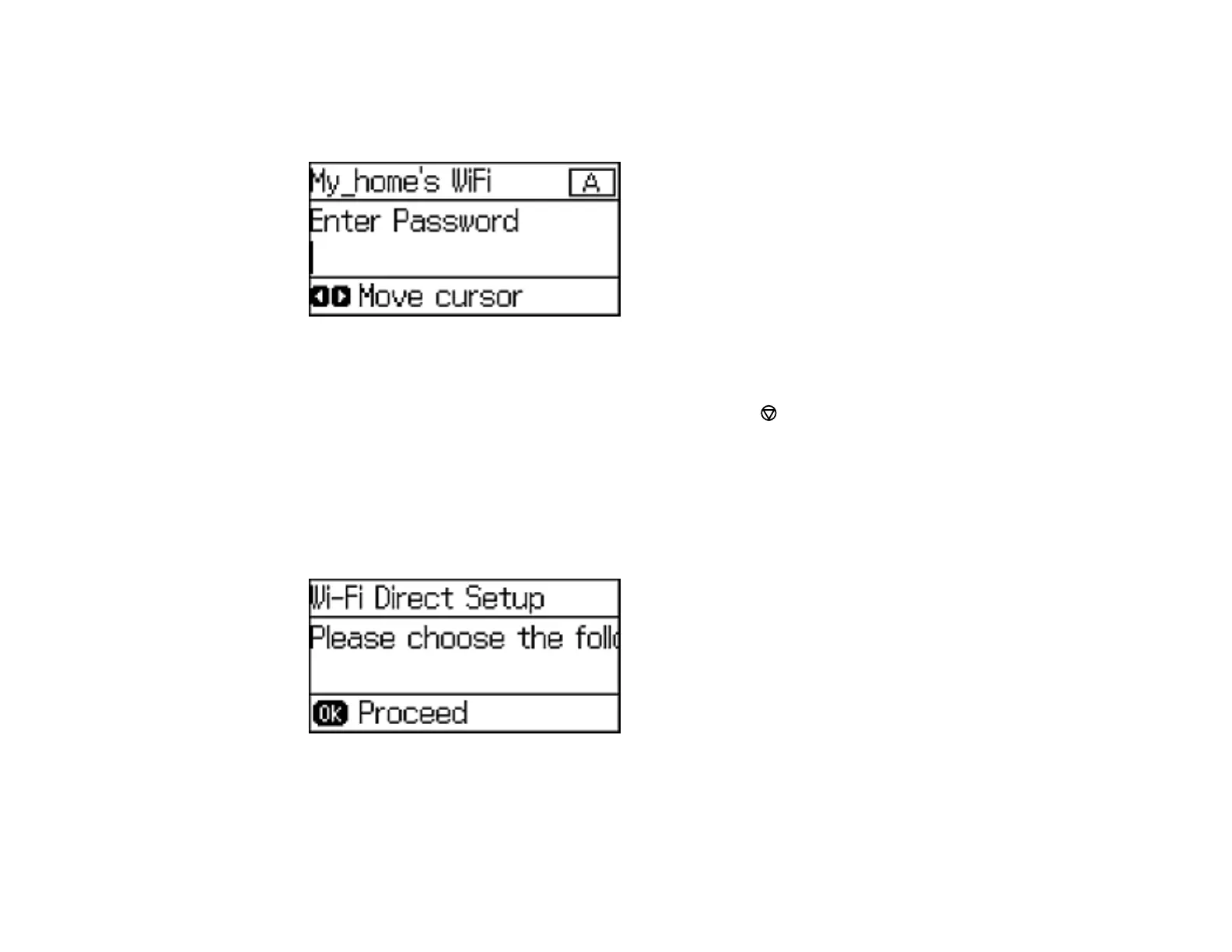33
6. Enter a Wi-Fi Direct password using the control panel buttons.
Note: Your password must be at least 8 and no more than 22 characters long.
• To enter letters or symbols, press the up or down arrow buttons to scroll through characters, and
press the right arrow button to select one.
• To enter numbers or change the case of letters, press the Stop button.
• To delete the previous character, press the left arrow button.
• To enter a space, press the right arrow button.
7. Press the OK button when you’re finished entering your password.
8. Press the up arrow button.
You see this screen:
9. Press the OK button to view the SSID (Wi-Fi network name) and password.
10. Use your computer or wireless device to select the Wi-Fi network name (SSID) displayed on the
LCD screen, and enter the password shown.
