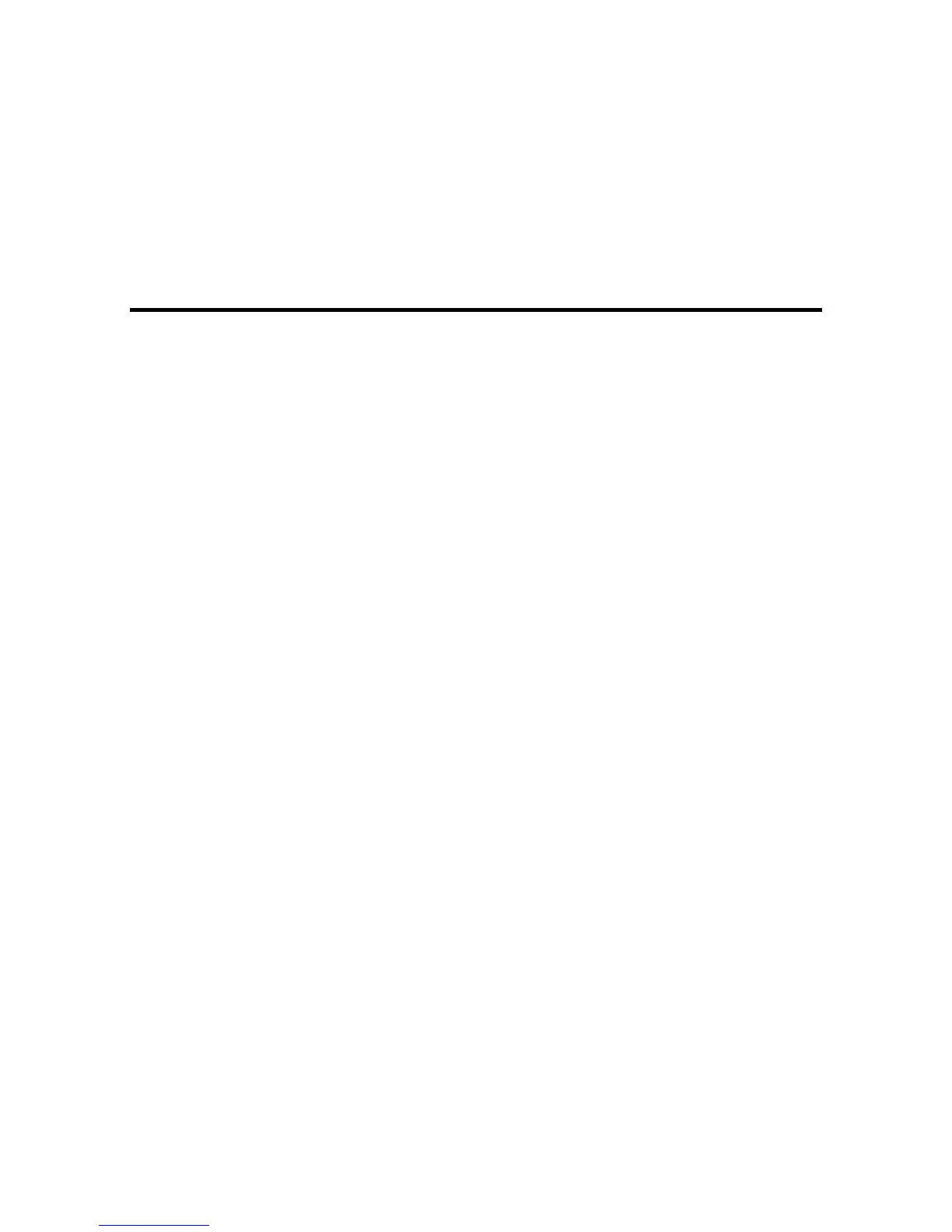Contents
WF-5690 User's Guide............................................................................................................................... 15
Product Basics .......................................................................................................................................... 16
Using the Control Panel ..................................................................................................................... 16
Control Panel Buttons and Lights .................................................................................................. 17
Status Icon Information............................................................................................................. 18
Status Button Information ......................................................................................................... 19
Setting a Password and Locking the Control Panel....................................................................... 20
Entering Characters on the LCD Screen................................................................................... 22
Using Presets............................................................................................................................ 22
Changing LCD Screen Language.................................................................................................. 24
Adjusting Control Panel Sounds.................................................................................................... 25
Adjusting the Screen Brightness.................................................................................................... 26
Turning Off the Operation Time Out Setting .................................................................................. 27
Product Parts Locations ..................................................................................................................... 28
Product Parts - Top........................................................................................................................ 29
Product Parts - Inside.................................................................................................................... 31
Product Parts - Back...................................................................................................................... 32
Using Eco Mode and Other Power Saving Settings ........................................................................... 33
Changing the Eco Settings............................................................................................................ 33
Changing the Sleep Timer Settings............................................................................................... 34
Changing the Power Off Timer Settings ........................................................................................ 35
Epson Connect Solutions for Smartphones, Tablets, and More......................................................... 35
Using Epson Email Print ............................................................................................................... 36
Using the Epson iPrint Mobile App ................................................................................................ 36
Using Epson Remote Print ........................................................................................................... 37
Using Epson Scan to Cloud........................................................................................................... 37
Using AirPrint .................................................................................................................................... 38
Using Google Cloud Print................................................................................................................... 38
Wi-Fi or Wired Networking........................................................................................................................ 40
Wi-Fi Infrastructure Mode Setup......................................................................................................... 40
3