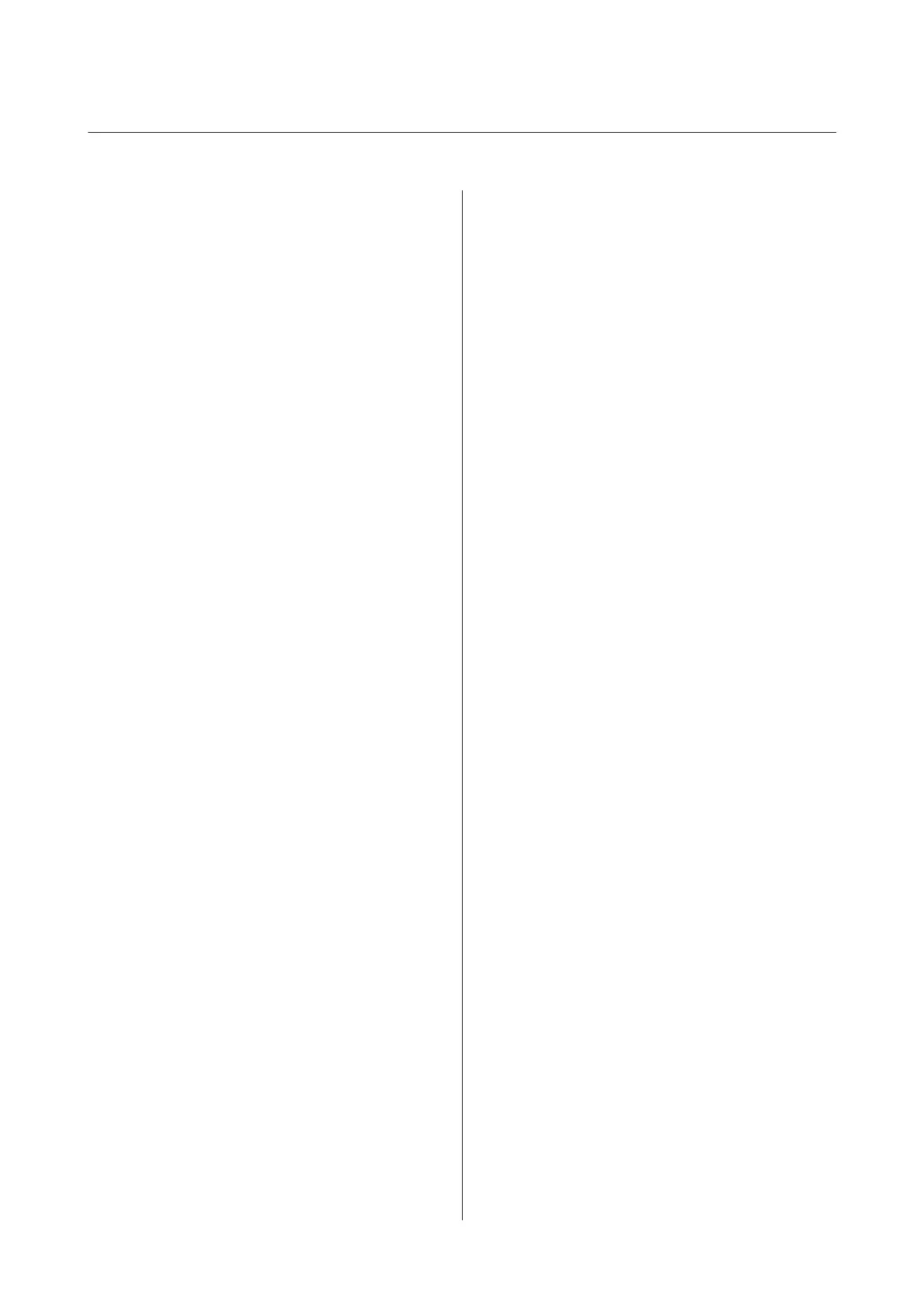Contents
Epson Connect and Other Mobile
Solutions
What Is Epson Connect?..................... 3
User Page.............................. 4
Email Print............................. 5
Scan to Cloud........................... 6
Epson iPrint (3.x)........................ 7
Epson Remote Driver (Windows only)......... 9
Other Company Network Solutions............ 10
Google Cloud Print...................... 10
AirPrint.............................. 12
Setting up the Services
Setting Up from Your Computer.............. 13
Setup workflow......................... 13
Setting up with the printer software disc....... 13
Setting up without using the printer software
disc (Windows only)..................... 16
Registering an additional printer............ 17
Setting up using Web Config............... 17
Setting Up from Your Smartphone or Tablet..... 18
Setup workflow......................... 18
Setting up using Web Config............... 19
Setting Up Google Cloud Print............... 21
Creating a Google account................. 21
Registering a printer..................... 22
Using the Services
Epson Connect Services..................... 23
User Page............................. 23
Email Print............................ 23
Scan to Cloud.......................... 26
Epson iPrint (3.x) ....................... 27
Epson Remote Driver (Windows only)........ 31
Settings for email notifications.............. 32
Other Company Network Services............. 33
Google Cloud Print...................... 33
AirPrint.............................. 35
Suspending Services....................... 36
From the User Page...................... 36
From a printer......................... 36
Deleting Your Epson Connect Account. . . . . . . . . 37
Deleting your registered printers............ 38
Deleting your Epson Connect account........ 39
Notes on Transferring or Disposing of the
Printer............................... 40
Troubleshooting
Restrictions.............................. 41
Epson Connect........................... 41
Email Print............................ 41
Scan to Cloud.......................... 43
Epson iPrint (3.x)....................... 43
Remote Print.......................... 44
Other Company Network Services............. 44
Google Cloud Print...................... 44
AirPrint.............................. 45
Appendix
System Requirements...................... 46
Operating system....................... 46
Network Environment................... 46
Copyrights.............................. 46
Epson Connect Guide
Contents
2