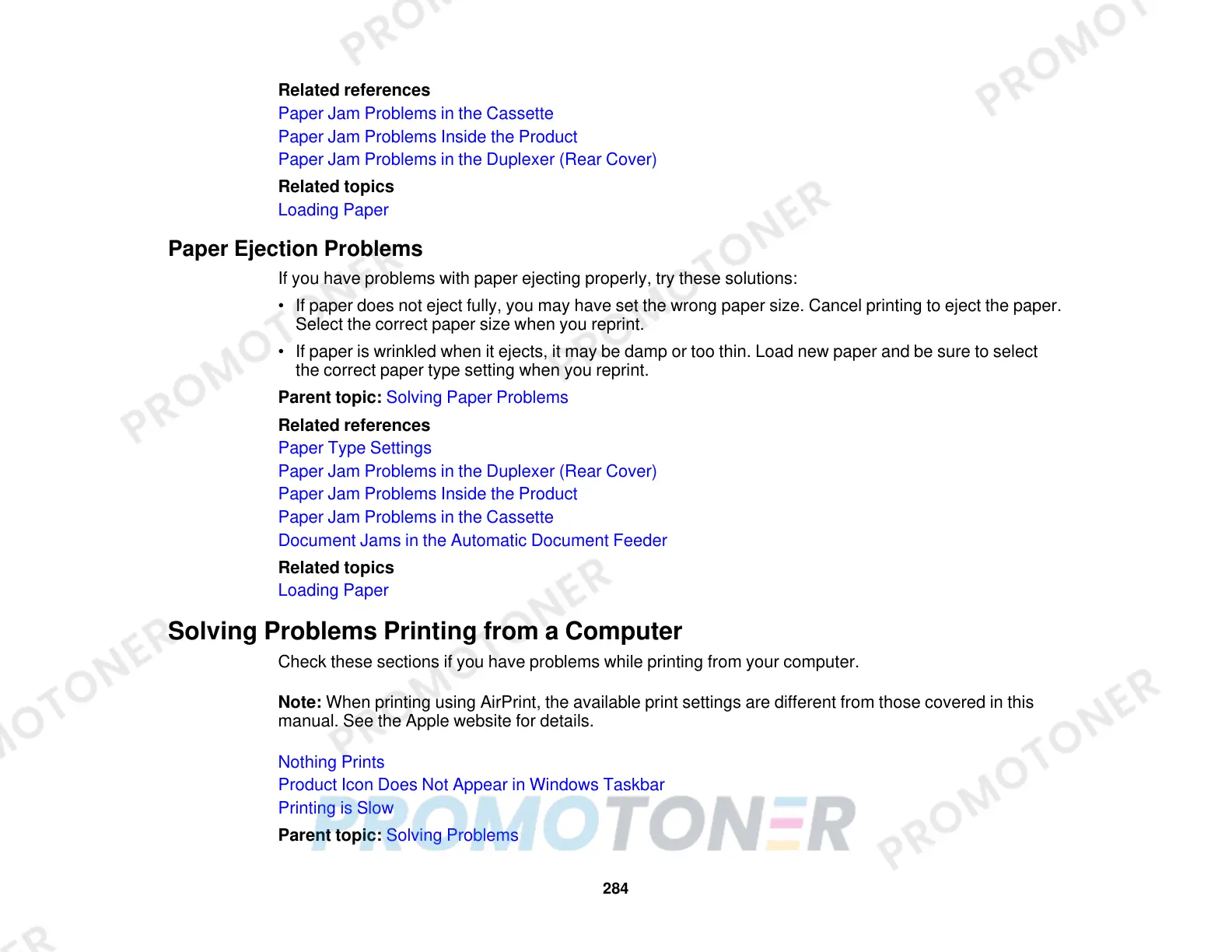Related references
Paper Jam Problems in the Cassette
Paper Jam Problems Inside the Product
Paper Jam Problems in the Duplexer (Rear Cover)
Related topics
Loading Paper
Paper Ejection Problems
If you have problems with paper ejecting properly, try these solutions:
• If paper does not eject fully, you may have set the wrong paper size. Cancel printing to eject the paper.
Select the correct paper size when you reprint.
• If paper is wrinkled when it ejects, it may be damp or too thin. Load new paper and be sure to select
the correct paper type setting when you reprint.
Parent topic: Solving Paper Problems
Related references
Paper Type Settings
Paper Jam Problems in the Duplexer (Rear Cover)
Paper Jam Problems Inside the Product
Paper Jam Problems in the Cassette
Document Jams in the Automatic Document Feeder
Related topics
Loading Paper
Solving Problems Printing from a Computer
Check these sections if you have problems while printing from your computer.
Note: When printing using AirPrint, the available print settings are different from those covered in this
manual. See the Apple website for details.
Nothing Prints
Product Icon Does Not Appear in Windows Taskbar
Printing is Slow
Parent topic: Solving Problems
284
