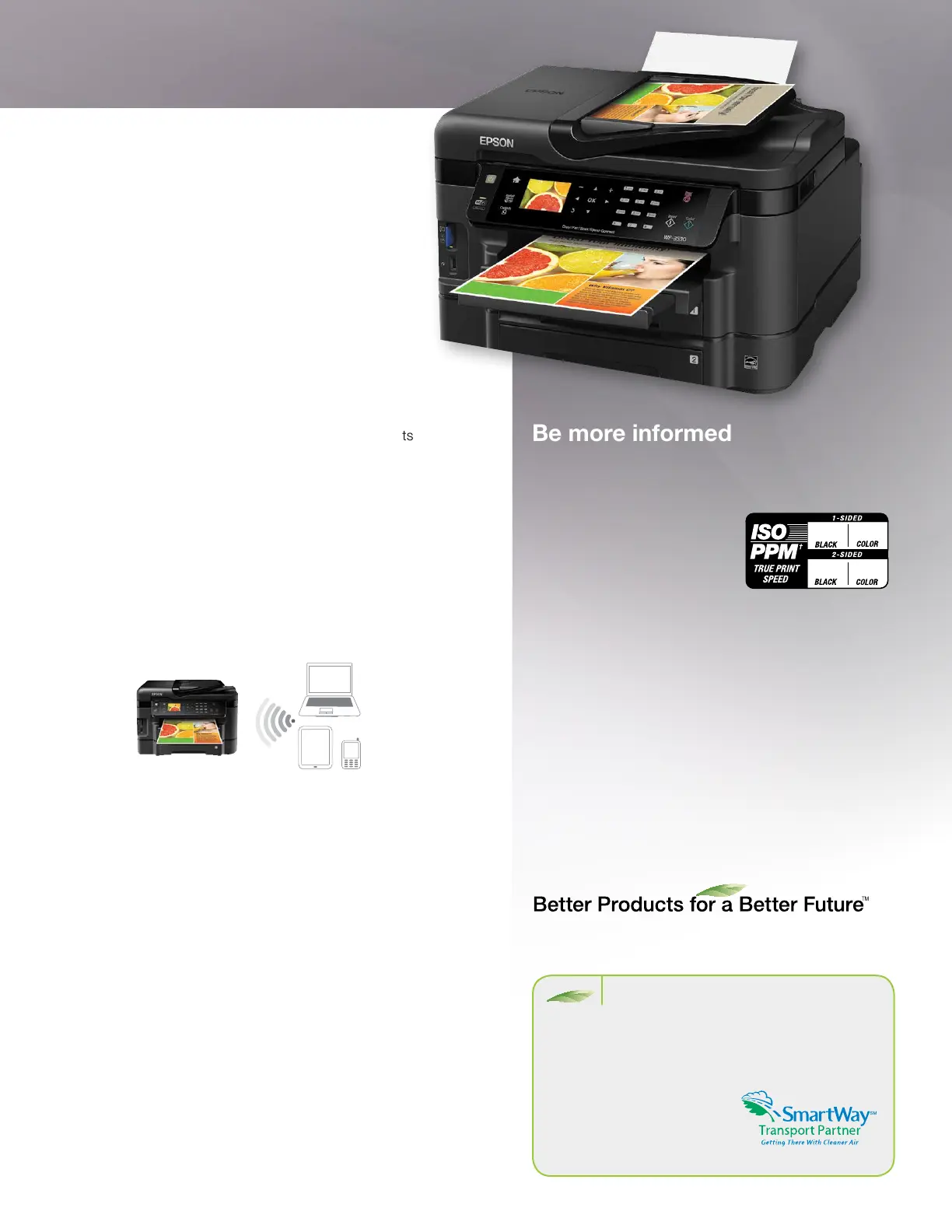Be more informed
The international ISO print speed
standard
†
Print speed is critically important
when buying a printer or
all-in-one. But how do you
compare print speeds when
different manufacturers measure
it in different ways? Now you can. Much like the “MPG”
ratings on new cars, there’s now an industry standard for
measuring print speed, which allows for an “apples-to-
apples” comparison between different printer models and
brands. The International Organization for Standardization
(widely known as ISO) developed this industry-approved
and internationally accepted standard, specifically for
inkjet printers and all-in-ones. It measures “out of the box”
(default) print speeds using “real world” printing scenarios,
so you can be sure you’re getting a product that performs
at the speed you need.
For more information on Epson’s environmental
programs, go to eco.epson.com
Eco Features
• Usesupto70%lesspowerthanlaserprinters
7
• Saveupto50%ofyourpapersupplywithautomatic,
2-sided printing/copying
• ENERGYSTAR
®
qualified
• RoHScompliant
• Recyclableproduct
8
• EpsonAmerica,Inc.isa
SmartWay
SM
Transport Partner
9
High-speed faxing
Fax in as fast as 3 seconds per page, save up to 180
pages in memory, and store up to 60 numbers. Using the
included PC-Fax, you can even send a color fax right from
your computer. It’s a great way to save time and paper.
Professional — laser sharp text
Print proposals, reports and brochures with high-quality
color and crisp, sharp text. DURABrite
®
Ultra Ink is a
unique Epson technology designed to prevent bleed-
through and deliver instant-dry results on plain paper. Prints
are smudge, fade and water resistant, so it’s easy to preserve
important documents.
Built-in wireless and Ethernet networking
5
Share your all-in-one among multiple computers. Quickly set up,
connect and print from any networked computer. Because the
WorkForce WF-3530 offers 802.11 n support, you get the latest in
wireless technology. And, it includes Wi-Fi Direct.
™
Convenient scanning features
Scan and save electronic copies of printed reports, or turn forms
and documents into editable text with the included OCR software.
6
You can even scan-to-email or scan-to-PDF, then quickly archive
important files. Use the front USB port on the printer to scan and
store files to a USB flash drive.
Page 3 of 4
250
sheets
Paper
Capacity
Wireless
+
Ethernet
Connectivity
5760 x 1440
dpi
Print
Resolution
(Maximum)
15
9.3
7.4
5.4
