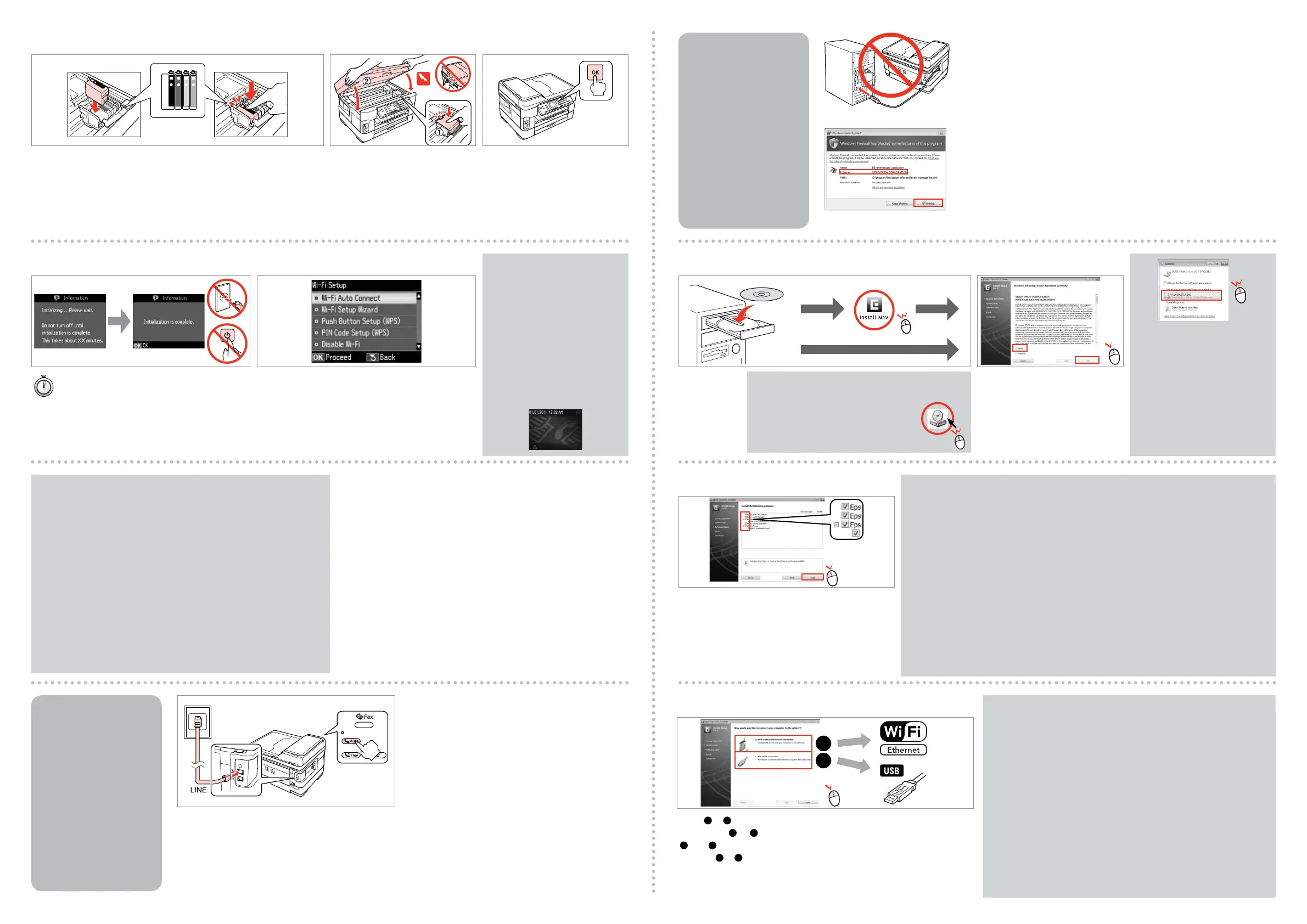4
5
Windows
Mac OS X
a
b
Do not connect the USB cable until you are instructed to do so.
Ne connectez pas le câble USB tant que vous n’y êtes pas invité.
Schließen Sie das USB-Kabel erst an, wenn Sie dazu aufgefordert werden.
Sluit de USB-kabel pas aan wanneer dit in de instructies wordt
aangegeven.
Wait.
Patientez.
Warten.
Wachten.
Install.
Installez.
Installieren.
Installeren.
D
Close slowly.
Fermez doucement.
Langsam schließen.
Langzaam sluiten.
E
Press.
Appuyez.
Drücken.
Indrukken.
F
G
The initial ink cartridges will be partly used to charge the print head. These
cartridges may print fewer pages compared to subsequent ink cartridges.
Les cartouches d’encre initiales sont partiellement utilisées pour charger la tête
d’impression. Ces cartouches peuvent imprimer moins de pages que les cartouches
d’encre suivantes.
Die ersten Tintenpatronen werden teilweise für das Laden des Druckkopfes
verwendet. Mit diesen Patronen können möglicherweise weniger Seiten gedruckt
werden, als mit nachfolgenden Tintenpatronen.
De startcartridges worden deels verbruikt om de printkop te vullen. Met deze
cartridges worden mogelijk minder pagina’s afgedrukt dan met de cartridges
daarna.
Press (click).
Appuyez (déclic).
Drücken (Klicken).
Aandrukken (klik).
If the Firewall alert appears, allow access for Epson applications.
Si un avertissement relatif au pare-feu s’ache, autorisez l’accès pour les
applications Epson.
Wenn die Firewall-Warnung angezeigt wird, den Zugri für Epson-
Anwendungen erlauben.
Verleen Epson-toepassingen toegang als een rewallwaarschuwing wordt
weergegeven.
Connecting the Phone
Cable
Connexion du câble
téléphonique
Anschließen des
Telefonkabels
Telefoonkabel
aansluiten
See “Connecting to a Phone Line” in the Basic Operation Guide
for details on connecting a phone or answering machine.
Reportez-vous à la section « Connexion à une ligne
téléphonique » du Guide des opérations de base pour plus de
détails sur la procédure de connexion d’un téléphone ou d’un
répondeur.
Weitere Informationen zum Anschluss eines Telefons oder
Anrufbeantworters nden Sie unter „Anschließen an eine
Telefonleitung“ im Benutzerhandbuch - Grundlagen.
Zie “Aansluiting op een telefoonlijn” in de Basishandleiding
voor informatie over het aansluiten van een telefoon of
antwoordapparaat.
Connecting to the
Computer
Connexion à
l’ordinateur
Anschluss an den
Computer
Verbinding maken
met de computer
Connect, then turn on auto answer.
Procédez à la connexion et activez la fonction de réponse
automatique.
Verbinden und dann automatische Antwort aktivieren.
Aansluiten en automatische beantwoording aanzetten.
Insert.
Insérez.
Einlegen.
Plaatsen.
A
Select.
Sélectionnez.
Wählen.
De gewenste instelling selecteren.
B
Select.
Sélectionnez.
Wählen.
De gewenste instelling selecteren.
C
Windows: No installation screen? &
Windows : aucun écran d’installation n’apparaît ?
&
Windows: Kein Installationsbildschirm? &
Windows: geen installatievenster? &
Windows 7/Vista/Server 2008:
AutoPlay window.
Windows 7/Vista/Server 2008 : Fenêtre
de lecture automatique.
Windows 7/Vista/Server 2008:
Automatisches Wiedergabefenster.
Windows 7/Vista/Server 2008: venster
voor Automatisch afspelen.
Only the software with a selected check box is installed. Epson Online Guides contain important
information such as troubleshooting and error indications. Install them if necessary.
Seul le logiciel dont la case à cocher est activée est installé. Les Guides en ligne Epson contiennent
des informations importantes, telles que les instructions de dépannage et les messages d’erreur.
Installez-les si nécessaire.
Nur die Software, deren Kontrollkästchen markiert ist, wird installiert. Epson-Online-Handbücher
enthalten wichtige Informationen wie zum Beispiel Fehlerbehebung und Fehler-Anzeigen. Bei Bedarf
installieren.
Alleen de software met een ingeschakeld selectievakje wordt geïnstalleerd. De Epson-online-
handleidingen bevatten belangrijke informatie zoals aanwijzingen voor probleemoplossing en
foutmeldingen. Installeer deze indien nodig.
D
Select
a
or
b
.
Sélectionnez
a
ou
b
.
a
oder
b
wählen.
Selecteer
a
of
b
.
To connect via Wi-Fi, make sure that Wi-Fi is enabled on your computer. Follow
the on-screen instructions. If the network connection failed, refer to the online
Network Guide.
Pour procéder à la connexion via Wi-Fi, vériez que le Wi-Fi est activé au niveau
de l’ordinateur. Suivez les instructions achées à l’écran. En cas d’échec de la
connexion réseau, reportez-vous au Guide réseau en ligne.
Zum Anschließen über Wi-Fi drauf achten, dass Wi-Fi auf dem Computer
aktiviert ist. Anweisungen auf dem Bildschirm folgen. Falls der
Netzwerkanschluss fehlschlägt, im Online-Netzwerkhandbuch nachschlagen.
Als u verbinding wilt maken via Wi-Fi, controleert u of Wi-Fi is ingeschakeld op
uw computer. De instructies op het scherm volgen. Als de netwerkverbinding
mislukt, raadpleegt u de online Netwerkhandleiding.
H
Now install CD and follow the instructions.
Installez maintenant le CD et suivez les instructions.
Nun CD einlegen und den Anweisungen folgen.
Nu de cd plaatsen en de instructies volgen.
If you are not using Wi-Fi, press y
three times to display the screen
below.
Si vous n’utilisez pas le Wi-Fi, appuyez
trois fois sur y pour acher l’écran
ci-dessous.
Wenn Sie kein Wi-Fi verwenden,
dreimal y drücken, um den unten
abgebildeten Bildschirm anzuzeigen.
Als u geen Wi-Fi gebruikt, drukt u
driemaal op y om het onderstaande
scherm weer te geven.