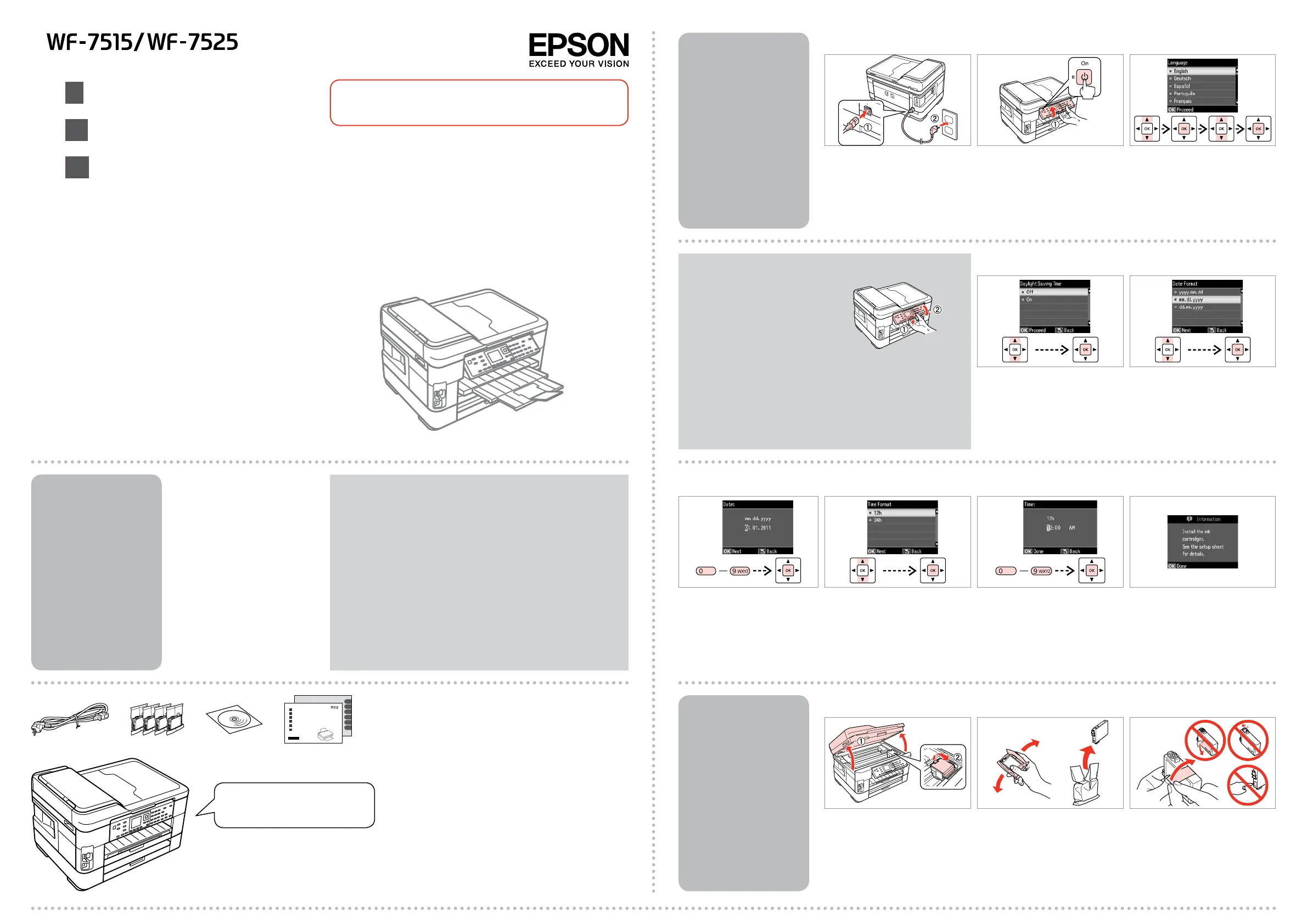1
2
3
Connettere e collegare alla presa.
Conecte y enchufe.
Ligue à impressora e à corrente.
B
Selezionare la lingua e il paese.
Seleccione su idioma y su país.
Seleccione a sua língua e o país.
C
Sollevare e accendere.
Súbalo y enciéndala.
Levante e ligue.
A
Non aprire la confezione della cartuccia di inchiostro no a quando non si è
pronti per la sua installazione nella stampante. La cartuccia viene fornita in
confezione sottovuoto per preservarne l’adabilità.
No desembale el cartucho de tinta hasta que vaya a instalarlo en la impresora.
Está envasado al vacío para conservar todas sus propiedades.
Abra apenas a embalagem do tinteiro quando estiver pronto para o instalar na
impressora. O tinteiro é embalado em vácuo para manter a sua abilidade.
Il contenuto può variare a seconda
dell’area.
El contenido varía según la región.
O conteúdo varia em função do país.
IT
Inizia qui
ES
Para empezar
PT
Começar por aqui
w
Osservare attentamente le avvertenze per evitare danni alla persona.
Siga atentamente las advertencias para evitar lesiones.
Tem de seguir este símbolo com cuidado para evitar ferimentos.
Disimballaggio
Desembalaje
Desembalagem
Rimuovere tutti i materiali protettivi.
Retire los materiales de protección.
Retire todos os materiais de protecção.
Accensione e
congurazione
Encendido e
instalación
Ligação e instalação
D
Selezionare.
Seleccione.
Seleccionar.
Selezionare il formato data.
Seleccione un formato de fecha.
Seleccione o formato da data.
E
Immettere la data.
Escriba la fecha.
Insira a data.
F
Selezionare il formato ora.
Seleccione un formato de hora.
Seleccione o formato da hora.
G H
Immettere l’ora.
Escriba la hora.
Insira a hora.
Andare alla sezione successiva.
Vaya a la siguiente sección.
Avance para a secção seguinte.
I
Per abbassare, tirare la leva sul retro
del pannello e quindi abbassare.
Para bajar el panel de control, tire de
la palanca que tiene detrás y luego
bájelo.
Para baixar, puxe a alavanca na parte
posterior do painel de controlo e
baixe.
Maschinenlärminformations-Verordnung 3. GPSGV: Der höchste Schalldruckpegel beträgt 70 dB(A) oder
weniger gemäss EN ISO 7779.
Das Gerät ist nicht für die Benutzung im unmittelbaren Gesichtsfeld am Bildschirmarbeitsplatz vorgesehen.
Um störende Reexionen am Bildschirmarbeitsplatz zu vermeiden, darf dieses Produkt nicht im
unmittelbaren Gesichtsfeld platziert werden.
EEE Yönetmeliğine Uygundur.
Обладнання відповідає вимогам Технічного регламенту обмеження використання деяких небезпечних
речовин в електричному та електронному обладнанні.
Информация об изготовителе
Seiko Epson Corporation (Япония)
Юридический адрес: 4-1, Ниси-Синздюку, 2-Чоме, Синздюку-ку, Токио, Япония
Срок службы: 3 года
Aprire.
Abra.
Abra.
A
Agitare e disimballare.
Agite y desembale.
Agite e desembale.
B
Rimuovere il nastro giallo.
Retire el precinto amarillo.
Retire a ta amarela.
C
Installazione delle
cartucce d’inchiostro
Instalación de los
cartuchos de tinta
Instalar os Tinteiros
