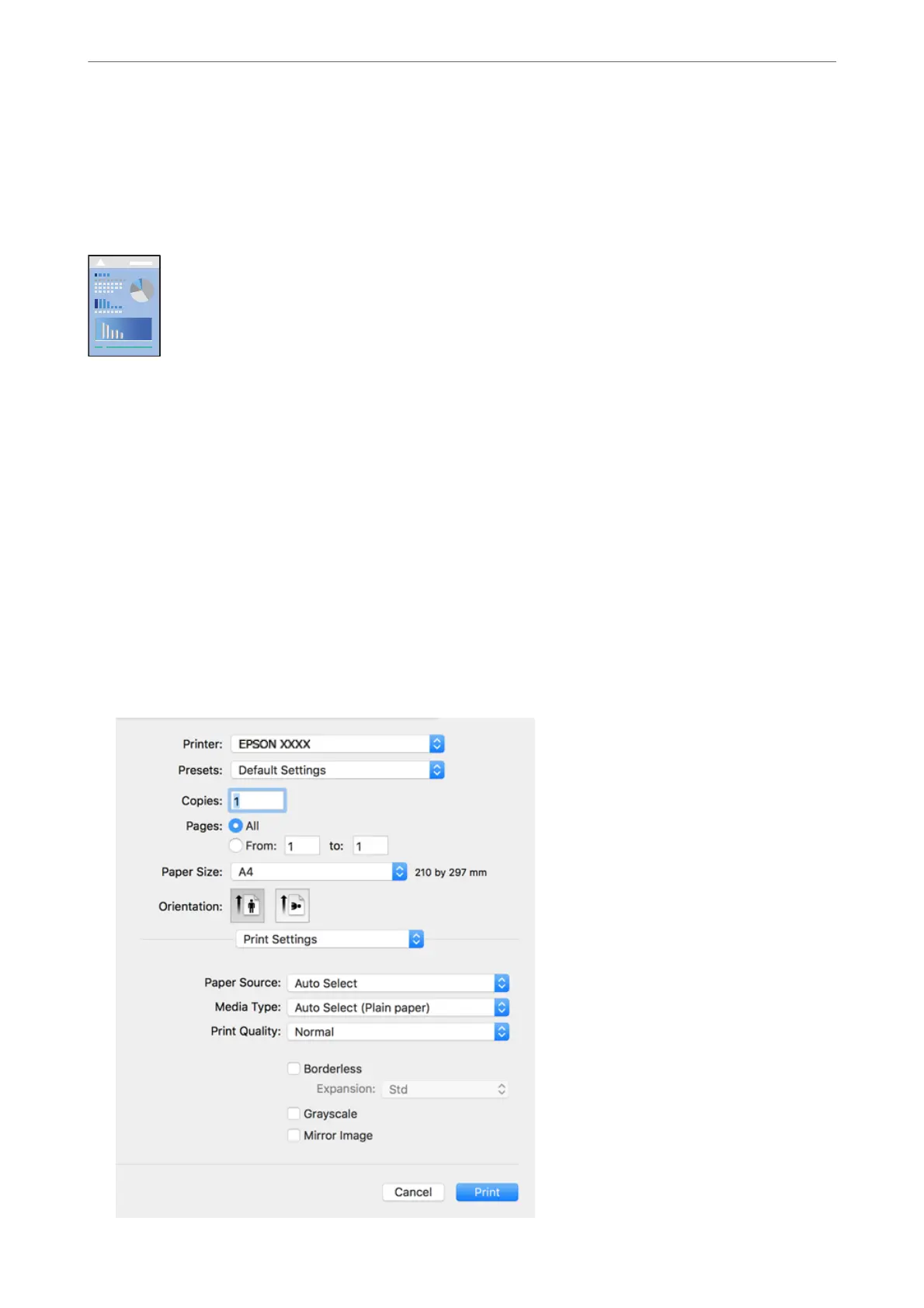Printing from a Computer - Mac OS
Printing Using Easy Settings
Note:
Operations and screens dier depending on the application. See the application's help for details.
1.
Load paper in the printer .
“Loading Paper” on page 31
2.
Open the le you want to print.
3.
Select Print from the File menu or another command to access the print dialog.
If necessary, click Show Details or
d
to expand the print window.
4.
Select your printer.
5.
Select Print Settings from the pop-up menu.
Printing
>
Printing Documents
>
Printing from a Computer - Mac OS
61