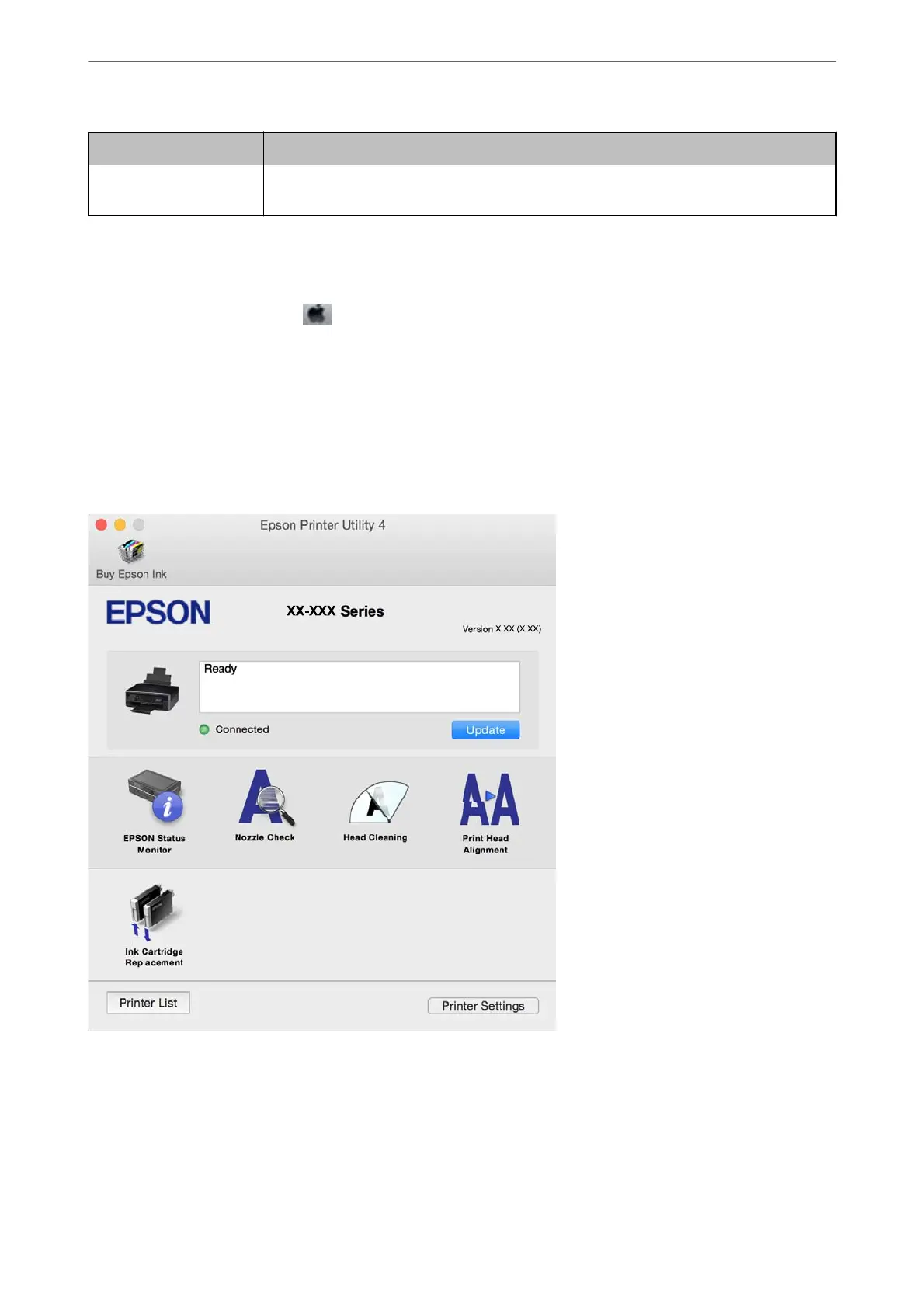Pop-up Menu Descriptions
Color Options When you select EPSON Color Controls from the Color Matching menu, you can select a
color correction method.
Note:
On OS X Mountain Lion or later, if Print Settings menu is not displayed, Epson printer driver has not been installed
correctly.
Select System Preferences from the
menu > Printers & Scanners (or Print & Scan, Print & Fax), remove the printer,
and then add the printer again. Access the following website, and then enter the product name. Go to Support, and then see
Tips.
http://epson.sn
Epson Printer Utility
You can run a maintenance feature such as nozzle check and print head cleaning, and by starting EPSON Status
Monitor, you can check printer status and error information.
Network Service and Software Information
>
Mac OS Printer Driver
>
Guide to Mac OS Printer Driver
106
