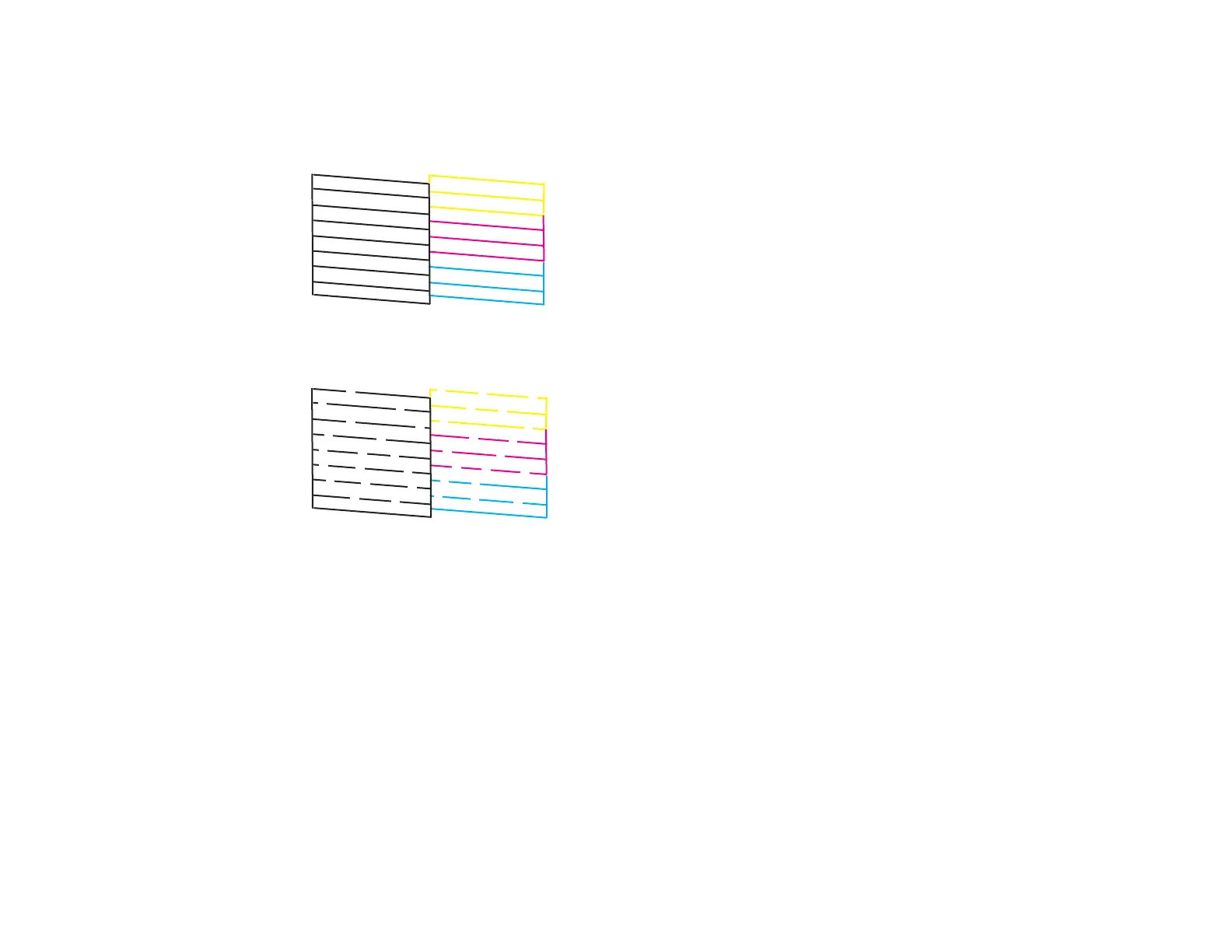179
4. Click Print.
5. Check the printed pattern to see if there are gaps in the lines.
Print head is clean
Print head needs cleaning
6. If there are no gaps, click Finish.
If there are gaps or the pattern is faint, clean the print head.
Parent topic: Print Head Nozzle Check
Related tasks
Cleaning the Print Head Using a Computer Utility
Related topics
Loading Paper
Print Head Cleaning
If print quality has declined and the nozzle check pattern indicates clogged nozzles, you can clean the
print head.