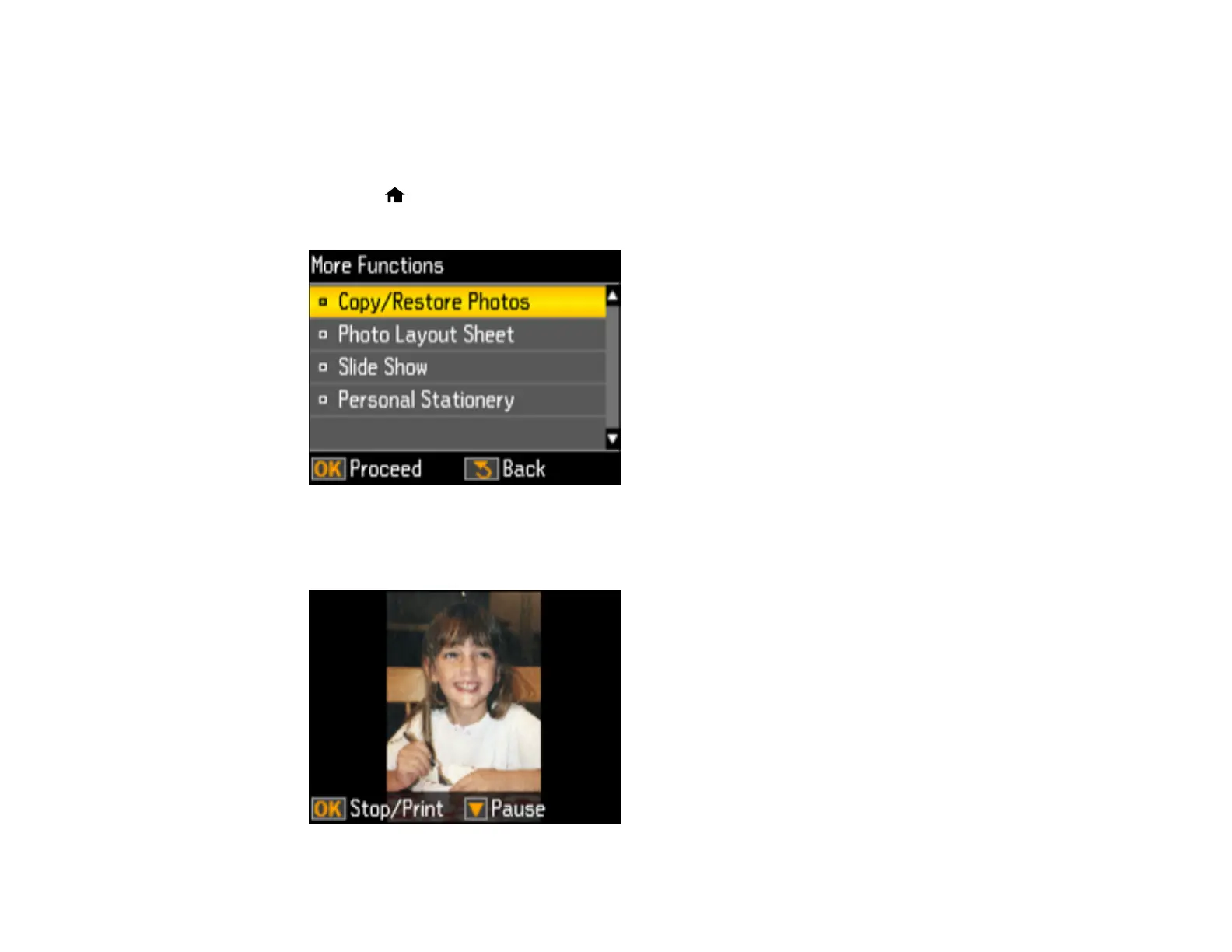142
Related tasks
Cropping Photos Displayed on the LCD Screen
Viewing and Printing Individual Photos Using the Slide Show
You can view a slide show of the photos on your memory card and select individual photos for printing.
1. Press the home button, if necessary.
2. Press the left or right arrow button to select More Functions and press the OK button.
3. Press the up or down arrow button to select Slide Show and press the OK button.
The first photo on your memory card is displayed: