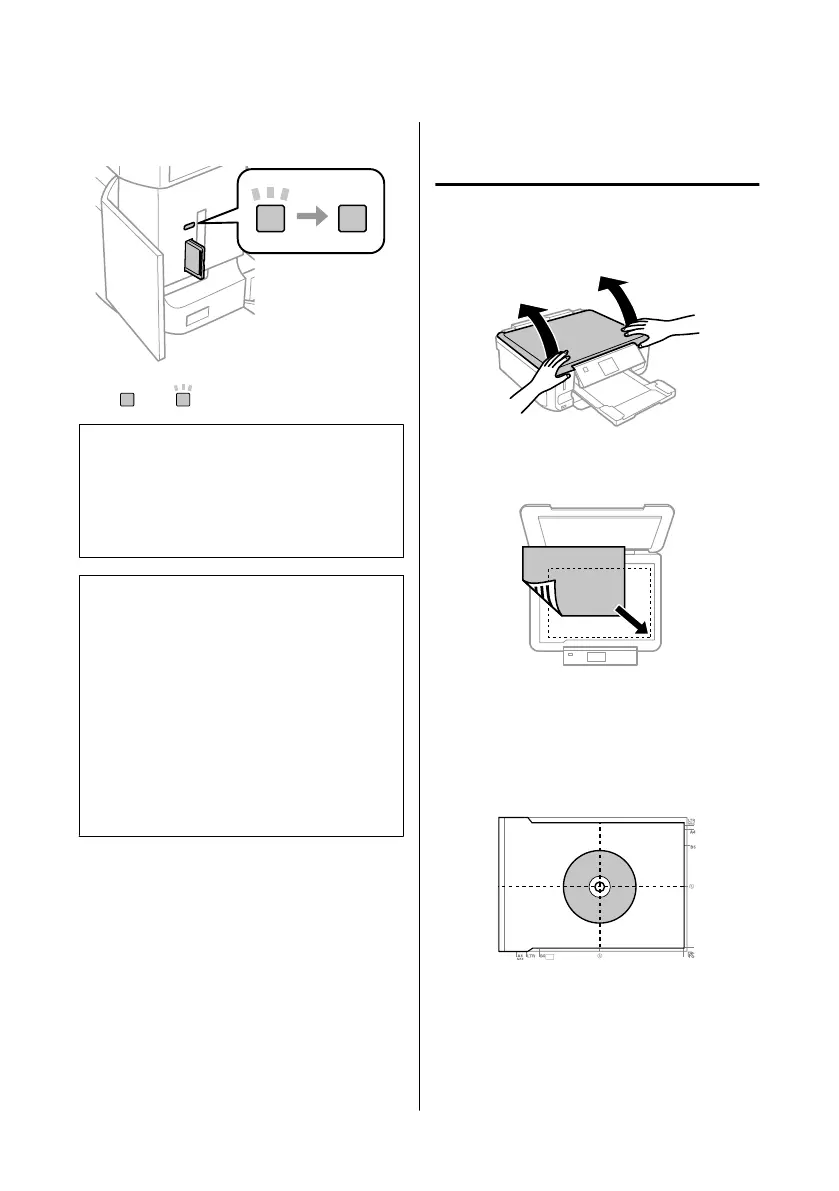B
Check the light stays on.
= on, = flashing
c
Important
❏ Do not try to force the card all the way into the
slot. It should not be fully inserted.
❏ Do not remove the memory card while the light
is flashing. The data in the memory card may
be lost.
Note:
❏ If you have more than 999 images on your memory
card, images are automatically divided into groups
and the group selection screen is displayed. Select the
group that contains the image you want to print.
Images are sorted by the date they were taken.
❏ To select another group for XP-700 Series, select
Print Photos on the Home menu. Next, select
Options, Select Location, and then Select Folder or
Select Group.
❏ To select another group for XP-600 Series, remove
and reinsert the memory card, and then select the
group.
Placing Originals
Scanner glass
A
Open the document cover.
B
Place your original face-down on the scanner
glass, and slide it to the front-right corner.
C
Close the cover gently.
Placing a CD
Place the CD in the center.
Basic Guide
Paper and Media Handling
10
