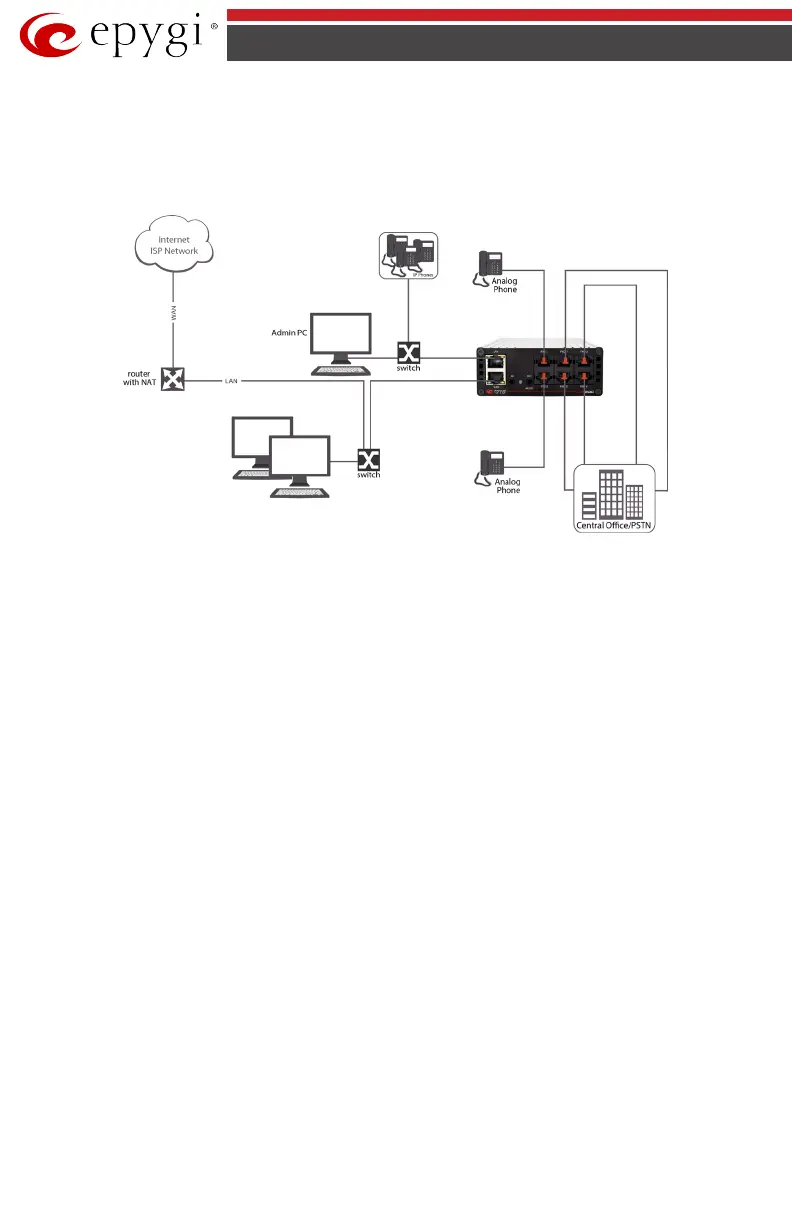QX50/QX200/QX2000; (SW Version 6.0.x) 15
QX50/QX200/QX2000 Manual I: Installation Guide
• A QX50/QX200 with an Ethernet WAN port behind a router, which is connected to
ISP network. IP phones are placed on the LAN side of the QX50/QX200.
Fig.I- 5: Configuration: QX50/QX200 behind a router with IP phones on LAN
This configuration is identical to the previous configuration, with the difference that IP phones
are connected to the QX50/QX200 LAN port. The QX50/QX200 can be configured as a DHCP
server to provide the network parameters to the devices on its LAN.
The Admin PC can be connected to the QX50/QX200 LAN or WAN port to access the
QX50/QX200 Web Management.
