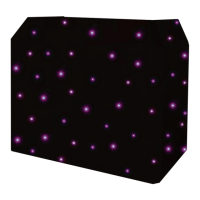Do you have a question about the Equinox Systems Fusion 200 Zoom Spot and is the answer not in the manual?
Read manual before startup, handle with care, follow instructions.
Grounded connection, LED caution, temperature limits, lens damage.
Supporting structure must hold 10x weight; use secondary safety cable.
Step-by-step guide for attaching clamps and safety cable to the fixture.
Configuring DMX address and selecting channel modes (2, 14, 18).
Direct control over Pan, Tilt, Dimmer, Gobos, Colours, and effects.
Restoring all fixture settings to factory defaults.
Detailed function mapping for 2-channel and 14-channel DMX modes.
Detailed function mapping for 14-channel and 18-channel DMX modes.
Setting DMX start address, understanding DMX512, and linking fixtures.
| Brand | Equinox Systems |
|---|---|
| Model | Fusion 200 Zoom Spot |
| Category | DJ Equipment |
| Language | English |