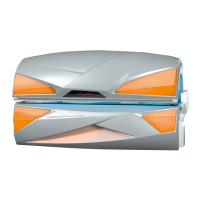Ergoline Vertical
User manual
Seite 12 von 29
Fix together panel 5 with panel 2 inserting panel 5 into long brackets as shown below, without fixing
completely the screws.
At the end of this operation the 2 panels can stand up by themselves.
Fix on the bottom side of panel 4 the bracket
numer 3 with the foot, as shown on the right.
Fix panel 4 near panel 5, taking care to insert the 2 screws on the bottom of the panel inside the right
holes; then insert on these screws the M6 nuts fixing them a little bit.

