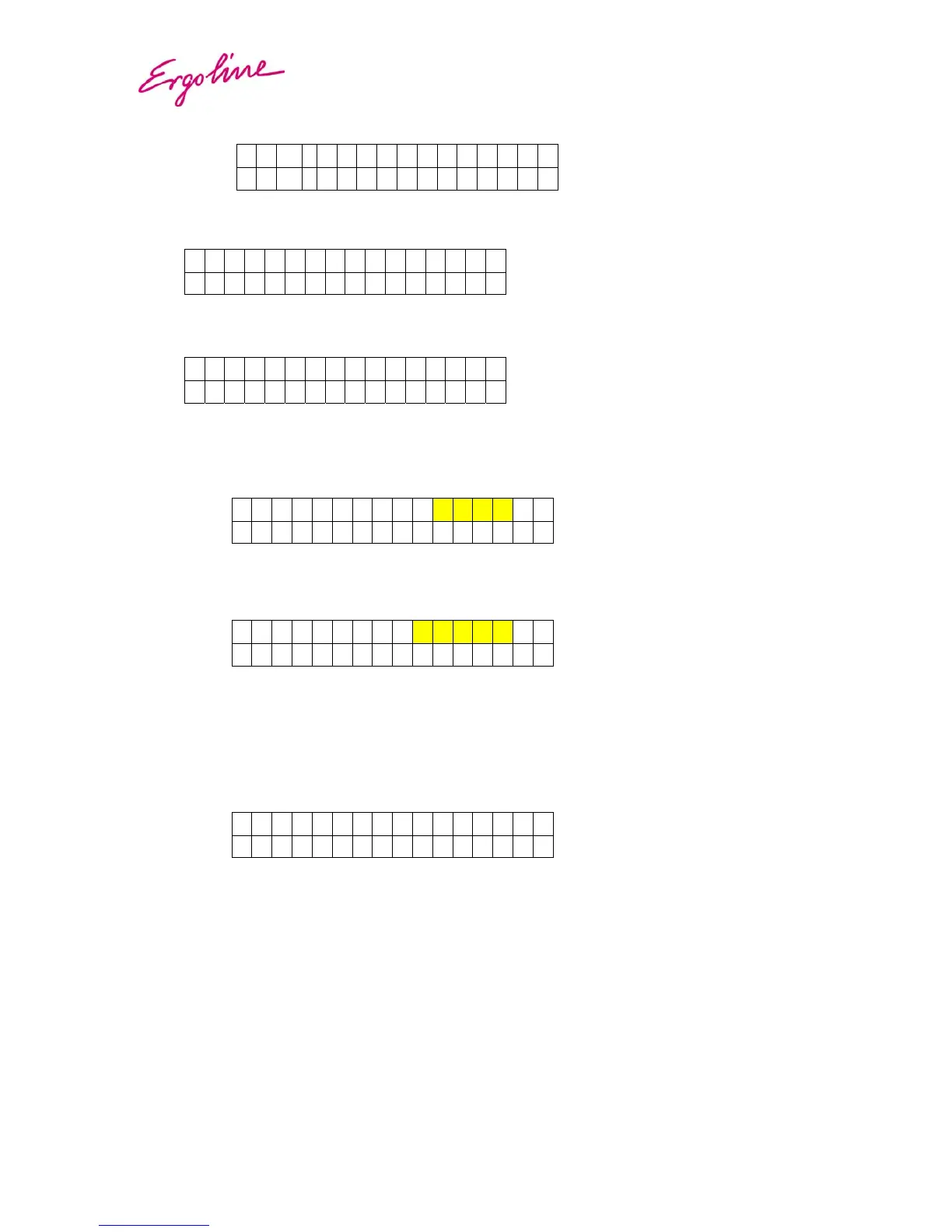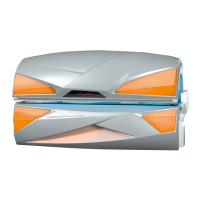Ergoline Vertical
User manual
Seite 22 von 29
If a start arrives from the external connector, the session begins:
9e L E F T
E 0 0 : 1 3
Increasing time is displayed
S T O P
10 V E R S I O N
G 0 4
< > E S C
Press ESC for going back to page 1
Indication of the main software version.
11 S Y S T E M
T E S C
Press ESC for going back to page 1
Turn on/off the voice guide function.
Pressing ENT button the following page will appear:
11a A U
A B
ENAB is blinking
< > M
O E S C
Press ESC for going back to page 12
Selecting < or > you can choose between ENAB and DISAB, that means that vocal messages
are active or not:
11b A U
I S A B
DISAB is blinking
< > M
O E S C
Press ESC for going back to page 12
Pressing MEMO button the chosen option is saved.
Pressing MEMO button you can see for some seconds the following page:
P A R A M
If the sentence PARAMETER NOT PROGRAMMED appears, please repeat the operation;