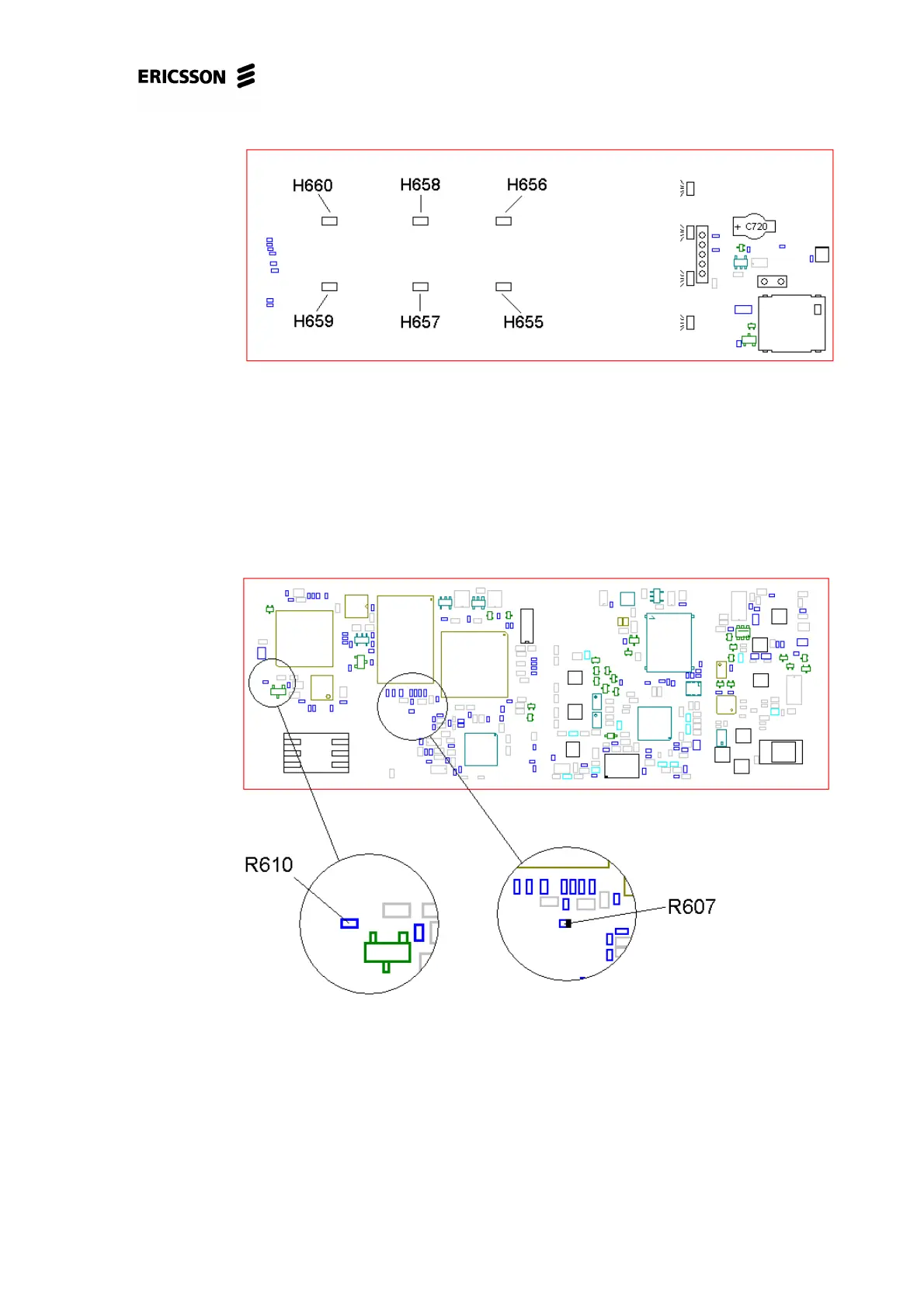A1018s/A1018sc Standard Electrical Repair
4/00021-2/FEA 209 544/16.B 36 (42)
Fig. 9.5
Give the board power and start the board.
• If only a couple of the LEDs are faulty, replace them.
• If none of the LEDs are lit, make sure VBATT exists at them. If VBATT is miss-
ing, the phone probably is liquid damaged. If VBATT is correct, make sure R607
(~1.0 kOhm, class A) and R610 (~4.7 Ohm, class A) (both Fig. 9.6) is mounted
and has got correct resistance.
Fig. 9.6
• If none of the LEDs H651-H660 are lit, measure the voltage at the marked side
of R607 (~0.55 V, Fig. 9.6). Before measuring you have to press one of the keys
to let the processor set LED3K high for approximately 10 seconds.
* If the voltage are missing, check the soldering at D600:69 (Fig. 9.4).
* If the soldering is correct, replace D600 (class B).