Trouble Shooting Guide, Advanced
4/00021-3/FEA 209 544/25 C
Ericsson Mobile Communications AB
17(78)
When you start the Current calibration, Fig. 6.2, telling you to set the DCIO voltage to 5.4
V
DC
.
The DCIO voltage is taken from a separate power-supply and is connected to the system
connector.
Fig. 6.2
The next window, Fig. 6.3, tells you to type in the read current value from the power supply
in mA.
Fig. 6.3
Now type in the new value read from the power supply, Fig. 6.4.
Fig. 6.4
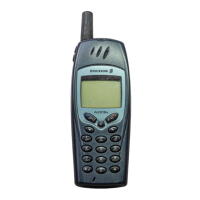
