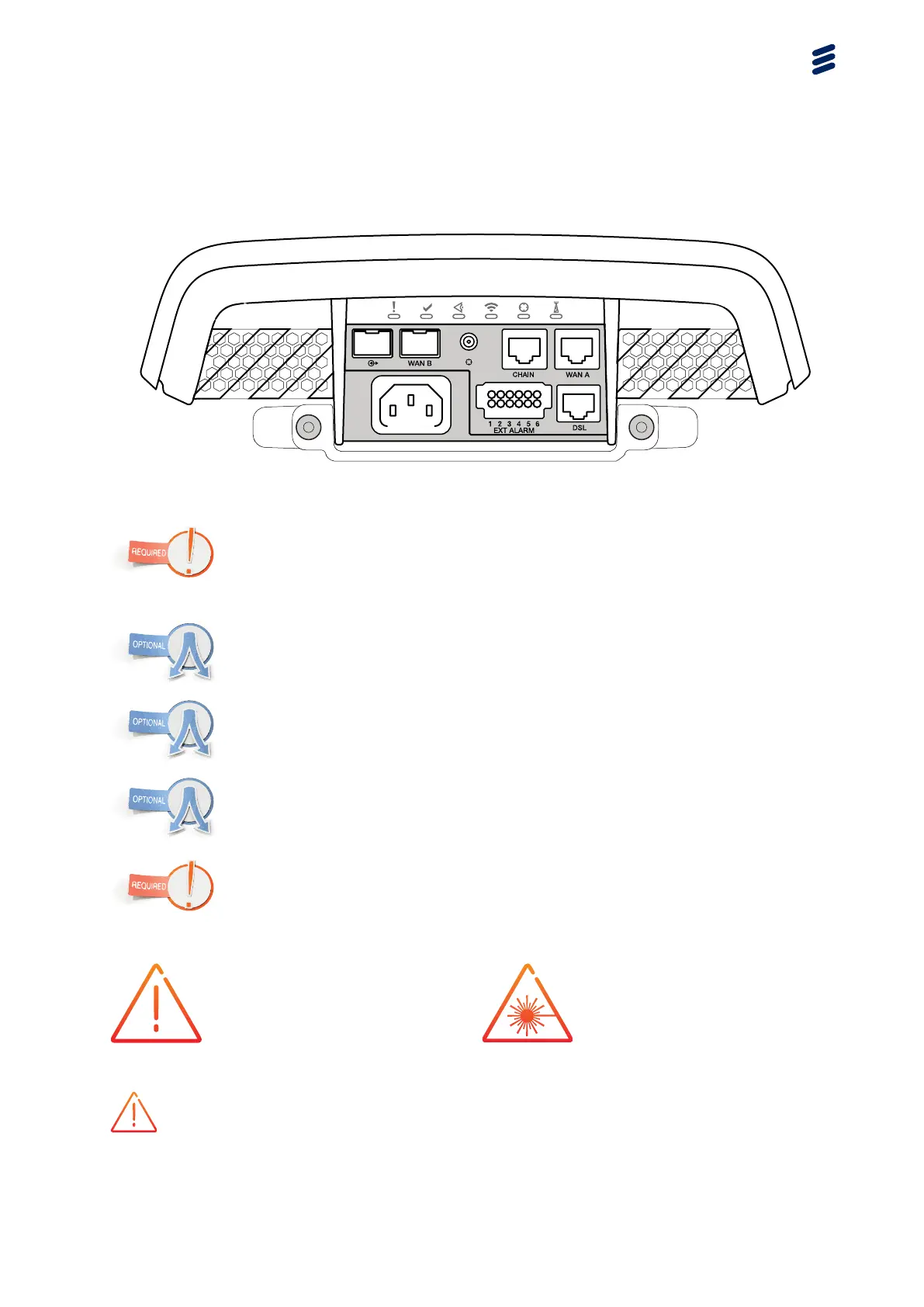6 Connect Cables
POWER
1. Use one of the three connection options:
• WAN A – Connect the RJ-45 cable for Ethernet transmission.
• DSL – Connect the RJ-45 cable for VDSL2 transmission.
• WAN B – Connect the Ethernet optical cable.
2. Connect the external antenna cables on top of the RBS; see step 7 in
Appendix C for more information.
3. Connect the external alarm cable to the port marked EXT ALARM; see
Appendix B for more information.
4. Connect the GPS cable to the round socket in the middle marked with
a circle.
5. Connect the AC power cable to the AC power connector. Attach the
cable strain relief. Only connect the power cable when all other cables
have been connected.
DANGER
Equipment must be connected
to an earthed mains socket
outlet. Failure to do so could
result in death or injury.
WARNING
Never look directly into the end
of a fiber optic cable or other
laser source as it can cause
eye damage.
NOTE
Always clean optical cable connectors before connecting them.
7
25/1531-LZA 701 6001 Uen H | 2013-11-14