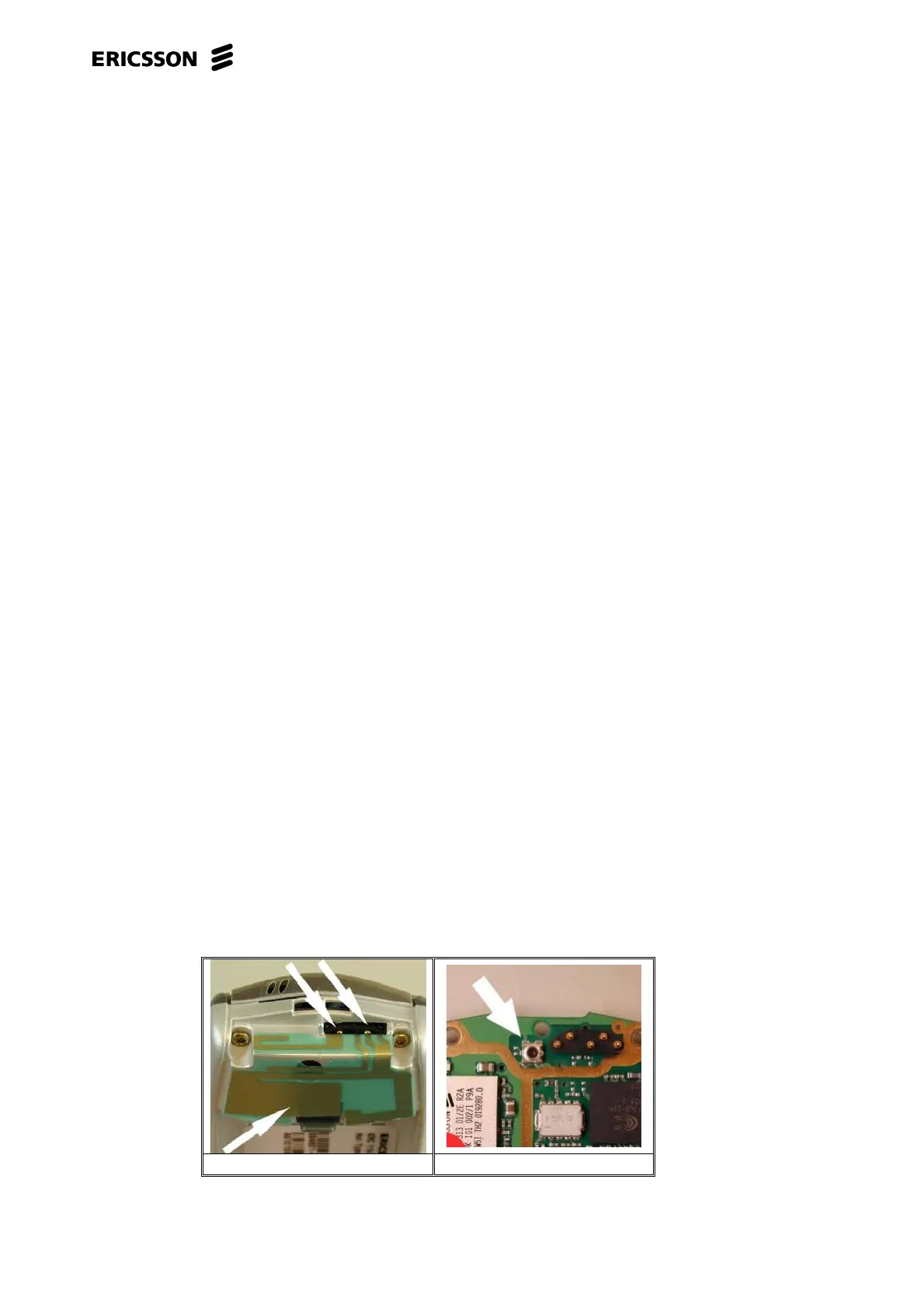Repair instruction, Electrical
4/00021-2/FEA 209 544/50 A
Ericsson Mobile Communications AB
2(6)
1 Explanations
For component placing see doc.1078-2/FEA 209 544/50.
The Go / No Go test has to be performed with a mounted phone.
1.1 Service functions in the software
In the software of the phone there is a built in service function that allows testing some of the
functions of the phone.
They are as follows:
1. Service info
2. Service settings
3. Service tests
4. Text labels
To use the functions press the following combination on the keyboard:
► * ◄ ◄ * ◄ *
2 Network Problems
• Check that the antenna flex film is properly fitting and undamaged. (Fig.2.1).
• If necessary replace the antenna flex film.
• Check that the antenna switch J001 (Fig.2.2) not is incorrectly soldered, mechanically
damaged, dirty or oxidised. Measure the resistance trough the antenna switch, it should
be less than 1 Ω, do not press down the antenna switch when measuring.
Clean or re-solder it if needed.
If the fault still remains, handle the unit according to the local company directives.
Fig 2.1 Fig 2.2
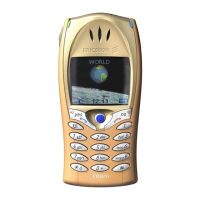