Repair instruction, Electrical
4/00021-2/FEA 209 544/50 A
Ericsson Mobile Communications AB
4(6)
5 Capacity/Charging Problems
• Check that the system connector (Fig.5.1) not is incorrectly soldered, mechanically
damaged, dirty or oxidised.
If necessary replace it.
If the fault still remains, handle the unit according to the local company directives.
Fig 5.1
6 Key/Joystick Problems
• Use the Service Test menu, choose Keyboard.
• Make sure if it is the Keyboard or the Joystick that causes the problem.
• If it is the Keyboard that cause the problem, replace the flex film. (Fig.6.1).
• If it is the Joystick that cause the problem, check that S50 (Fig.6.2) not is incorrectly
soldered, mechanically damaged, dirty or oxidised.
Clean, re-solder or replace it if needed.
If the fault still remains, handle the unit according to the local company directives.
Fig 6.1 Fig 6.2
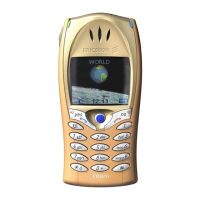
