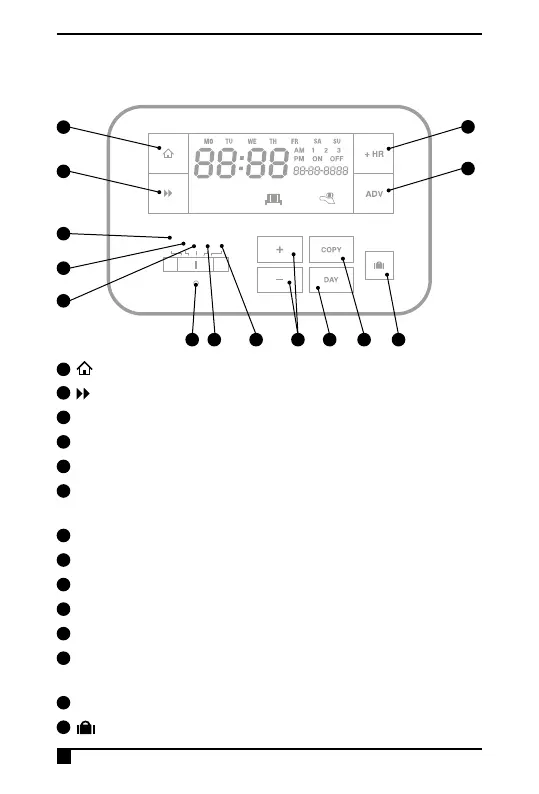8
Quick operating guide
1
Home (takes you back to home screen)
2
Next (moves you to the next option within a function)
3
Advance to the next programmed ON/OFF (ADV)
4
Add up to 3 hours of extra Central Heating/Hot Water (+HR)
5
Set Time and Date
6
Set Programmer Option (24hr, 5/2, 7 Day) & Central
Heating/Hot Water
7
Set Programmer Option (24hr, 5/2, 7 Day) & Hot Water
8
Reset
9
Set Operation Mode (ON/AUTO/ALL DAY/OFF)
10
Runs the programme
11
+/– buttons for settings adjustment
12
Moves between days when programming Central Heating/
Hot Water (DAY)
13
Copy function (COPY)
14
Holiday Mode
ADV
ON OFF
AUTO
ALL DAY
ADV
ON OFF
AUTO
ALL DAY
+1 HR
+3 HR
+3 HR
+1 HR
+3 HR
+3 HR
ADV
ON OFF
AUTO
ALL DAY
ADV
ON OFF
AUTO
ALL DAY
+1 HR
+3 HR
+3 HR
+1 HR
+3 HR
+3 HR
TIME/DATE
HEATING
HW
PROG
RUN
1
2
5
6
7
8 9 10 11 12 13 14
3
4
