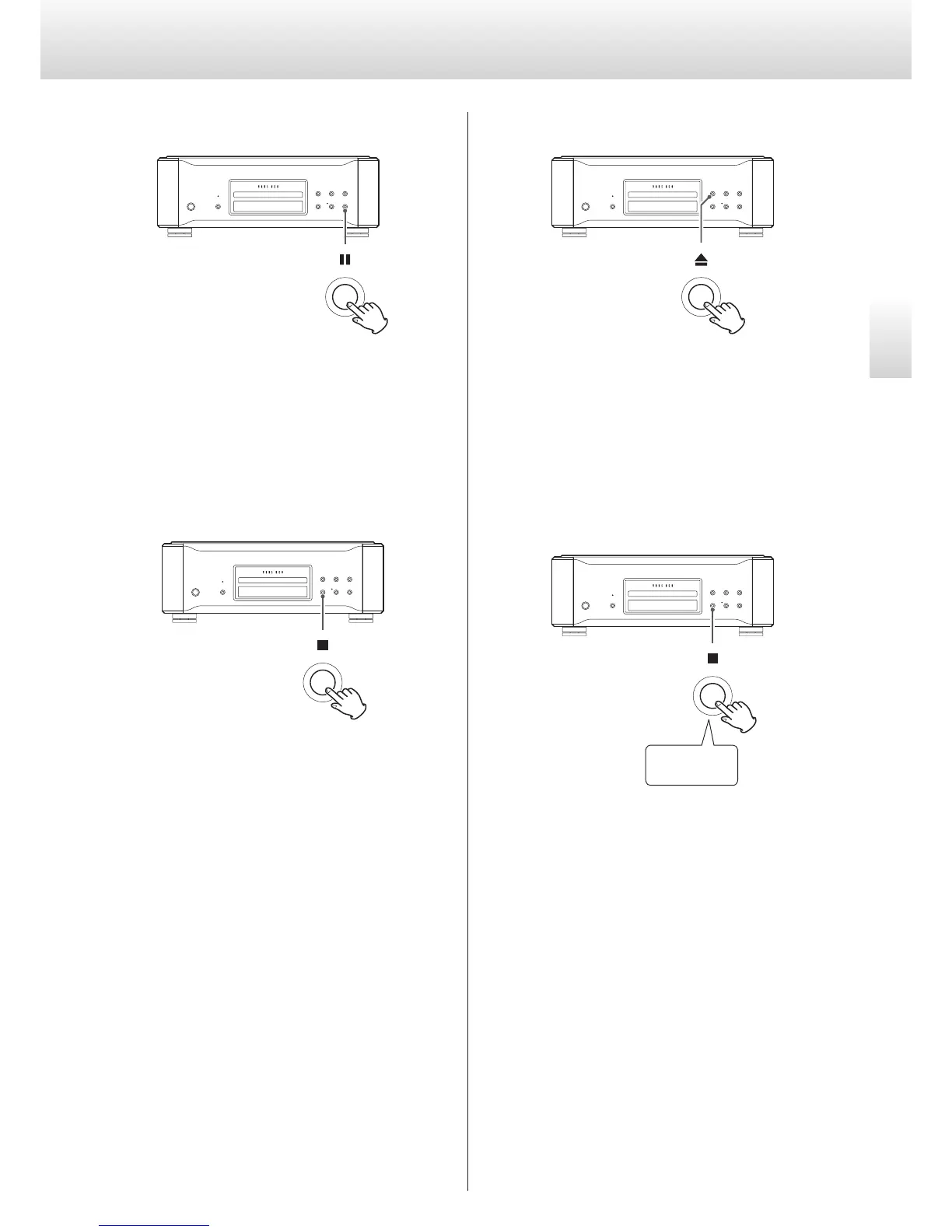Pausing playback
During playback, press the PAUSE (9) button to pause playback.
When paused, the playback indicator on the main unit blinks.
Press the play (7) or pause (9) button to restart playback.
Stopping playback
Press the stop (8) button to stop playback.
Opening and closing the disc tray
Press the tray open/close (-) button once to open the tray, and
press it again to close the tray.
o If you press the open/close (-) button during disc playback, sev-
eral seconds will pass before the tray opens.
Changing the playback area
Press for at least
2seconds
Some Super Audio CDs have multiple areas, including stereo (2-chan-
nel) and multichannel. Hybrid Super Audio CDs have two layers with
one containing ordinary CD-quality audio.
When stopped, press the stop (8) button for at least two seconds to
change the playback area.
o To change the playback area using the remote control, press the
PLAY AREA button when the unit is stopped.
