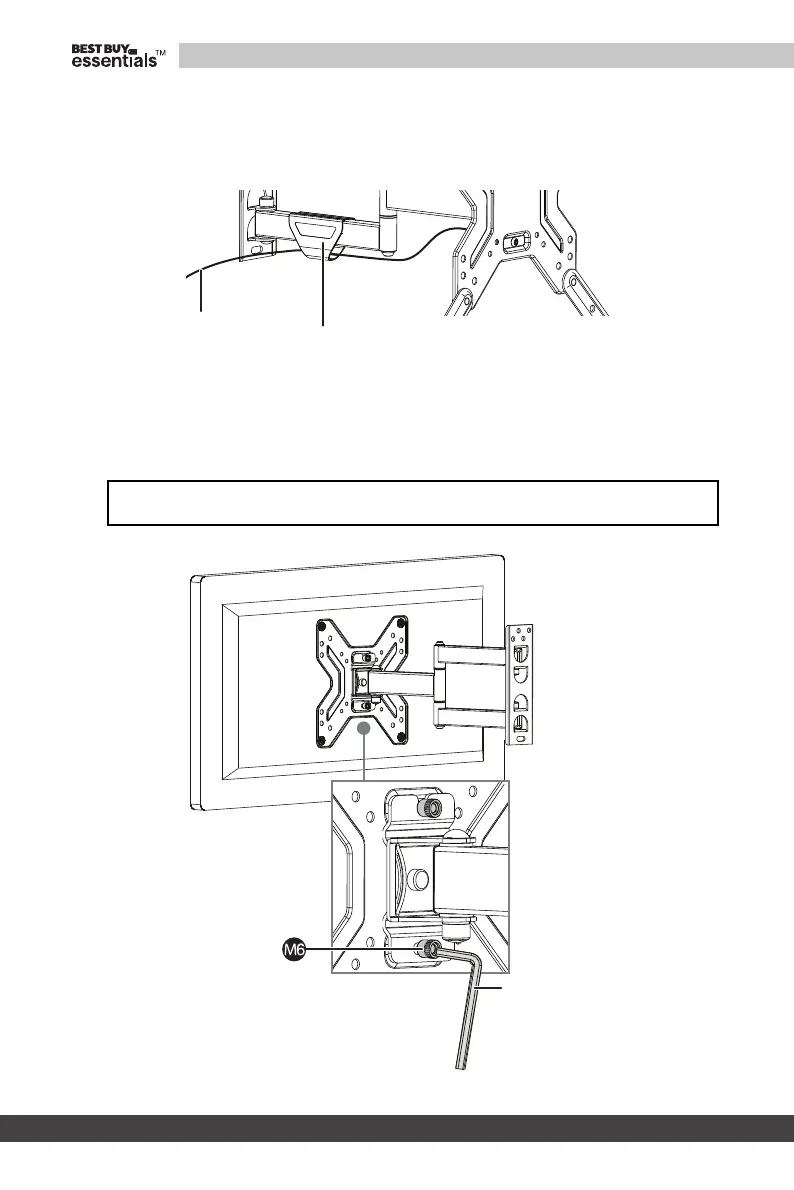18
BE-MSFM
www.bestbuy.com/bestbuyessentials
STEP 7 - Managing your cables
• Thread cables for attached devices along the mounting arm, then snap the cable clip
onto the mounting arm.
STEP 8 - Adjusting the TV Mount
Leveling the TV
• If the TV screen in not level, loosen the upper and lower nuts (M6) with the 6 × 6 Allen
wrench and adjust the level, then tighten the nuts.
Note: If the TV screen does not tilt down, use a wrench to adjust the left and right two
nuts on the TV plate.
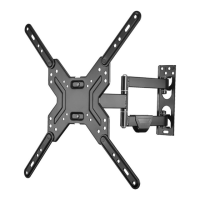