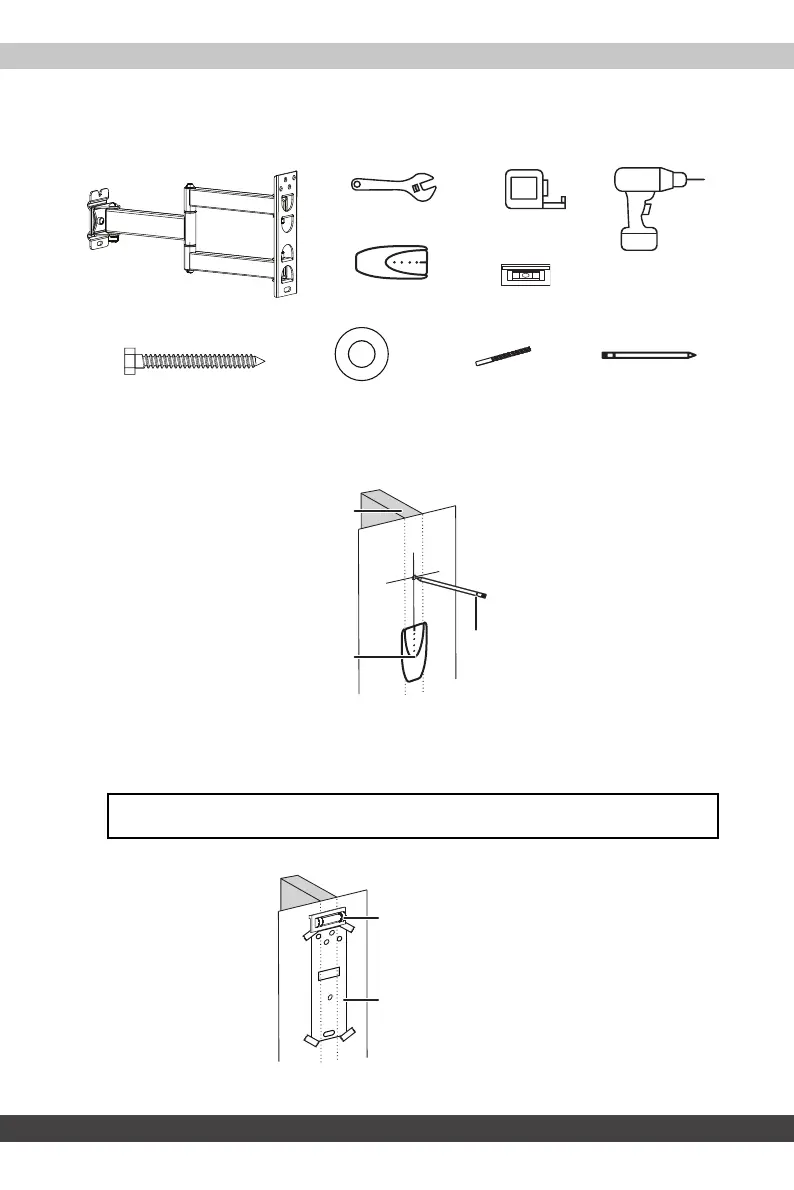13
Full Motion Wall Mount for 19–50" TVs
www.bestbuy.com/bestbuyessentials
STEP 5 - Option 1: Install on a wood stud wall
You’ll need
1 Locate the center of a stud with a stud finder.
2 Align the center of the wall plate template at the height (a + b) you determined in
the previous step, make sure that the template is level, then tape it to the wall.
Make sure that the template holes are on the stud and the template is level.
Note: It is very important that the wall plate is level. This determines if the TV will be level
when extended from the wall.
3/16" wood drill bit
Wall plate (1)
Edge-to-edge stud finder
Measuring tape
Drill
B1 (3)
B3 (3)
Adjustable wrench
Pencil
Level magnetic (1)