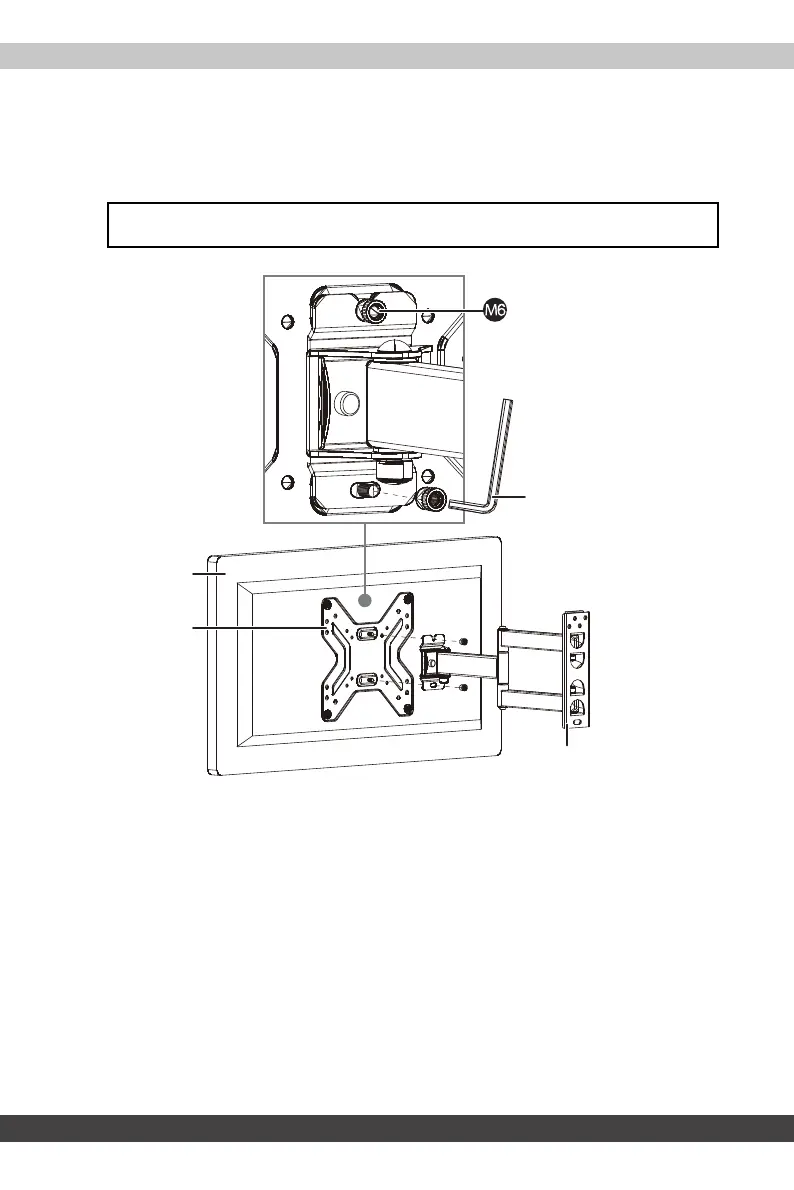17
Full Motion Wall Mount for 19–50" TVs
www.bestbuy.com/bestbuyessentials
STEP 6 - Mount your TV to the wall plate
• With another person, lift the TV and align it with the slots on the wall plate. Thread
two nuts (M6) onto the TV plate, then tighten the nuts to secure the TV to the wall
plate with the 6 × 6 Allen wrench.
Note: Tighten the upper nut (M6) first to make sure that the TV does not slide off during
installation.
Back of TV
TV plate
6 x 6 Allen wrench
Wall plate