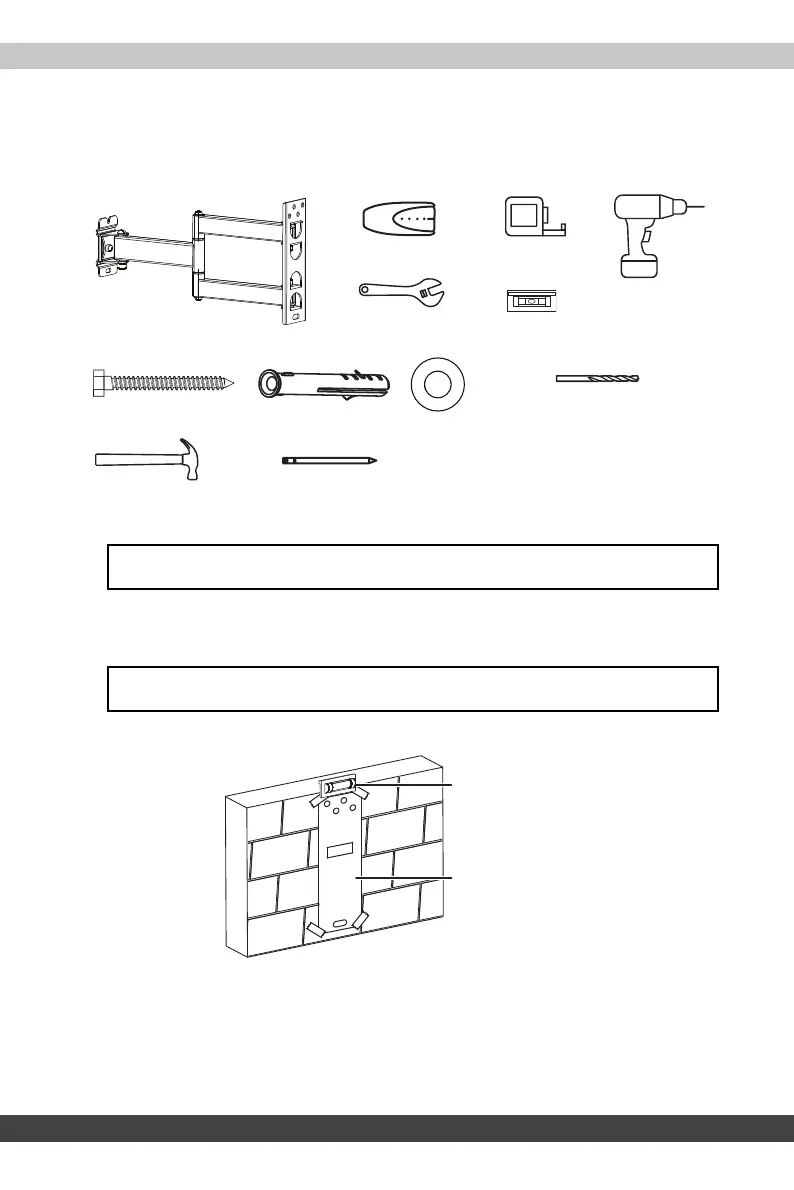15
Full Motion Wall Mount for 19–50" TVs
www.bestbuy.com/bestbuyessentials
STEP 5 - Option 2: Install on a solid concrete or concrete block
wall
You’ll need
1 Align the center of the wall plate template at the height (a + b) you determined in
the previous step, use the level to make sure that the template is level, then tape it
to the wall.
CAUTION: To prevent property damage or personal injury, never drill into mortar
between blocks. Mount the wall plate directly onto the concrete surface.
Note: It is very important that the wall plate is level. This determines if the TV will be level
when extended from the wall.
B1 (3)
B3 (3)
Wall plate (1)
Edge-to-edge stud finder
Measuring tape
Drill
B2 Concrete anchor (3)
Hammer
Adjustable wrench
3/8 in. (10 mm) masonry drill bit (for
concrete wall)
Pencil
Level magnetic (1)