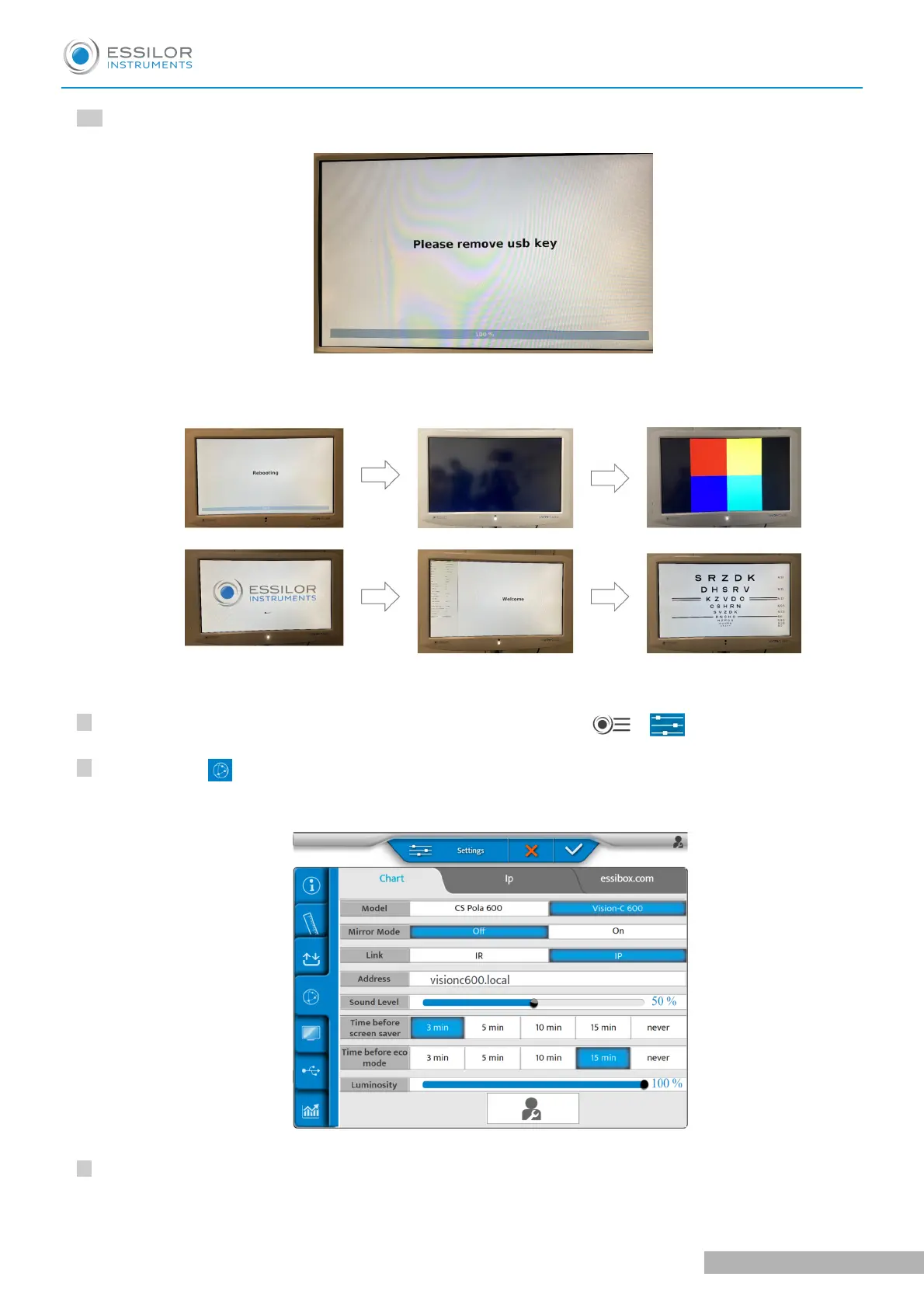12
1
2
3
Remove the USB key.
By IP (LAN)
It is possible to generate optotypes from console by pressing on
> of the keyboard of the
console.
Then, click on
.
Set the mirror mode [OFF] or [ON] regarding your configuration.
The chart screen will restart automatically.>
The following page appears.>
USER MANUAL > ADJUSTMENTS BEFORE THE EXAMINATION
Vision-C 600 - Polarized visual chart system > V1- 02-2021 (VRSQSE)
24