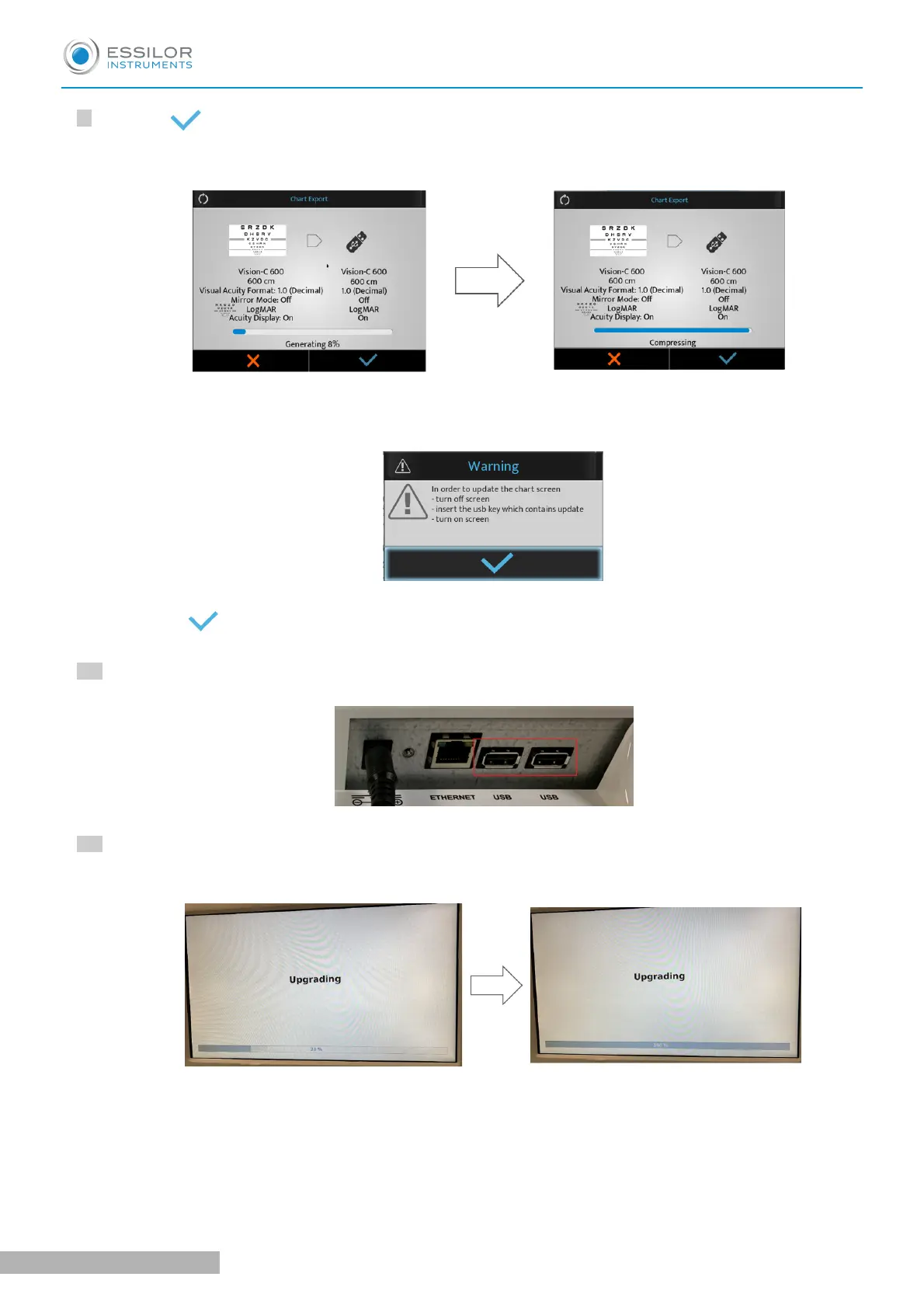9
10
11
Press on
to confirm.
Then, connect the USB key on one of the USB port of the chart screen.
Switch on the screen.
The process starts.>
A warning popup appears.>
P
ress on to confirm.>
The optotypes are adjusted.>
The update will start automatically.>
USER MANUAL > ADJUSTMENTS BEFORE THE EXAMINATION
23 Vision-C 600 - Polarized visual chart system > V1- 02-2021 (VRSQSE)