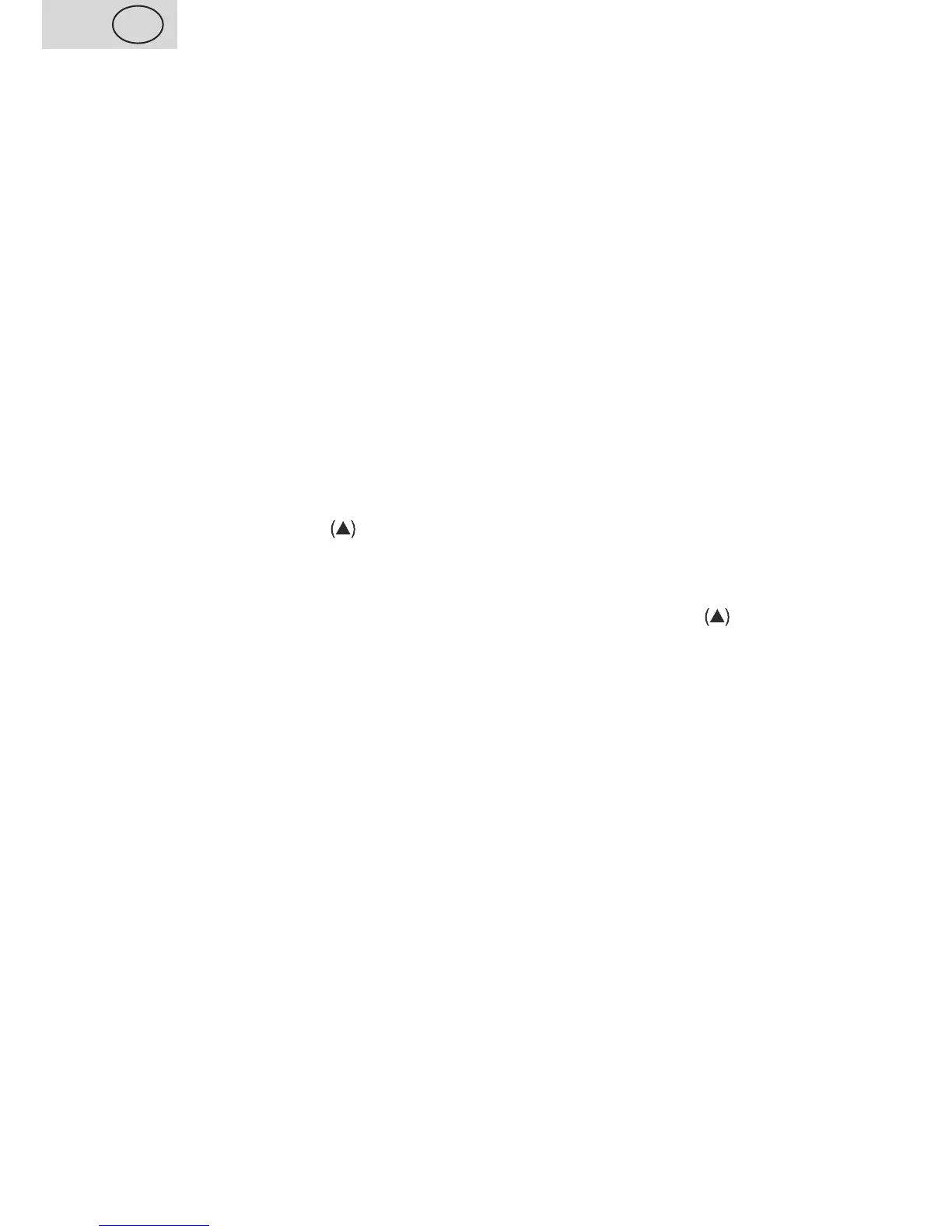Number 1 shows which program has been chosen
- number 3:30 shows the preparation time of the chosen program
- position of the arrow with lettering gives information about the chosen colour of the
bread baked (LIGHT, MEDIUM, DARK)
- position of the arrow with lettering gives information about the chosen weight of the
bread baked (SMALL=I, BIGGER=II)
The basic setting after plugging the device in is (size II. and colour MEDIUM). The display
shows information about the process of the program during operation. The numbers of the
set time decrease with the process of the program.
2) The START/STOP button
This button is to turn the device on and off. As soon as the START/STOP button is pressed
the colon of the time gure start ashing. The display will show the basic settings of the
“KLASIK” program. If you wish to use another program, set it by pressing the CHOICE
button. After holding the START/STOP button for approximately 3 seconds you will hear
a sound (long beep) and the program will be stopped. You may use this function even for
ending the 60min heat-up of the device.
3) COLOR button
The button is to set desired colours of the bread (LIGHT, MEDIUM, DARK). The marking
and lettering on the display show the chosen colour of the bread.
4) SIZE button – I./II.
The button is to set desired weights of the bread in individual programs, i.e. 1,125 kg
1,35 kg (see table and recipes). The marking and lettering on the display show the
chosen size of the bread.
– size I. = 1,125 kg (2,5 pounds) = for small bread
– size II. = 1,35 kg (3,0 pounds) = for big bread
The volume of the unit enables you to prepare food (bread, cake, dough, meatloaf) up to a
maximum weight of 1,5 kg.
5) CHOICE button
The button is to set the desired program. The gure on display shows the chosen program
and its preset time of preparation. Additionally, you may set the colour of the bread with the
COLOR button and the weight with the SIZE button. By adjusting these parameters you
also automatically change (shorten / lengthen) the time of preparation.
1. KLASIK
The program is intended for white wheat and brown rye bread and also for bread avoured
with herbs and raisins. This program is used the most.
2. SPRINT
For quick baking of white, wheat and rye bread. Bread baked in this mode is smaller and
has a thicker centre. It is not possible to set the size of the loaf in this mode.
3. TOAST
The program is intended for baking of light bread, French bread with a crispy crust and
light centre. This setting provides longer time for kneading/stirring and rising necessary to
make a “ufer” texture, which is characteristic for French bread.
