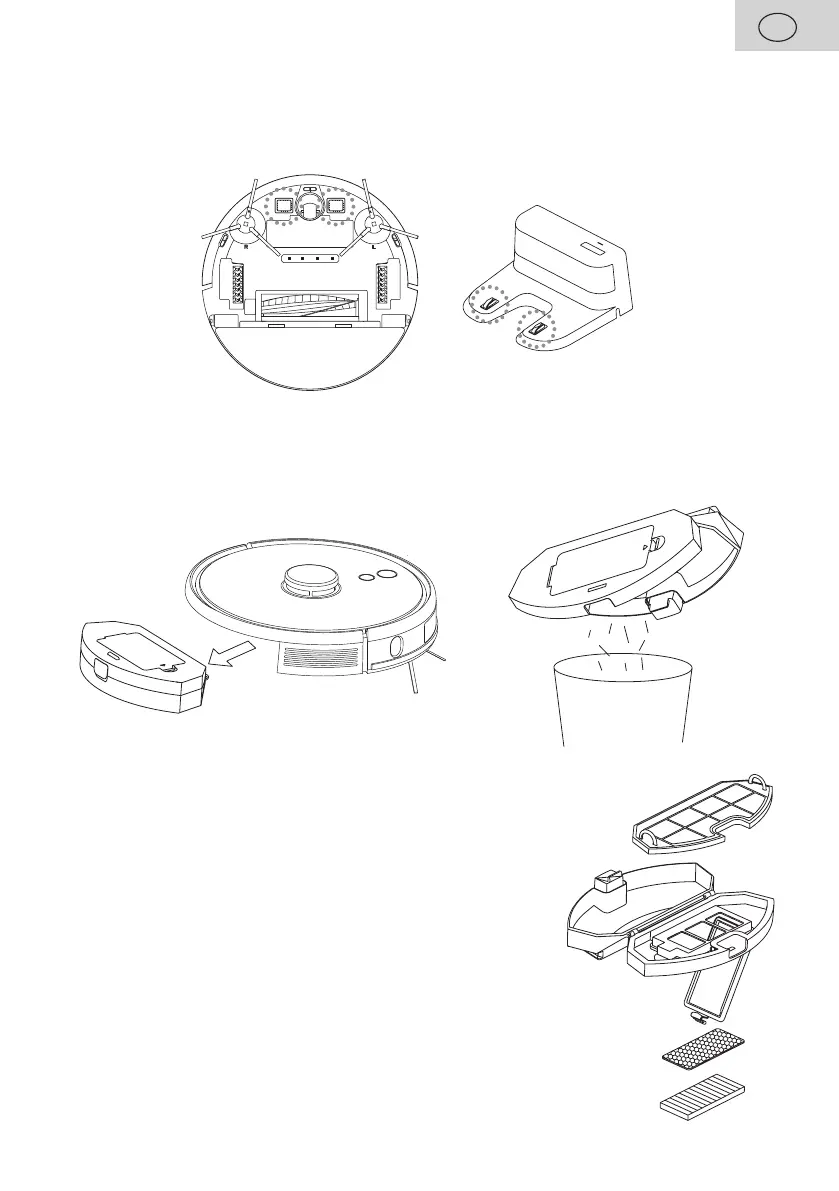EN - 59
EN
7.1 CHARGING CONTACTS CLEANING
Switch o the vacuum cleaner and disconnect the charging station from the power
supply! Clean the charging contacts (A3, D3) on the vacuum cleaner and on the station
with a soft dry cloth. Clean at least once a month. Do not use aggressive cleaning
agents or oils to clean the contacts.
7.2 DIRT TANK AND FILTERS CLEANING
1. Remove the dirt tank B from the vacuum cleaner. Dispose of dirt together with normal
household waste.
2. Clean the dirt tank with the tool I (or other suitable).
3. Remove the lters from the dirt tank and clean them with tool
I (or other suitable). Blow or knock the HEPA lter B4 gently.
Plastic foam lter B5 can be rinsed in owing water.