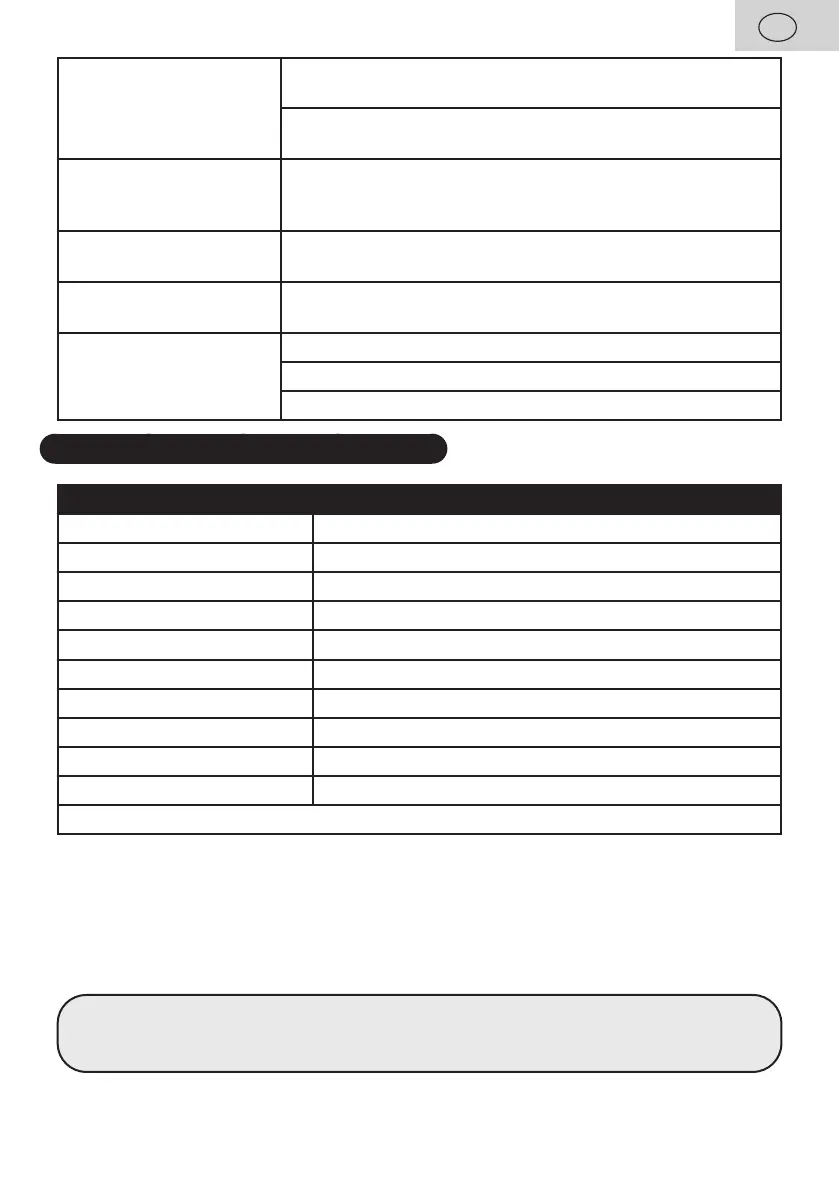EN - 63
EN
The device cannot be
charged
Remove the device from the charging dock and check
correct connection of the cleaning dock to the electric mains.
Check and clean charging contacts (on the device and the
charging dock).
The device cannot nd its
charging dock
The device is too far from the charging dock, move it nearer
to the charging dock. Do not relocate the charging dock
during cleaning operation of the device.
Abnormal behaviour of
the machine
Restart the device.
Abnormal sounds are
generated
Wheels and the brushes are clogged. Clean where
necessary.
Lower cleaning potential
or remaining dust on the
surface
The dirt container is full. Clean it.
The lters are clogged, clean or replace the lters.
The main brush is clogged. Clean it.
9. TECHNICAL SPECIFICATION
Robotic vacuum cleaner
Appliance protection class III.
operating voltage 14.4 V (DC)
Accumulator Li-Ion
Battery savings 5200 mAh
Charging time 4-6 hours
Weight 3.3 kg
Dimensions Ø 351 mm x 97 mm
Frequency range 2.4 / 5 GHz
Output power (EIRP) 15.95 dBm
Wireless technology Wi
Declared acoustic level is 72 dB(A) re 1pW.
Compatibility:
Smart device operational system - Android 6.0 and higher
- IOS 9.0 and higher
WIfI network - 2.4 / 5 Ghz
- WPA1 and WPA2 security (recommended WPA2)
NOTICE
The device cannot be operated on IEEE 802.1X-secured Wi networks (usually
corporate Wi networks).