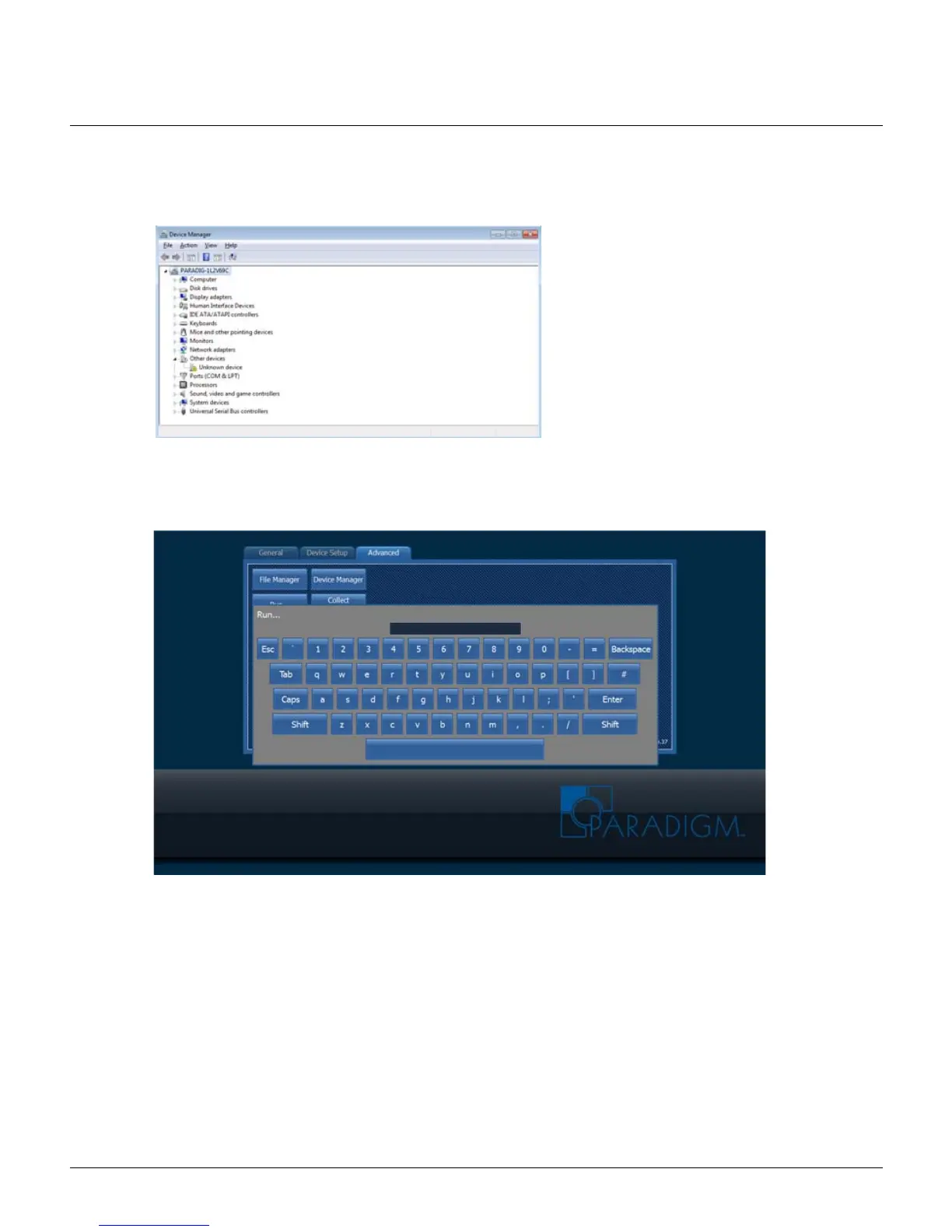ETC Setup and Connect Guide
Paradigm 18 inch Touchscreen
P-TS18 Touchscreen Page 12 of 15 ETC
[Device Manager]
Selecting the [Device Manager] button displays the Windows Device Manager for access to administrator
hardware and driver support.
[Run...]
Selecting the [Run...] button displays the alphanumeric keypad for specification of a Windows directory
that may be used for advanced troubleshooting.
1: Use the keypad to type the name of a specific folder.
2: Touch the [Enter] button to complete the run command.