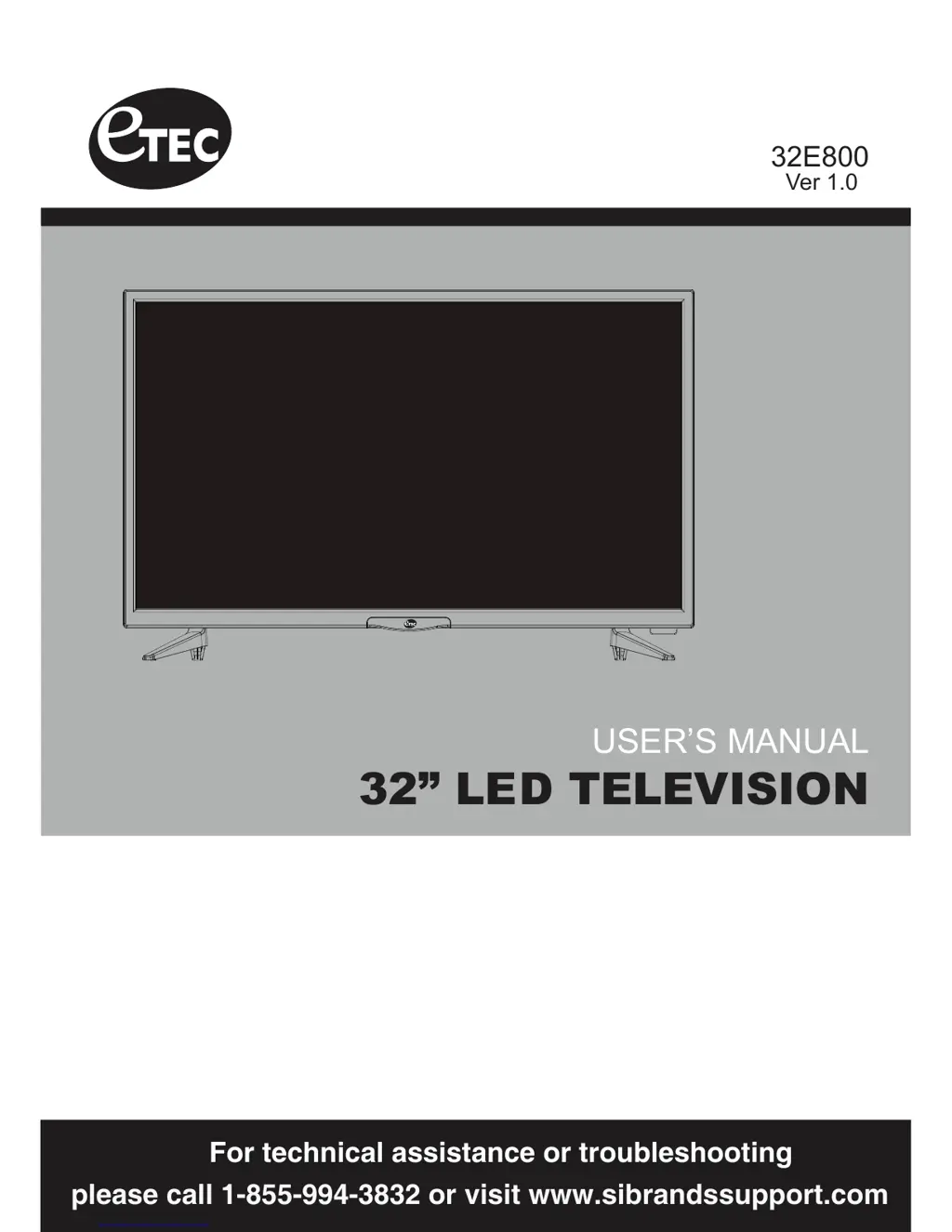Why is there no sound on my Etec LED TV?
- NNancy GrantAug 13, 2025
If there is no sound on your Etec LED TV, first check that the connected audio cables are fully inserted. Ensure you've selected the correct audio source from your amplifier. Also, the mute function might be enabled; press the mute button on the remote to disable it.